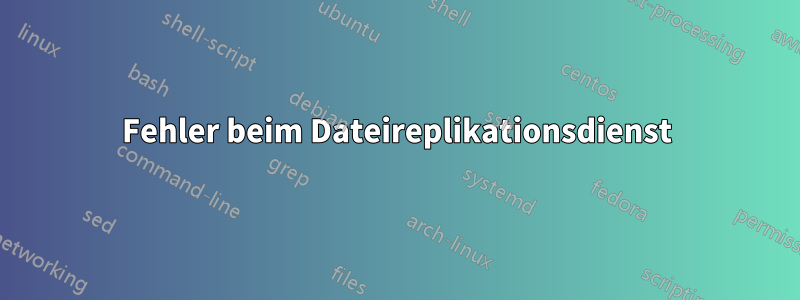
Wir haben einen Windows 2003 R2-Server und einige Benutzer berichten, dass sie keine Dateien in den Windows-Server scannen können. Sie erhalten die Fehlermeldung „Nicht genügend Speicherplatz“. Ich habe mir den Server angesehen und wir haben 600 GB freien Speicherplatz auf dieser Partition. Aber als ich mir das Ereignisprotokoll ansah, fand ich viele Fehler wie (13552,13555)
The File Replication Service is unable to add this computer to the following replica set:
"DOMAIN SYSTEM VOLUME (SYSVOL SHARE)"
This could be caused by a number of problems such as:
-- an invalid root path,
-- a missing directory,
-- a missing disk volume,
-- a file system on the volume that does not support NTFS 5.0
The information below may help to resolve the problem:
Computer DNS name is "server.domain.local"
Replica set member name is "server"
Replica set root path is "c:\windows\sysvol\domain"
Replica staging directory path is "c:\windows\sysvol\staging\domain"
Replica working directory path is "c:\windows\ntfrs\jet"
Windows error status code is
FRS error status code is FrsErrorMismatchedJournalId
Other event log messages may also help determine the problem. Correct the problem and the service will attempt to restart replication automatically at a later time.
For more information, see Help and Support Center at http://go.microsoft.com/fwlink/events.asp.
Antwort1
Der Schlüssel ist die Zeile FRS error status code is FrsErrorMismatchedJournalID. Sie haben eine nicht übereinstimmende USN im NTFS-Änderungsjournal und in der NTFRS JET-Datenbank. MicrosoftsEmpfohlenes Problemumgehungsverfahrenbesteht darin, einen Registrierungswert („BurFlags“) festzulegen und den NTFRS-Dienst zu beenden.


