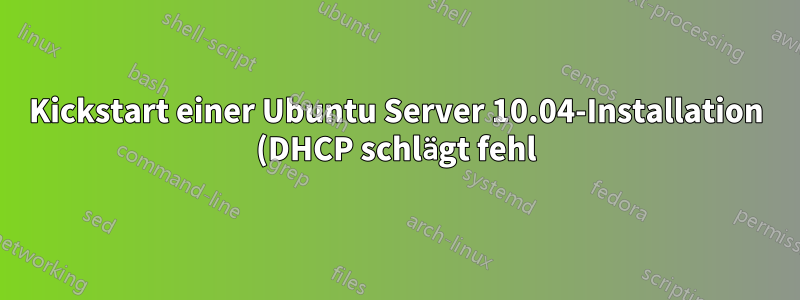.png)
Ich versuche, die Netzwerkinstallation von Ubuntu 10.04 LTS mit einem Anaconda-Kickstart zu automatisieren, und bis auf die anfängliche DHCP-Autokonfiguration scheint alles zu laufen. Das Installationsprogramm versucht, die Installation über DHCP zu konfigurieren, schlägt jedoch beim ersten Versuch fehl. Dadurch wird mir eine Eingabeaufforderung angezeigt, in der ich DHCP erneut versuchen kann, und beim zweiten Versuch scheint es immer zu funktionieren. Mein Problem ist, dass dies nicht wirklich automatisiert ist, wenn ich für DHCP auf „Wiederholen“ klicken muss. Kann ich der Kickstart-Datei etwas hinzufügen, damit es automatisch erneut versucht wird oder besser noch, nicht beim ersten Mal fehlschlägt? Danke.
Kickstart:
# System language
lang en_US
# Language modules to install
langsupport en_US
# System keyboard
keyboard us
# System mouse
mouse
# System timezone
timezone America/New_York
# Root password
rootpw --iscrypted $1$unrsWyF2$B0W.k2h1roBSSFmUDsW0r/
# Initial user
user --disabled
# Reboot after installation
reboot
# Use text mode install
text
# Install OS instead of upgrade
install
# Use Web installation
url --url=http://10.16.0.1/cobbler/ks_mirror/ubuntu-10.04-x86_64/
# System bootloader configuration
bootloader --location=mbr
# Clear the Master Boot Record
zerombr yes
# Partition clearing information
clearpart --all --initlabel
# Disk partitioning information
part swap --size 512
part / --fstype ext3 --size 1 --grow
# System authorization infomation
auth --useshadow --enablemd5
%include /tmp/pre_install_ubuntu_network_config
# Always install the server kernel.
preseed --owner d-i base-installer/kernel/override-image string linux-server
# Install the Ubuntu Server seed.
preseed --owner tasksel tasksel/force-tasks string server
# Firewall configuration
firewall --disabled
# Do not configure the X Window System
skipx
%pre
wget "http://10.16.0.1/cblr/svc/op/trig/mode/pre/system/Test-D" -O /dev/null
# Network information
# Start pre_install_network_config generated code
# Start of code to match cobbler system interfaces to physical interfaces by their mac addresses
# Start eth0
# Configuring eth0 (00:1A:64:36:B1:C8)
if ip -o link show | grep -i 00:1A:64:36:B1:C8
then
IFNAME=$(ip -o link show | grep -i 00:1A:64:36:B1:C8 | cut -d" " -f2 | tr -d :)
echo "network --device=$IFNAME --bootproto=dhcp" >> /tmp/pre_install_ubuntu_network_config
fi
# End pre_install_network_config generated code
%packages
openssh-server
Antwort1
Fügen Sie eine Zeile wie diese ein:
network --bootproto=dhcp --device=eth0
vor dem %pre-Abschnitt.


