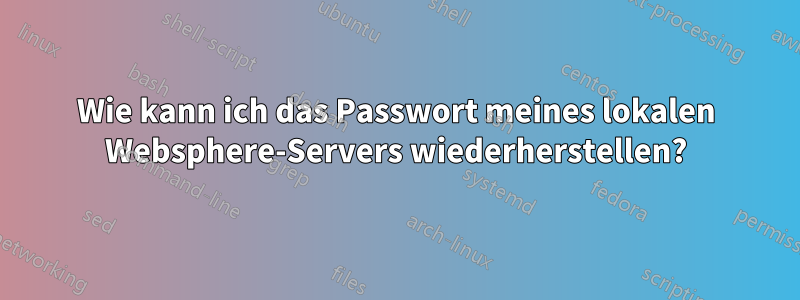
Ich habe das Kennwort für wasadmin vergessen. Ich kann daher den Administratorbereich nicht aufrufen. Ich möchte das Kennwort wiederherstellen. Wo befindet sich das verschlüsselte Kennwort? Wie kann ich es entschlüsseln? Ich verwende dasselbe Kennwort an vielen anderen Stellen und möchte daher das Kennwort wiederherstellen, anstatt es zurückzusetzen.
Antwort1
http://robertmaldon.blogspot.com/2006/07/recovering-passwords-from-websphere.html
Dieser Link könnte Ihnen helfen ...
Antwort2
Passwort in Websphere wiederherstellen
Step 1: Open up your console and navigate to the folder that contains "ws_runtime.jar". Use a search tool to find it.
Step 2: java -cp ws_runtime.jar com.ibm.ws.security.util.PasswordEncoder "password"
Example:
Input
java -cp ws_runtime.jar com.ibm.ws.security.util.PasswordEncoder "password"
Output
decoded password == "password", encoded password == "{xor}Lz4sLCgwLTs="
Entschlüsseln Sie Ihr Passwort in Websphere
Step 1: Location and open "security.xml". It will be folder with a similar path like so "runtime\..?..\PROFILE_ACCOUNT\...?..\workspace\..?..\". Use a search tool to find it.
Step 2: In "security.xml", find the "authDataEntries" tag and then get the password attribute.
Step 3: Open up your console and navigate to the folder that contains "ws_runtime.jar". Use a search tool to find it.
Step 4: java -cp ws_runtime.jar com.ibm.ws.security.util.PasswordDecoder PASSWORD_ATTIBUTE
Example:
Input
java -cp ws_runtime.jar com.ibm.ws.security.util.PasswordDecoder {xor}Lz4sLCgwLTs=
Output
encoded password == "{xor}Lz4sLCgwLTs=", decoded password == "password"
Das könnte helfen …


