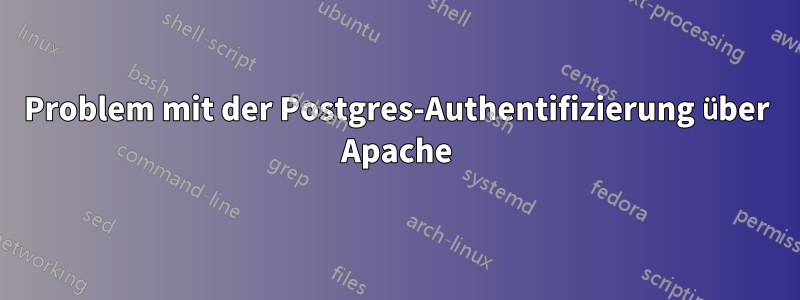
Ich verwende RHEL 5.4 und habe eineDjangoProjekt mit PostgreSQL als Datenbank (ich habe vorher MySQL verwendet, möchte aber etwas Neues ausprobieren :)). Wenn ich den Django-Testserver ausführe, funktioniert alles, ich kann mich auch über die Befehlszeile mit Kennwortauthentifizierung verbinden:
psql -U myuser -h 127.0.0.1
Aber wenn ich versuche, über Apache auf mein Projekt zuzugreifen, erhalte ich einen 500-Fehlercode und diesen Python-Traceback im Fehlerprotokoll von Apache:
mod_wsgi (pid=7026): Exception occurred processing WSGI script '/var/www/myproject/myproject/hook.wsgi'.
Traceback (most recent call last):
File "/var/www/myproject/myproject/src/django/django/core/handlers/wsgi.py", line 245, in __call__
response = middleware_method(request, response)
File "/var/www/myproject/myproject/src/django/django/contrib/sessions/middleware.py", line 36, in process_response
request.session.save()
File "/var/www/myproject/myproject/src/django/django/contrib/sessions/backends/db.py", line 55, in save
obj = Session(
File "/var/www/myproject/myproject/src/django/django/contrib/sessions/backends/base.py", line 152, in _get_session_key
self._session_key = self._get_new_session_key()
File "/var/www/myproject/myproject/src/django/django/contrib/sessions/backends/base.py", line 144, in _get_new_session_key
if not self.exists(session_key):
File "/var/www/myproject/myproject/src/django/django/contrib/sessions/backends/db.py", line 29, in exists
Session.objects.get(session_key=session_key)
File "/var/www/myproject/myproject/src/django/django/db/models/manager.py", line 132, in get
return self.get_query_set().get(*args, **kwargs)
File "/var/www/myproject/myproject/src/django/django/db/models/query.py", line 336, in get
num = len(clone)
File "/var/www/myproject/myproject/src/django/django/db/models/query.py", line 81, in __len__
self._result_cache = list(self.iterator())
File "/var/www/myproject/myproject/src/django/django/db/models/query.py", line 269, in iterator
for row in compiler.results_iter():
File "/var/www/myproject/myproject/src/django/django/db/models/sql/compiler.py", line 672, in results_iter
for rows in self.execute_sql(MULTI):
File "/var/www/myproject/myproject/src/django/django/db/models/sql/compiler.py", line 726, in execute_sql
cursor = self.connection.cursor()
File "/var/www/myproject/myproject/src/django/django/db/backends/__init__.py", line 75, in cursor
cursor = self._cursor()
File "/var/www/myproject/myproject/src/django/django/db/backends/postgresql_psycopg2/base.py", line 136, in _cursor
self.connection = Database.connect(**conn_params)
OperationalError: could not connect to server: Permission denied
\tIs the server running on host "127.0.0.1" and accepting
\tTCP/IP connections on port 5432?
Ich habe das conn_paramsWörterbuch überprüft, es enthält den richtigen Benutzernamen und das richtige Passwort. Meins pg_hba.confsieht so aus (ich habe genau dieselbe Konfiguration auf einem Ubuntu 9.04-Server, wo alles prima funktioniert):
local all postgres ident
local all all md5
host all all 127.0.0.1/32 md5
host all all ::1/128 md5
Was mache ich falsch?
Antwort1
Einer der häufigsten Fehler ist, das Passwort im Klartext anzugeben, obwohl lautpg_hba.confKonfiguration sollte es als MD5 angegeben werden.
Aktualisieren Sie das Passwort in Ihrer Konfigurationsdatei mit seinem MD5 und versuchen Sie es erneut. Sie können dafür jeden MD5-Generator verwenden, wieDieses hier.


