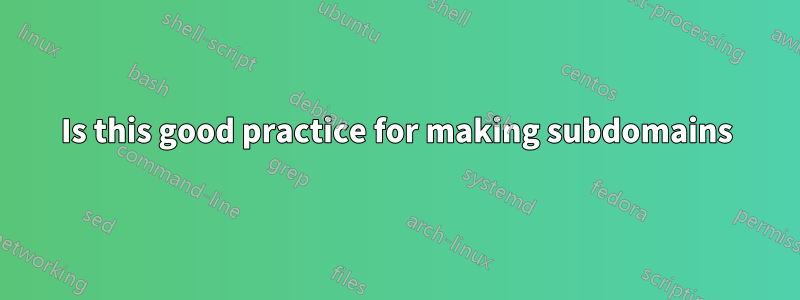
Ich versuche, mit meiner Webanwendung Subdomains zu erstellen, habe jedoch nicht so viel Erfahrung mit Nginx. Ich habe versucht, eine stabile Lösung von SF zu finden, konnte aber leider keine gute Lösung finden.
Das Problem, das ich zu lösen versuche, besteht darin, flexible Subdomänen zu erstellen. Wenn ich beispielsweise eine beliebige Subdomäne habe, dev.example.comsollte diese entlang des Dateiverzeichnisses von verlaufen /var/www/example.com/www/dev, und jede Art von Subdomäne (außer dem WWW) wird versuchen, ein Verzeichnis zu finden und es, falls vorhanden, zur Stammdomäne zu machen.
/var/www/example.com/www/{subdomain}
Ist das aktuelle Verzeichnis, nach dem gesucht werden soll? Wenn es nicht existiert, lautet das Standardstammverzeichnis:
/var/www/example.com/www/
Dies ist meine sites-enabledKonfigurationsdatei für meine Domäne.
server {
server_name example.com www.example.com;
root /var/www/example.com/www;
index index.php index.htm index.html;
error_page 404 /404.html;
error_page 500 502 503 504 /50x.html;
access_log /var/www/example.com/logs/access.log;
error_log /var/www/example.com/logs/errors.log;
error_page 404 /index.php;
location ~ \.php$
{
fastcgi_pass 127.0.0.1:9000;
fastcgi_index index.php;
fastcgi_param SCRIPT_FILENAME /var/www/example.com/www$fastcgi_script_name;
include fastcgi_params;
}
location /pma {
auth_basic "Website development";
auth_basic_user_file /var/www/example.com/www/dev/authfile;
}
location /dev {
auth_basic "Website development";
auth_basic_user_file /var/www/example.com/www/dev/authfile;
}
location ~ /\.ht
{
deny all;
}
}
server {
server_name pma.example.com;
index index.php;
root /var/www/example.com/www/pma;
access_log /var/www/example.com/logs/access.log;
error_log /var/www/example.com/logs/errors.log;
location ~ \.php$
{
fastcgi_pass 127.0.0.1:9000;
fastcgi_index index.php;
fastcgi_param SCRIPT_FILENAME /var/www/example.com/www$fastcgi_script_name;
include fastcgi_params;
}
location / {
auth_basic "Website development";
auth_basic_user_file /var/www/example.com/www/dev/authfile;
}
}
server {
server_name dev.example.com;
index index.php;
root /var/www/example.com/www/dev;
access_log /var/www/example.com/logs/access.log;
error_log /var/www/example.com/logs/errors.log;
location ~ \.php$
{
fastcgi_pass 127.0.0.1:9000;
fastcgi_index index.php;
fastcgi_param SCRIPT_FILENAME /var/www/example.com/www$fastcgi_script_name;
include fastcgi_params;
}
location / {
auth_basic "Website development";
auth_basic_user_file /var/www/example.com/www/dev/authfile;
if ($request_uri ~* ^(/home(/index)?|/index(.php)?)/?$)
{
rewrite ^(.*)$ / permanent;
}
if ($host ~* ^www\.(.*))
{
set $host_without_www $1;
rewrite ^/(.*)$ $scheme://$host_without_www/$1 permanent;
}
if ($request_uri ~* index/?$)
{
rewrite ^/(.*)/index/?$ /$1 permanent;
}
if (!-d $request_filename)
{
rewrite ^/(.+)/$ /$1 permanent;
}
if ($request_uri ~* ^/system)
{
rewrite ^/(.*)$ /index.php?/$1 last;
break;
}
if (!-e $request_filename)
{
rewrite ^/(.*)$ /index.php?/$1 last;
break;
}
}
location ~ /\.ht
{
deny all;
}
}
BEARBEITEN:Aktualisierte Konfigurationsdatei:
server {
#regex capture assigning the subdomain to $subdomain
server_name ~^(?<subdomain>.+)\.example\.com$;
if ($host ~* ^www\.(.*)) {
set $remove_www $1;
rewrite ^(.*)$ http://$remove_www$1 permanent;
}
#if the directory doesn't exist, redirect to the main site
if (!-d /var/www/example.com/www/$subdomain) {
rewrite . example.com redirect;
}
#if we have made it here, set the root to the above directory
root /var/www/example.com/www/$subdomain;
#the rest of your config
index index.php;
access_log /var/www/example.com/logs/access.log;
error_log /var/www/example.com/logs/errors.log;
location ~ \.php$
{
fastcgi_pass 127.0.0.1:9000;
fastcgi_index index.php;
fastcgi_param SCRIPT_FILENAME /var/www/example.com/$subdomain$fastcgi_script_name;
include fastcgi_params;
}
# this needs to be enabled for dev.example.com and pma.example.com only
location / {
auth_basic "Authentication Required";
auth_basic_user_file /var/www/example.com/$subdomain/authfile;
}
location ~ /\.ht{
deny all;
}
}
Antwort1
Wenn Sie nach automatischen Subdomains suchen, die auf einer Standardvorlage basieren (z. B. eine Subdomain für jeden Benutzer), können Sie in Ihrer Servername-Direktive reguläre Ausdrücke verwenden. Mit diesem Ansatz können Sie einen Teil des Servernamens einer Variablen zuweisen, die Sie an anderer Stelle in Ihrer Konfiguration verwenden können (z. B. um einen Pfad festzulegen).
It is generally good practice to put 'real' subdomains above the web root, to better separate the sites (and it has the advantage of preventing access via the main site), and to prevent ambiguity as to whether or not a directory maps to a subdomain or not. For example, consider the following path for the root of your 'dev' subdomain: /var/www/example.com/subdomains/dev/www. This would also let you maintain separate logs for your dev site, e.g. /var/www/example.com/subdomains/dev/logs).
The example below uses your pma subdomain as a template, and keeps the subdomain root under the main site.
server{
#regex capture assigning the subdomain to $subdomain
server_name ~^(?<subdomain>.+)\.example\.com$;
#if the directory doesn't exist, redirect to the main site
if (!-d /var/www/example.com/www/$subdomain) {
rewrite . example.com redirect;
}
#if we have made it here, set the root to the above directory
root /var/www/example.com/www/$subdomain;
#the rest of your config
index index.php;
access_log /var/www/example.com/logs/access.log;
error_log /var/www/example.com/logs/errors.log;
location ~ \.php$
{
fastcgi_pass 127.0.0.1:9000;
fastcgi_index index.php;
fastcgi_param SCRIPT_FILENAME /var/www/domain.com/$subdomain$fastcgi_script_name;
include fastcgi_params;
}
location / {
auth_basic "Authentication Required";
auth_basic_user_file /var/www/example.com/$subdomain/authfile;
}
location ~ /\.ht{
deny all;
}
}
The above idea only really works if all the subdomains are going to follow the same template. In the configuration you have posted, the pma subdomain and the dev subdomain are substantially different (in that the dev subdomain has many rewrites that the pma one does not). Any subdomains that do not follow the 'template' you are using, will need their own server block and config. It is worth mentioning that in the case of two server blocks being applicable (e.g. one with a static server_name and one with a regex server_name), the static server_name will take precedence.


