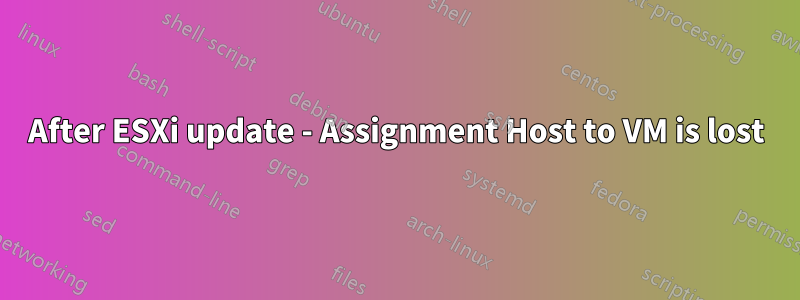
I have a serious VMWare problem, situation as follows:
- one standalone host with internal HDDs. One pair of HDDs in Raid 1 are used for ESXi. 4 HDDs in Raid 10 are used as datastore for VMs.
- VirtualCenter is also a VM and on the internal storage.
- a NFS share is also used, some machines are on the share
I updated the vSphere Infrastructure from version 4.1 to version 5. vCenter update and client updates went fine. Today I updated the host and thats how the trouble began. I saw all partitions in the installation process and installed ESXi 5 on the partition where ESXi 4 was installed. After that I have a fresh installed ESXi 5 without configuration. If I connect to it with the vSphere client I can't see the VMs who were under this hosts management. I can see the internal datastore and I can browse it but i can't manage or start the machines, same goes for the NFS share (inventory under "Virtual Machines" is empty).
How can I bring back the assignment "Host to VM" so that the machines on the internal storage are managed by this host? So the vCenter is also a virtual machine and I am unable to start it because it also is on the internal HDDs. I couldn't use the Update Manager because we only have this standalone host, so I did an "interactive update" booting from the ESXi 5 CD. I thought there is some kind of migration and the host will know that it has to manage the VMs on the internal storage but it seems that did not happen... I could kick myself in the butt for doing this, any help appreciated.
Antwort1
In the datastore browser, find each VM's .vmx file, right click, and there's a "Register" option to put the VM back in the inventory.
For future reference, yes, there is an upgrade option from the same installer CD that'll preserve all settings - it should prompt you to do so during the process.


