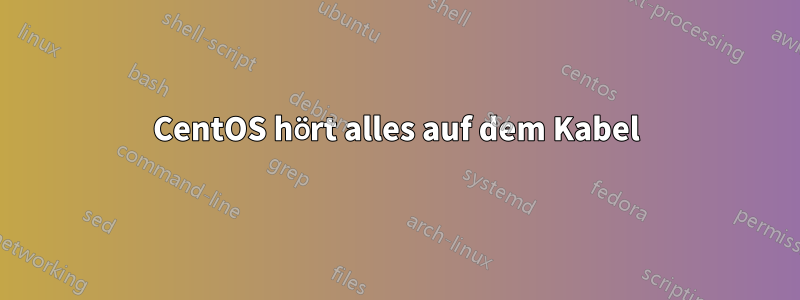
Ich weiß, dass es unter Linux einen nativen Befehl gibt, der jedes „Ereignis“ im Zusammenhang mit einer bestimmten Netzwerkschnittstelle (sei es eth0 usw.) ausgibt (auf stdout).
Als ob es einen Befehl gäbe, tail -f <file>um auf Dateiänderungen zu achten …
ich kann ihn nur nicht finden.
Ich möchte alle Ereignisse sehen, eingehende Pakete, auch verlorene. Auf der niedrigstmöglichen Ebene. In jedem Protokoll (TCP, UDP usw.).
Ich denke, WireShark ist dafür ein bisschen zu groß, da ich etwas sehr Einfaches brauche, nur um die Ereignisse anzuzeigen, es ist zum Testen.
Wie lautet der Befehl?
Antwort1
Sie sprechen von tcpdump, wie andere Leute bereits erwähnt haben.
Es gibt auchngrep:
$ yum info ngrep
Loaded plugins: fastestmirror, priorities
Available Packages
Name : ngrep
Arch : i386
Version : 1.45
Release : 2.el5.rf
Size : 33 k
Repo : dag
Summary : Realtime network grep tool
URL : http://ngrep.sourceforge.net/
License : GPL
Description: ngrep is grep command that works on realtime network data.
:
: ngrep strives to provide most of GNU grep's common features, applying
: them to the network layer. ngrep is a pcap-aware tool that will allow
: you to specify extended regular or hexadecimal expressions to match
: against data payloads of packets. It currently recognizes TCP, UDP
: and ICMP across Ethernet, PPP, SLIP, FDDI, Token Ring and null
: interfaces, and understands bpf filter logic in the same fashion as
: more common packet sniffing tools, such as tcpdump and snoop.
Das ist so etwas wie grep auf einem Netzwerk-Stream. Es ist kein Standardpaket, aber es kann Ihnen helfen, den Netzwerkverkehr zu finden, nach dem Sie suchen.
Antwort2
[root@kerberos users]# tcpdump -i virbr0 port 22 -c 10
tcpdump: verbose output suppressed, use -v or -vv for full protocol decode
listening on virbr0, link-type EN10MB (Ethernet), capture size 65535 bytes
10 packets captured
10 packets received by filter
0 packets dropped by kernel
18:15:00.629145 IP kerberos.example.com.ssh > 10.5.50.220.60680: Flags [P.], seq 723634149:723634341, ack 2691792940, win 145, options [nop,nop,TS val 2845703615 ecr 994376021], length 192
18:15:00.646606 IP 10.5.50.220.60680 > kerberos.example.com.ssh: Flags [.], ack 0, win 65535, options [nop,nop,TS val 994376068 ecr 2845703587], length 0
18:15:00.653646 IP 10.5.50.220.65416 > kerberos.example.com.ssh: Flags [.], ack 4059311404, win 33108, options [nop,nop,TS val 994376075 ecr 2845703594], length 0
18:15:00.659078 IP 10.5.50.220.65416 > kerberos.example.com.ssh: Flags [P.], seq 0:96, ack 1, win 33156, options [nop,nop,TS val 994376075 ecr 2845703594], length 96
18:15:00.660041 IP kerberos.example.com.ssh > 10.5.50.220.65416: Flags [P.], seq 1:129, ack 96, win 244, options [nop,nop,TS val 2845703645 ecr 994376075], length 128
18:15:00.676094 IP 10.5.50.220.60680 > kerberos.example.com.ssh: Flags [.], ack 192, win 65535, options [nop,nop,TS val 994376096 ecr 2845703615], length 0
18:15:00.706762 IP 10.5.50.220.65416 > kerberos.example.com.ssh: Flags [.], ack 129, win 33092, options [nop,nop,TS val 994376126 ecr 2845703645], length 0
18:15:00.712138 IP 10.5.50.220.65416 > kerberos.example.com.ssh: Flags [P.], seq 96:192, ack 129, win 33156, options [nop,nop,TS val 994376126 ecr 2845703645], length 96
18:15:00.713242 IP kerberos.example.com.ssh > 10.5.50.220.65416: Flags [P.], seq 129:257, ack 192, win 244, options [nop,nop,TS val 2845703699 ecr 994376126], length 128
18:15:00.760791 IP 10.5.50.220.65416 > kerberos.example.com.ssh: Flags [.], ack 257, win 33092, options [nop,nop,TS val 994376179 ecr 2845703699], length 0
Antwort3
Ich glaube, Sie suchen vielleicht nach tcpdump.


