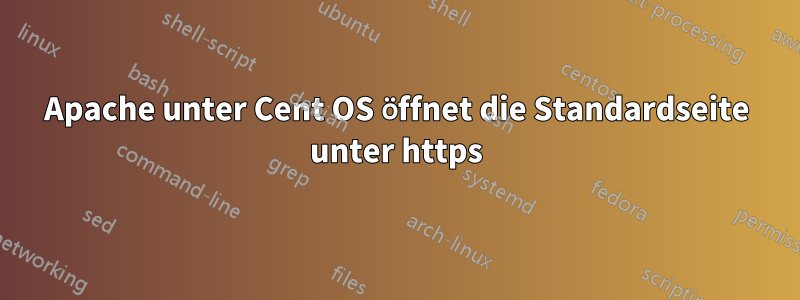
Ich bin neu bei Apache und SSL und seiner Konfiguration. Ich habe ein VeriSign-Zertifikat, um meine Site zu sichern. Ich habe öffentliche, private und ca_intermediate-Zertifikatsdateien. Ich habe ssl.confFolgendes konfiguriert:
VirtualHost _default_:443>
DocumentRoot /var/www/mydomain.com/web/
ServerName mydomain.com:443
ServerAlias www.mydomain.com
# Use separate log files for the SSL virtual host; note that LogLevel
# is not inherited from httpd.conf.
ErrorLog logs/ssl_error_log
TransferLog logs/ssl_access_log
LogLevel warn
# SSL Engine Switch:
# Enable/Disable SSL for this virtual host.
SSLEngine on
Das Problem ist, dass der Zugriff www.mydoamin.comüber HTTP einwandfrei funktioniert, aber über HTTPS nur die Standard-Apache-Seite geöffnet wird, allerdings mit einem grünen HTTPS-Vorhängeschloss, was bedeutet, dass meine Zertifikate korrekt installiert sind. Wie kann ich dieses Problem lösen?
BEARBEITEN
Ausgabe vonapachectl -S
-bash-3.2# apachectl -S
[Mon Aug 27 10:20:19 2012] [warn] NameVirtualHost 82.56.29.189:80 has no VirtualHosts
[Mon Aug 27 10:20:19 2012] [warn] NameVirtualHost 82.56.29.189:443 has no VirtualHosts
VirtualHost configuration:
wildcard NameVirtualHosts and _default_ servers:
_default_:8081 localhost.localdomain (/etc/httpd/conf/sites-enabled/000-apps.vhost:10)
*:8080 is a NameVirtualHost
default server localhost.localdomain (/etc/httpd/conf/sites-enabled/000-ispconfig.vhost:10)
port 8080 namevhost localhost.localdomain (/etc/httpd/conf/sites-enabled/000-ispconfig.vhost:10)
*:443 is a NameVirtualHost
default server mydomain.com (/etc/httpd/conf.d/ssl.conf:81)
port 443 namevhost mydomain.com (/etc/httpd/conf.d/ssl.conf:81)
*:80 is a NameVirtualHost
default server app.mydomain.com (/etc/httpd/conf/sites-enabled/100-app.mydomain.com.vhost:7)
port 80 namevhost app.mydomain.com (/etc/httpd/conf/sites-enabled/100-app.mydomain.com.vhost:7)
port 80 namevhost mydomain.com (/etc/httpd/conf/sites-enabled/100-mydomain.com.vhost:7)
Syntax OK
Antwort1
Das Hinzufügen des Verzeichnis-Tags, in dem sich meine Webdateien befinden, hat das Problem gelöst. Jetzt funktioniert es einwandfrei.


