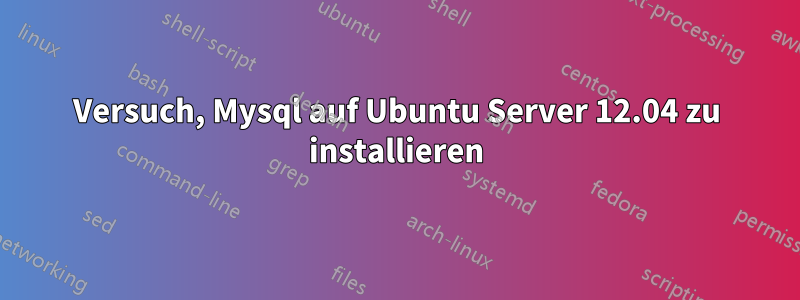
Ich versuche gerade, MySql auf meinem Ubuntu 12.04-Server zu installieren. Aber ich habe Probleme. Wenn ich sudo apt-get install mysql-serveres ausführe, frage ich nach „Ja“, aber dann gibt es die Meldung „Temporäre Fehlerbehebung“ zurück: „Abruf fehlgeschlagen“. Ich verwende PuTTY, um den Server zu verwalten, aber ich kann physisch darauf zugreifen. Das ist, was ich bekomme, wenn ich den Befehl ausführe.
root@cloud:/home/tek/openstackgeek# sudo apt-get install mysql-server
Reading package lists... Done
Building dependency tree
Reading state information... Done
The following extra packages will be installed:
libdbd-mysql-perl libdbi-perl libhtml-template-perl libmysqlclient18
libnet-daemon-perl libplrpc-perl mysql-client-5.5 mysql-client-core-5.5
mysql-common mysql-server-5.5 mysql-server-core-5.5
Suggested packages:
libipc-sharedcache-perl libterm-readkey-perl tinyca mailx
The following NEW packages will be installed
libdbd-mysql-perl libdbi-perl libhtml-template-perl libmysqlclient18
libnet-daemon-perl libplrpc-perl mysql-client-5.5 mysql-client-core-5.5
mysql-common mysql-server mysql-server-5.5 mysql-server-core-5.5
0 upgraded, 12 newly installed, 0 to remove and 0 not upgraded.
Need to get 27.2 MB of archives.
After this operation, 97.1 MB of additional disk space will be used.
Do you want to continue [Y/n]? y
Err http://no.archive.ubuntu.com/ubuntu/ precise-updates/main mysql-common all 5.5.24-0ubuntu0.12.04.1
Temporary failure resolving âno.archive.ubuntu.comâ
Err http://no.archive.ubuntu.com/ubuntu/ precise/main libnet-daemon-perl all 0.48-1
Temporary failure resolving âno.archive.ubuntu.comâ
Err http://no.archive.ubuntu.com/ubuntu/ precise/main libplrpc-perl all 0.2020-2
Temporary failure resolving âno.archive.ubuntu.comâ
Err http://no.archive.ubuntu.com/ubuntu/ precise/main libdbi-perl amd64 1.616-1build2
Temporary failure resolving âno.archive.ubuntu.comâ
Err http://no.archive.ubuntu.com/ubuntu/ precise/main libdbd-mysql-perl amd64 4.020-1build2
Temporary failure resolving âno.archive.ubuntu.comâ
Err http://security.ubuntu.com/ubuntu/ precise-security/main mysql-common all 5.5.24-0ubuntu0.12.04.1
Temporary failure resolving âsecurity.ubuntu.comâ
Err http://security.ubuntu.com/ubuntu/ precise-security/main libmysqlclient18 amd64 5.5.24-0ubuntu0.12.04.1
Temporary failure resolving âsecurity.ubuntu.comâ
Err http://no.archive.ubuntu.com/ubuntu/ precise/main libhtml-template-perl all 2.10-1
Temporary failure resolving âno.archive.ubuntu.comâ
Err http://security.ubuntu.com/ubuntu/ precise-security/main mysql-client-core-5.5 amd64 5.5.24-0ubuntu0.12.04.1
Temporary failure resolving âsecurity.ubuntu.comâ
Err http://security.ubuntu.com/ubuntu/ precise-security/main mysql-client-5.5 amd64 5.5.24-0ubuntu0.12.04.1
Temporary failure resolving âsecurity.ubuntu.comâ
Err http://security.ubuntu.com/ubuntu/ precise-security/main mysql-server-core-5.5 amd64 5.5.24-0ubuntu0.12.04.1
Temporary failure resolving âsecurity.ubuntu.comâ
Err http://security.ubuntu.com/ubuntu/ precise-security/main mysql-server-5.5 amd64 5.5.24-0ubuntu0.12.04.1
Temporary failure resolving âsecurity.ubuntu.comâ
Err http://security.ubuntu.com/ubuntu/ precise-security/main mysql-server all 5.5.24-0ubuntu0.12.04.1
Temporary failure resolving âsecurity.ubuntu.comâ
Failed to fetch http://security.ubuntu.com/ubuntu/pool/main/m/mysql-5.5/mysql-common_5.5.24-0ubuntu0.12.04.1_all.deb Temporary failure resolving âsecurity.ubuntu.comâ
Failed to fetch http://security.ubuntu.com/ubuntu/pool/main/m/mysql-5.5/libmysqlclient18_5.5.24-0ubuntu0.12.04.1_amd64.deb Temporary failure resolving âsecurity.ubuntu.comâ
Failed to fetch http://no.archive.ubuntu.com/ubuntu/pool/main/libn/libnet-daemon-perl/libnet-daemon-perl_0.48-1_all.deb Temporary failure resolving âno.archive.ubuntu.comâ
Failed to fetch http://no.archive.ubuntu.com/ubuntu/pool/main/libp/libplrpc-perl/libplrpc-perl_0.2020-2_all.deb Temporary failure resolving âno.archive.ubuntu.comâ
Failed to fetch http://no.archive.ubuntu.com/ubuntu/pool/main/libd/libdbi-perl/libdbi-perl_1.616-1build2_amd64.deb Temporary failure resolving âno.archive.ubuntu.comâ
Failed to fetch http://no.archive.ubuntu.com/ubuntu/pool/main/libd/libdbd-mysql-perl/libdbd-mysql-perl_4.020-1build2_amd64.deb Temporary failure resolving âno.archive.ubuntu.comâ
Failed to fetch http://security.ubuntu.com/ubuntu/pool/main/m/mysql-5.5/mysql-client-core-5.5_5.5.24-0ubuntu0.12.04.1_amd64.deb Temporary failure resolving âsecurity.ubuntu.comâ
Failed to fetch http://security.ubuntu.com/ubuntu/pool/main/m/mysql-5.5/mysql-client-5.5_5.5.24-0ubuntu0.12.04.1_amd64.deb Temporary failure resolving âsecurity.ubuntu.comâ
Failed to fetch http://security.ubuntu.com/ubuntu/pool/main/m/mysql-5.5/mysql-server-core-5.5_5.5.24-0ubuntu0.12.04.1_amd64.deb Temporary failure resolving âsecurity.ubuntu.comâ
Failed to fetch http://security.ubuntu.com/ubuntu/pool/main/m/mysql-5.5/mysql-server-5.5_5.5.24-0ubuntu0.12.04.1_amd64.deb Temporary failure resolving âsecurity.ubuntu.comâ
Failed to fetch http://no.archive.ubuntu.com/ubuntu/pool/main/libh/libhtml-template-perl/libhtml-template-perl_2.10-1_all.deb Temporary failure resolving âno.archive.ubuntu.comâ
Failed to fetch http://security.ubuntu.com/ubuntu/pool/main/m/mysql-5.5/mysql-server_5.5.24-0ubuntu0.12.04.1_all.deb Temporary failure resolving âsecurity.ubuntu.comâ
E: Unable to fetch some archives, maybe run apt-get update or try with --fix-missing?
Ich versuche, OpenStack auf dem Server zu installieren und bin beim Mysql-Schritt angekommen.
Antwort1
Ich kann security.ubuntu.com auflösen, Sie haben also möglicherweise eine eingeschränkte Netzwerkverbindung oder Ihre Namensauflösung ist falsch konfiguriert. Stellen Sie sicher, dass Sie gültige Nameserver haben /etc/resolv.confund DNS in der Hosts-Zeile von aktiviert ist /etc/nsswitch.conf. Versuchen Sie dann, www.yahoo.com anzupingen.
Antwort2
Es scheint, dass es ein Problem mit dem Repository gibt, das Sie tatsächlich verwenden.
VerwendenDiese Seiteum ein neues zu erzeugen sources.listund es in die Datei einzufügen/etc/apt/sources.list
Aktualisieren Sie anschließend sudo apt-get updatedie Paketliste und versuchen Sie erneut, den MySQL-Server zu installieren.


