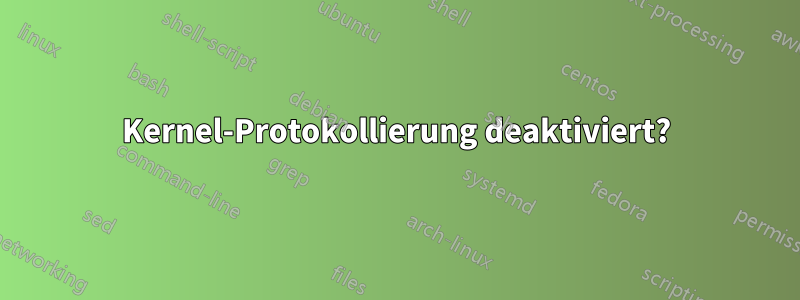
uname -a
Linux host 2.6.32-279.9.1.el6.i686 #1 SMP Tue Sep 25 20:26:47 UTC 2012 i686 i686 i386 GNU/Linux
Und Start-ups:
ls /etc/init.d/
abrt-ccpp certmonger dovecot irqbalance matahari-broker mdmonitor nfs proftpd rpcbind single ypbind
abrtd cgconfig functions kdump matahari-host messagebus nfslock psacct rpcgssd smartd
abrt-oops cgred haldaemon killall matahari-network mysqld ntpd qpidd rpcidmapd sshd
acpid cpuspeed halt ktune matahari-rpc named ntpdate quota_nld rpcsvcgssd sssd
atd crond httpd lfd ma
tahari-service netconsole oddjobd rdisc rsyslog sysstat
auditd csf ip6tables lvm2-lvmetad matahari-sysconfig netfs portreserve restorecond sandbox tuned
autofs cups iptables lvm2-monitor matahari-sysconfig-console network postfix rngd saslauthd udev-post
Aber wenn ich CSF/LFD installiere, bekomme ich nichts. LFD erstellt kein lfd.log und es werden auch keine Blöcke von der Firewall in /var/log/messages protokolliert. Das ist nicht normal.
Ich habe nach klogd gesucht, aber vielleicht suche ich an der falschen Stelle, um zu sehen, ob es aktiviert ist?
ls /etc/init.d/syslog
ls: cannot access /etc/init.d/syslog: No such file or directory
Auch kein Syslog aufgefallen?
Folgendes ist mir auch aufgefallen:
csf -d 84.113.21.201
Adding 84.113.21.201 to csf.deny and iptables DROP...
iptables: No chain/target/match by that name.
iptables: No chain/target/match by that name.
Ich habe das noch nie zuvor gesehen und dies ist eine dedizierte Box.
Auch:
./csftest.pl
Testing ip_tables/iptable_filter...OK
Testing ipt_LOG...OK
Testing ipt_multiport/xt_multiport...OK
Testing ipt_REJECT...OK
Testing ipt_state/xt_state...OK
Testing ipt_limit/xt_limit...OK
Testing ipt_recent...OK
Testing xt_connlimit...OK
Testing ipt_owner/xt_owner...OK
Testing iptable_nat/ipt_REDIRECT...OK
Testing iptable_nat/ipt_DNAT...OK
RESULT: csf should function on this server
iptables -L
Chain INPUT (policy ACCEPT)
target prot opt source destination
Chain FORWARD (policy ACCEPT)
target prot opt source destination
Chain OUTPUT (policy ACCEPT)
target prot opt source destination
Antwort1
Sie haben die Möglichkeit, einen /etc/init.d/rsyslogBlick hineinzuwerfen, /etc/rsyslog.confum zu sehen, welche Filter greifen und welche Ziel-Logdateien für Kernel-Meldungen verwendet werden.


