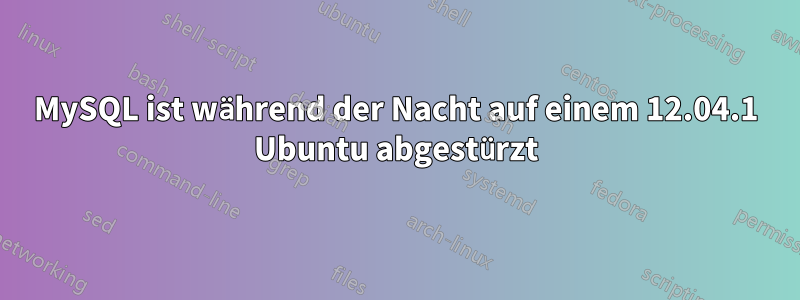
Ich kann nicht erklären, warum, aber irgendwie ist über Nacht einer meiner MySQL-Dienste auf einer Ubuntu 12.04.1-Box kaputtgegangen. Der Dienst läuft, aber ich kann mich nicht mehr anmelden (bei SQL), das vorherige Passwort funktioniert nicht mehr.
Es sieht nicht so aus, als ob der Server kompromittiert worden wäre (nichts in /var/auth.log)
Es sieht so aus, als ob ein automatisches Sicherheitsupgrade (der Server ist so konfiguriert, dass es diese durchführt) stattgefunden hat und etwas kaputt gemacht hat. Der MySQL-Server wurde laut Protokollen zu dem Zeitpunkt, als die Fehler auftraten, mehrmals neu gestartet (ich bekomme eine E-Mail, wenn die CRON-Aufgabe fehlschlägt).
In den Protokollen wird über ein nicht festgelegtes Root-Passwort geklagt (ich habe den ganzen Tag einen Cron-Job mit SQL laufen, daher war das Passwort festgelegt und funktionierte monatelang). Ich kann mich ohne Passwort jedenfalls auch nicht anmelden!
Haben Sie eine Idee, was passiert sein könnte? Wie bekomme ich meine Datenbanken zurück?
Diese Zeile sieht seltsam aus:
Nov 6 06:36:12 ns398758 mysqld_safe[6676]: ERROR: 1064 You have an error in your SQL syntax; check the manual that corresponds to your MySQL server version for the right syntax to use near 'ALTER TABLE user ADD column Show_view_priv enum('N','Y') CHARACTER SET utf8 NOT ' at line 1
Nachfolgend sehen Sie das vollständige Protokoll:
Nov 6 06:36:06 ns398758 mysqld_safe[6586]:
Nov 6 06:36:06 ns398758 mysqld_safe[6586]: PLEASE REMEMBER TO SET A PASSWORD FOR THE MySQL root USER !
Nov 6 06:36:06 ns398758 mysqld_safe[6586]: To do so, start the server, then issue the following commands:
Nov 6 06:36:06 ns398758 mysqld_safe[6586]:
Nov 6 06:36:06 ns398758 mysqld_safe[6586]: /usr/bin/mysqladmin -u root password 'new-password'
Nov 6 06:36:06 ns398758 mysqld_safe[6586]: /usr/bin/mysqladmin -u root -h ns398758.ovh.net password 'new-password'
Nov 6 06:36:06 ns398758 mysqld_safe[6586]:
Nov 6 06:36:06 ns398758 mysqld_safe[6586]: Alternatively you can run:
Nov 6 06:36:06 ns398758 mysqld_safe[6586]: /usr/bin/mysql_secure_installation
Nov 6 06:36:06 ns398758 mysqld_safe[6586]:
Nov 6 06:36:06 ns398758 mysqld_safe[6586]: which will also give you the option of removing the test
Nov 6 06:36:06 ns398758 mysqld_safe[6586]: databases and anonymous user created by default. This is
Nov 6 06:36:06 ns398758 mysqld_safe[6586]: strongly recommended for production servers.
Nov 6 06:36:06 ns398758 mysqld_safe[6586]:
Nov 6 06:36:06 ns398758 mysqld_safe[6586]: See the manual for more instructions.
Nov 6 06:36:06 ns398758 mysqld_safe[6586]:
Nov 6 06:36:06 ns398758 mysqld_safe[6586]: Please report any problems with the /usr/scripts/mysqlbug script!
Nov 6 06:36:06 ns398758 mysqld_safe[6586]:
Nov 6 06:36:06 ns398758 mysqld_safe[6632]: 121106 6:36:06 [Note] Plugin 'FEDERATED' is disabled.
Nov 6 06:36:06 ns398758 mysqld_safe[6632]: 121106 6:36:06 InnoDB: The InnoDB memory heap is disabled
Nov 6 06:36:06 ns398758 mysqld_safe[6632]: 121106 6:36:06 InnoDB: Mutexes and rw_locks use GCC atomic builtins
Nov 6 06:36:06 ns398758 mysqld_safe[6632]: 121106 6:36:06 InnoDB: Compressed tables use zlib 1.2.3.4
Nov 6 06:36:06 ns398758 mysqld_safe[6632]: 121106 6:36:06 InnoDB: Initializing buffer pool, size = 128.0M
Nov 6 06:36:06 ns398758 mysqld_safe[6632]: 121106 6:36:06 InnoDB: Completed initialization of buffer pool
Nov 6 06:36:06 ns398758 mysqld_safe[6632]: 121106 6:36:06 InnoDB: highest supported file format is Barracuda.
Nov 6 06:36:07 ns398758 mysqld_safe[6632]: 121106 6:36:07 InnoDB: Waiting for the background threads to start
Nov 6 06:36:08 ns398758 mysqld_safe[6632]: 121106 6:36:08 InnoDB: 1.1.8 started; log sequence number 29276459701
Nov 6 06:36:08 ns398758 mysqld_safe[6632]: 121106 6:36:08 InnoDB: Starting shutdown...
Nov 6 06:36:09 ns398758 mysqld_safe[6632]: 121106 6:36:09 InnoDB: Shutdown completed; log sequence number 29276459701
Nov 6 06:36:11 ns398758 mysqld_safe[6676]: 121106 6:36:11 [Note] Plugin 'FEDERATED' is disabled.
Nov 6 06:36:11 ns398758 mysqld_safe[6676]: 121106 6:36:11 InnoDB: The InnoDB memory heap is disabled
Nov 6 06:36:11 ns398758 mysqld_safe[6676]: 121106 6:36:11 InnoDB: Mutexes and rw_locks use GCC atomic builtins
Nov 6 06:36:11 ns398758 mysqld_safe[6676]: 121106 6:36:11 InnoDB: Compressed tables use zlib 1.2.3.4
Nov 6 06:36:11 ns398758 mysqld_safe[6676]: 121106 6:36:11 InnoDB: Initializing buffer pool, size = 128.0M
Nov 6 06:36:11 ns398758 mysqld_safe[6676]: 121106 6:36:11 InnoDB: Completed initialization of buffer pool
Nov 6 06:36:11 ns398758 mysqld_safe[6676]: 121106 6:36:11 InnoDB: highest supported file format is Barracuda.
Nov 6 06:36:11 ns398758 mysqld_safe[6676]: 121106 6:36:11 InnoDB: Waiting for the background threads to start
Nov 6 06:36:12 ns398758 mysqld_safe[6676]: 121106 6:36:12 InnoDB: 1.1.8 started; log sequence number 29276459701
Nov 6 06:36:12 ns398758 mysqld_safe[6676]: ERROR: 1064 You have an error in your SQL syntax; check the manual that corresponds to your MySQL server version for the right syntax to use near 'ALTER TABLE user ADD column Show_view_priv enum('N','Y') CHARACTER SET utf8 NOT ' at line 1
Nov 6 06:36:12 ns398758 mysqld_safe[6676]: 121106 6:36:12 [ERROR] Aborting
Nov 6 06:36:12 ns398758 mysqld_safe[6676]:
Nov 6 06:36:12 ns398758 mysqld_safe[6676]: 121106 6:36:12 InnoDB: Starting shutdown...
Nov 6 06:36:13 ns398758 mysqld_safe[6676]: 121106 6:36:13 InnoDB: Shutdown completed; log sequence number 29276459701
Nov 6 06:36:13 ns398758 mysqld_safe[6676]: 121106 6:36:13 [Note] /usr/sbin/mysqld: Shutdown complete
Nov 6 06:36:13 ns398758 mysqld_safe[6676]:
Nov 6 06:36:13 ns398758 mysqld_safe[6697]: 121106 6:36:13 [Note] Plugin 'FEDERATED' is disabled.
Nov 6 06:36:13 ns398758 mysqld_safe[6697]: 121106 6:36:13 InnoDB: The InnoDB memory heap is disabled
Nov 6 06:36:13 ns398758 mysqld_safe[6697]: 121106 6:36:13 InnoDB: Mutexes and rw_locks use GCC atomic builtins
Nov 6 06:36:13 ns398758 mysqld_safe[6697]: 121106 6:36:13 InnoDB: Compressed tables use zlib 1.2.3.4
Nov 6 06:36:13 ns398758 mysqld_safe[6697]: 121106 6:36:13 InnoDB: Initializing buffer pool, size = 128.0M
Nov 6 06:36:13 ns398758 mysqld_safe[6697]: 121106 6:36:13 InnoDB: Completed initialization of buffer pool
Nov 6 06:36:13 ns398758 mysqld_safe[6697]: 121106 6:36:13 InnoDB: highest supported file format is Barracuda.
Nov 6 06:36:13 ns398758 mysqld_safe[6697]: 121106 6:36:13 InnoDB: Waiting for the background threads to start
Nov 6 06:36:14 ns398758 mysqld_safe[6697]: 121106 6:36:14 InnoDB: 1.1.8 started; log sequence number 29276459701
Nov 6 06:36:14 ns398758 mysqld_safe[6697]: 121106 6:36:14 InnoDB: Starting shutdown...
Nov 6 06:36:15 ns398758 mysqld_safe[6697]: 121106 6:36:15 InnoDB: Shutdown completed; log sequence number 29276459701
Nov 6 06:36:15 ns398758 mysqld_safe[6718]: 121106 6:36:15 [Note] Plugin 'FEDERATED' is disabled.
Nov 6 06:36:15 ns398758 mysqld_safe[6718]: 121106 6:36:15 InnoDB: The InnoDB memory heap is disabled
Nov 6 06:36:15 ns398758 mysqld_safe[6718]: 121106 6:36:15 InnoDB: Mutexes and rw_locks use GCC atomic builtins
Nov 6 06:36:15 ns398758 mysqld_safe[6718]: 121106 6:36:15 InnoDB: Compressed tables use zlib 1.2.3.4
Nov 6 06:36:15 ns398758 mysqld_safe[6718]: 121106 6:36:15 InnoDB: Initializing buffer pool, size = 128.0M
Nov 6 06:36:15 ns398758 mysqld_safe[6718]: 121106 6:36:15 InnoDB: Completed initialization of buffer pool
Nov 6 06:36:15 ns398758 mysqld_safe[6718]: 121106 6:36:15 InnoDB: highest supported file format is Barracuda.
Nov 6 06:36:15 ns398758 mysqld_safe[6718]: 121106 6:36:15 InnoDB: Waiting for the background threads to start
Nov 6 06:36:16 ns398758 mysqld_safe[6718]: 121106 6:36:16 InnoDB: 1.1.8 started; log sequence number 29276459701
Nov 6 06:36:16 ns398758 mysqld_safe[6718]: ERROR: 1050 Table 'plugin' already exists
Nov 6 06:36:16 ns398758 mysqld_safe[6718]: 121106 6:36:16 [ERROR] Aborting
Nov 6 06:36:16 ns398758 mysqld_safe[6718]:
Nov 6 06:36:16 ns398758 mysqld_safe[6718]: 121106 6:36:16 InnoDB: Starting shutdown...
Nov 6 06:36:17 ns398758 mysqld_safe[6718]: 121106 6:36:17 InnoDB: Shutdown completed; log sequence number 29276459701
Nov 6 06:36:17 ns398758 mysqld_safe[6718]: 121106 6:36:17 [Note] /usr/sbin/mysqld: Shutdown complete
Nov 6 06:36:17 ns398758 mysqld_safe[6718]:
Nov 6 06:36:19 ns398758 /etc/mysql/debian-start[6816]: Upgrading MySQL tables if necessary.
Nov 6 06:36:20 ns398758 /etc/mysql/debian-start[6819]: /usr/bin/mysql_upgrade: the '--basedir' option is always ignored
Nov 6 06:36:20 ns398758 /etc/mysql/debian-start[6819]: Looking for 'mysql' as: /usr/bin/mysql
Nov 6 06:36:20 ns398758 /etc/mysql/debian-start[6819]: Looking for 'mysqlcheck' as: /usr/bin/mysqlcheck
Nov 6 06:36:20 ns398758 /etc/mysql/debian-start[6819]: Running 'mysqlcheck' with connection arguments: '--port=3306' '--socket=/var/run/mysqld/mysqld.sock' '--host=localhost' '--socket=/var/run/mysqld/mysqld.sock' '--host=localhost' '--socket=/var/run/mysqld/mysqld.sock'
Nov 6 06:36:20 ns398758 /etc/mysql/debian-start[6819]: Running 'mysqlcheck' with connection arguments: '--port=3306' '--socket=/var/run/mysqld/mysqld.sock' '--host=localhost' '--socket=/var/run/mysqld/mysqld.sock' '--host=localhost' '--socket=/var/run/mysqld/mysqld.sock'
Nov 6 06:36:20 ns398758 /etc/mysql/debian-start[6819]: col_digitas.acos OK
Nov 6 06:36:20 ns398758 /etc/mysql/debian-start[6819]: col_digitas.aros OK
...
Antwort1
Versuchen Sie die Schritte inhttp://blog.mclaughlinsoftware.com/2010/10/21/reset-mysql-root-password/
Der wichtigste Schritt besteht darin, die folgenden Zeilen in Ihre MySQL-Konfiguration (richtigerweise /etc/mysql/my.cnf) einzufügen. Dadurch werden grundsätzlich die MySQL-Sicherheit und der Netzwerkzugriff deaktiviert.
[mysqld]
# These let you safely reset the lost root password.
skip-grant-tables
#enable-named-pipe
#skip-networking
Starten Sie MySQL neu und Sie können Folgendes ohne Kennwort tun.
mysql -u root
Denken Sie daran, Ihre Konfigurationsdatei nach dem Zurücksetzen Ihres Root-Passworts wieder zu ändern.
Methode 2
Da Sie Ubuntu verwenden, öffnen Sie/etc/mysql/debian.cnf
Sie sollten etwa Folgendes sehen:
[client]
host = localhost
user = debian-sys-maint
password = xxxxxxxxxx
socket = /var/run/mysqld/mysqld.sock
...
Versuchen Sie Folgendes
mysql -u debian-sys-maint
mit dem Passwort in dieser Datei. Wenn Sie dadurch zur MySQL-Eingabeaufforderung gelangen, können Sie Ihr Root-Passwort zurücksetzen, ohne mit my.cnf herumzuspielen.


