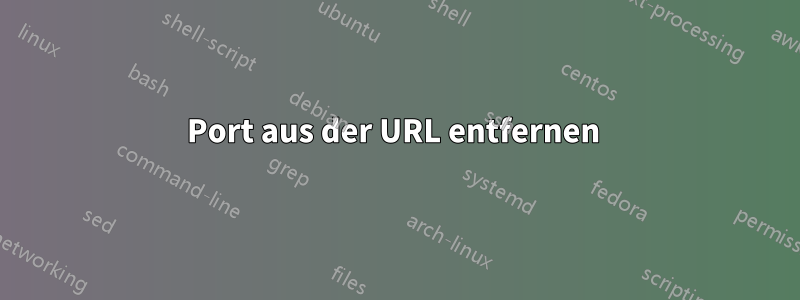
Wie kann ich die URL http://localhost:8080in http://localhosteinen Lighttpd-Server ändern?
Ich habe bei Google gesucht, aber ohne Erfolg.
Meine aktuelle .conf-Datei
server.document-root = "/mnt/sdcard/www"
dir-listing.activate = "enable"
server.errorlog = "/mnt/sdcard/wwwconf/server.log"
server.tag = "lighttpd/1.4.29 for Android"
server.port = 8080
index-file.names = ("index.php", "index.html", "index.htm", "home.php","home.html","home.htm")
fastcgi.server = (
".php" =>
(( "host" => "127.0.0.1",
"port" => 9003,
))
)
alias.url = ("/phpmyadmin" => "/data/data/com.andi.serverweb/files/phpmyadmin")
server.max-request-size = 1000000
server.network-backend = "writev"
server.upload-dirs =( "/data/data/com.andi.serverweb/files/lighttpd/tmp" )
mimetype.use-xattr = "disable"
mimetype.assign = (
".appcache" => "text/cache-manifest",
".pdf" => "application/pdf",
".sig" => "application/pgp-signature",
".spl" => "application/futuresplash",
".class" => "application/octet-stream",
".ps" => "application/postscript",
".torrent" => "application/x-bittorrent",
".dvi" => "application/x-dvi",
".gz" => "application/x-gzip",
".pac" => "application/x-ns-proxy-autoconfig",
".swf" => "application/x-shockwave-flash",
".tar.gz" => "application/x-tgz",
".tgz" => "application/x-tgz",
".tar" => "application/x-tar",
".zip" => "application/zip",
".mp3" => "audio/mpeg",
".m3u" => "audio/x-mpegurl",
".wma" => "audio/x-ms-wma",
".wax" => "audio/x-ms-wax",
".ogg" => "application/ogg",
".wav" => "audio/x-wav",
".gif" => "image/gif",
".jpg" => "image/jpeg",
".jpeg" => "image/jpeg",
".png" => "image/png",
".xbm" => "image/x-xbitmap",
".xpm" => "image/x-xpixmap",
".xwd" => "image/x-xwindowdump",
".css" => "text/css",
".html" => "text/html",
".htm" => "text/html",
".js" => "text/javascript",
".asc" => "text/plain",
".c" => "text/plain",
".cpp" => "text/plain",
".log" => "text/plain",
".conf" => "text/plain",
".text" => "text/plain",
".txt" => "text/plain",
".spec" => "text/plain",
".dtd" => "text/xml",
".xml" => "text/xml",
".mpeg" => "video/mpeg",
".mpg" => "video/mpeg",
".mov" => "video/quicktime",
".qt" => "video/quicktime",
".avi" => "video/x-msvideo",
".asf" => "video/x-ms-asf",
".asx" => "video/x-ms-asf",
".wmv" => "video/x-ms-wmv",
".bz2" => "application/x-bzip",
".tbz" => "application/x-bzip-compressed-tar",
".tar.bz2" => "application/x-bzip-compressed-tar",
".odt" => "application/vnd.oasis.opendocument.text",
".ods" => "application/vnd.oasis.opendocument.spreadsheet",
".odp" => "application/vnd.oasis.opendocument.presentation",
".odg" => "application/vnd.oasis.opendocument.graphics",
".odc" => "application/vnd.oasis.opendocument.chart",
".odf" => "application/vnd.oasis.opendocument.formula",
".odi" => "application/vnd.oasis.opendocument.image",
".odm" => "application/vnd.oasis.opendocument.text-master",
".ott" => "application/vnd.oasis.opendocument.text-template",
".ots" => "application/vnd.oasis.opendocument.spreadsheet-template",
".otp" => "application/vnd.oasis.opendocument.presentation-template",
".otg" => "application/vnd.oasis.opendocument.graphics-template",
".otc" => "application/vnd.oasis.opendocument.chart-template",
".otf" => "application/vnd.oasis.opendocument.formula-template",
".oti" => "application/vnd.oasis.opendocument.image-template",
".oth" => "application/vnd.oasis.opendocument.text-web",
"" => "application/octet-stream",
)
server.modules = (
"mod_rewrite",
"mod_redirect",
"mod_alias",
"mod_access",
"mod_auth",
"mod_status",
"mod_simple_vhost",
"mod_evhost",
"mod_userdir",
"mod_secdownload",
"mod_fastcgi",
"mod_proxy",
"mod_cgi",
"mod_ssi",
"mod_compress",
"mod_usertrack",
"mod_expire",
"mod_rrdtool",
"mod_accesslog"
)
Antwort1
Wenn Sie versuchen, eine Verbindung herzustellen http://localhost, verwendet Ihr Browser den Standard-HTTP-Port 80.
Um 8080 aus der URL zu entfernen, muss Ihr Webserver auf Port 80 laufen. Ein kurzer Blick auf Ihre Konfigurationsdatei lässt vermuten, dass Sie wahrscheinlich nur die server.portZeile ändern müssen.
server.port = 80
Wenn Sie 8080 verwenden, weil auf diesem Computer bereits etwas über Port 80 läuft oder Sie Port 80 aus einem anderen Grund nicht verwenden können (z. B. weil Ihr Programm nicht als Root ausgeführt werden kann und daher nicht die Berechtigung hat, Ports unter 1024 zu öffnen), stehen Ihnen natürlich nicht wirklich viele Optionen zur Verfügung.


