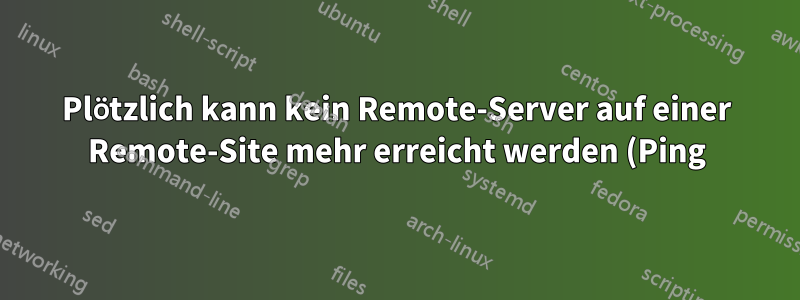.png)
Wir haben 2 Standorte, die über einen VPN-Tunnel miteinander verbunden sind (Fortigate 60C-Geräte). Auf jedem Standort habe ich einen ESXi-Server mit einigen VMs. Normalerweise funktioniert alles einwandfrei.
Das Subnetz von Site 1 (S1) ist 192.168.254.0/24, mit den Maschinen A1 und A2 auf ESXi1. Das
Subnetz von Site 2 (S2) ist 192.168.253.0/24, mit den Maschinen B1 und B2 auf ESXi2.
Alle Pings zwischen diesen Maschinen funktionieren normal über den VPN-Tunnel.
Plötzlich kann S1-A1 S2-B1 nicht mehr anpingen, aber S2-B1 pingt immer noch S1-A1 an.
Alle Pings (mit IP-Adressen) über alle Maschinen (VMs und ESXi) funktionieren außer von S1-A1 -> S2-B1.
TracerouteErgebnisse waren:
S1-A1 -> S2-B1 -> über das Internet (?????)
S1-A1 -> S2-B2 -> durch VPN-Tunnel
S2-B2 -> S1-A1 -> durch VPN-Tunnel
S1-A1 -> S2-ESXi2 -> durch VPN-Tunnel
Maschine A1 ist ein Windows 2003 R2 - SP2. An die Netzwerkkarte sind 5 IP-Adressen gebunden. Ich habe versucht, die Netzwerkkarte zu deaktivieren und zu aktivieren, aber die Netzwerkverwaltung reagierte nicht mehr. Nur ein Neustart behob das Problem.
route printhat sich nicht geändert. Gateway ist dasselbe und es gibt keine spezielle Route, um B2 zu erreichen.
arp -ahat nichts im Zusammenhang mit 192.168.253.0/24 angezeigt.
Ich verstehe nicht, warum S1-A1 -> S2-ESXi2 funktioniert hat, aber nicht S1-A1 -> S2-B1, weil B2 (192.168.253.18) auf ESXi2 (192.168.253.23) läuft.
Registrierungseintrag der Netzwerkschnittstelle
Windows Registry Editor Version 5.00
[HKEY_LOCAL_MACHINE\SYSTEM\CurrentControlSet\Services\Tcpip\Parameters\Interfaces\{0E114693-5FC8-4AA4-AB98-14CE43E24DE5}]
"UseZeroBroadcast"=dword:00000000
"EnableDeadGWDetect"=dword:00000001
"EnableDHCP"=dword:00000000
"IPAddress"=hex(7):31,00,39,00,32,00,2e,00,31,00,36,00,38,00,2e,00,32,00,35,00,\
34,00,2e,00,31,00,35,00,00,00,31,00,39,00,32,00,2e,00,31,00,36,00,38,00,2e,\
00,32,00,35,00,34,00,2e,00,31,00,32,00,00,00,31,00,39,00,32,00,2e,00,31,00,\
36,00,38,00,2e,00,32,00,35,00,34,00,2e,00,31,00,33,00,00,00,31,00,39,00,32,\
00,2e,00,31,00,36,00,38,00,2e,00,32,00,35,00,34,00,2e,00,31,00,35,00,31,00,\
00,00,31,00,39,00,32,00,2e,00,31,00,36,00,38,00,2e,00,32,00,35,00,34,00,2e,\
00,34,00,30,00,00,00,00,00
which is 192.168.254.15 192.168.254.12 192.168.254.13 192.168.254.151 192.168.254.40
"SubnetMask"=hex(7):32,00,35,00,35,00,2e,00,32,00,35,00,35,00,2e,00,32,00,35,\
00,35,00,2e,00,30,00,00,00,32,00,35,00,35,00,2e,00,32,00,35,00,35,00,2e,00,\
32,00,35,00,35,00,2e,00,30,00,00,00,32,00,35,00,35,00,2e,00,32,00,35,00,35,\
00,2e,00,32,00,35,00,35,00,2e,00,30,00,00,00,32,00,35,00,35,00,2e,00,32,00,\
35,00,35,00,2e,00,32,00,35,00,35,00,2e,00,30,00,00,00,32,00,35,00,35,00,2e,\
00,32,00,35,00,35,00,2e,00,32,00,35,00,35,00,2e,00,30,00,00,00,00,00
which is 255.255.255.0 255.255.255.0 255.255.255.0 255.255.255.0 255.255.255.0
"DefaultGateway"=hex(7):31,00,39,00,32,00,2e,00,31,00,36,00,38,00,2e,00,32,00,\
35,00,34,00,2e,00,32,00,35,00,34,00,00,00,00,00
which is 192.168.254.254
"DefaultGatewayMetric"=hex(7):30,00,00,00,00,00
"NameServer"="192.168.254.254"
"Domain"=""
"RegistrationEnabled"=dword:00000001
"RegisterAdapterName"=dword:00000000
"TCPAllowedPorts"=hex(7):30,00,00,00,00,00
"UDPAllowedPorts"=hex(7):30,00,00,00,00,00
"RawIPAllowedProtocols"=hex(7):30,00,00,00,00,00
"NTEContextList"=hex(7):00,00
"DhcpClassIdBin"=hex:
"DhcpServer"="255.255.255.255"
"Lease"=dword:00000e10
"LeaseObtainedTime"=dword:51185713
"T1"=dword:51185e1b
"T2"=dword:51186361
"LeaseTerminatesTime"=dword:51186523
"IPAutoconfigurationAddress"="0.0.0.0"
"IPAutoconfigurationMask"="255.255.0.0"
"IPAutoconfigurationSeed"=dword:00000000
"AddressType"=dword:00000000
Ich schließe die Fortigates als Teil des Problems aus, da nur A1 neu gestartet werden musste.
19.09.2013: Das Problem besteht erneut. Scheint jedes Mal aufzutreten, wenn die VPNs zwischen den Fortigates abgebrochen werden.
HOCHELAGA_2 # get router info routing-table all
Codes: K - kernel, C - connected, S - static, R - RIP, B - BGP
O - OSPF, IA - OSPF inter area
N1 - OSPF NSSA external type 1, N2 - OSPF NSSA external type 2
E1 - OSPF external type 1, E2 - OSPF external type 2
i - IS-IS, L1 - IS-IS level-1, L2 - IS-IS level-2, ia - IS-IS inter area
* - candidate default
S* 0.0.0.0/0 [10/0] via 64.15.130.49, wan1
C 10.10.10.0/24 is directly connected, dmz
C 10.100.254.1/32 is directly connected, fat
C 10.100.254.2/32 is directly connected, fat
C 64.15.130.48/28 is directly connected, wan1
is directly connected, wan1
is directly connected, wan1
is directly connected, wan1
is directly connected, wan1
is directly connected, wan1
S 192.168.200.0/24 [10/0] via 10.100.254.2, fat
C 192.168.250.0/24 is directly connected, internal
S 192.168.252.0/24 [10/0] is directly connected, hoch st-bruno
S 192.168.253.0/24 [10/0] is directly connected, HOCH-KAN
C 192.168.254.0/24 is directly connected, internal
is directly connected, internal
is directly connected, internal
HOCHELAGA_2 # diagnose ip route list
tab=254 vf=0 scope=253 type=1 proto=2 prio=0 0.0.0.0/0.0.0.0/0->10.100.254.2/32 pref=10.100.254.1 gwy=0.0.0.0 dev=11(fat)
tab=254 vf=0 scope=253 type=1 proto=2 prio=0 0.0.0.0/0.0.0.0/0->64.15.130.48/28 pref=64.15.130.56 gwy=0.0.0.0 dev=3(wan1)
tab=254 vf=0 scope=253 type=1 proto=2 prio=0 0.0.0.0/0.0.0.0/0->169.254.0.64/26 pref=169.254.0.66 gwy=0.0.0.0 dev=16(havdlink1)
tab=254 vf=0 scope=0 type=1 proto=11 prio=0 0.0.0.0/0.0.0.0/0->192.168.200.0/24 pref=0.0.0.0 gwy=10.100.254.2 dev=11(fat)
tab=254 vf=0 scope=253 type=1 proto=2 prio=0 0.0.0.0/0.0.0.0/0->192.168.250.0/24 pref=192.168.250.254 gwy=0.0.0.0 dev=5(internal)
tab=254 vf=0 scope=253 type=1 proto=2 prio=0 0.0.0.0/0.0.0.0/0->10.10.10.0/24 pref=10.10.10.1 gwy=0.0.0.0 dev=4(dmz)
tab=254 vf=0 scope=0 type=1 proto=11 prio=0 0.0.0.0/0.0.0.0/0->192.168.252.0/24 pref=0.0.0.0 gwy=0.0.0.0 dev=9(hoch st-bruno)
tab=254 vf=0 scope=0 type=1 proto=11 prio=0 0.0.0.0/0.0.0.0/0->192.168.253.0/24 pref=0.0.0.0 gwy=0.0.0.0 dev=10(HOCH-KAN)
tab=254 vf=0 scope=253 type=1 proto=2 prio=0 0.0.0.0/0.0.0.0/0->192.168.254.0/24 pref=192.168.254.254 gwy=0.0.0.0 dev=5(internal)
tab=254 vf=0 scope=0 type=1 proto=11 prio=0 0.0.0.0/0.0.0.0/0->0.0.0.0/0 pref=0.0.0.0 gwy=64.15.130.49 dev=3(wan1)
tab=255 vf=0 scope=253 type=3 proto=2 prio=0 0.0.0.0/0.0.0.0/0->64.15.130.63/32 pref=64.15.130.56 gwy=0.0.0.0 dev=3(wan1)
tab=255 vf=0 scope=253 type=3 proto=2 prio=0 0.0.0.0/0.0.0.0/0->127.255.255.255/32 pref=127.0.0.1 gwy=0.0.0.0 dev=7(root)
tab=255 vf=0 scope=254 type=2 proto=2 prio=0 0.0.0.0/0.0.0.0/0->10.10.10.1/32 pref=10.10.10.1 gwy=0.0.0.0 dev=4(dmz)
tab=255 vf=0 scope=253 type=3 proto=2 prio=0 0.0.0.0/0.0.0.0/0->10.10.10.0/32 pref=10.10.10.1 gwy=0.0.0.0 dev=4(dmz)
tab=255 vf=0 scope=254 type=2 proto=2 prio=0 0.0.0.0/0.0.0.0/0->10.100.254.1/32 pref=10.100.254.1 gwy=0.0.0.0 dev=11(fat)
tab=255 vf=0 scope=254 type=2 proto=2 prio=0 0.0.0.0/0.0.0.0/0->64.15.130.59/32 pref=64.15.130.59 gwy=0.0.0.0 dev=2(wan2)
tab=255 vf=0 scope=254 type=2 proto=2 prio=0 0.0.0.0/0.0.0.0/0->192.168.254.2/32 pref=192.168.254.254 gwy=0.0.0.0 dev=5(internal)
tab=255 vf=0 scope=254 type=2 proto=2 prio=0 0.0.0.0/0.0.0.0/0->64.15.130.58/32 pref=64.15.130.56 gwy=0.0.0.0 dev=3(wan1)
tab=255 vf=0 scope=254 type=2 proto=2 prio=0 0.0.0.0/0.0.0.0/0->169.254.0.66/32 pref=169.254.0.66 gwy=0.0.0.0 dev=16(havdlink1)
tab=255 vf=0 scope=253 type=3 proto=2 prio=0 0.0.0.0/0.0.0.0/0->192.168.250.0/32 pref=192.168.250.254 gwy=0.0.0.0 dev=5(internal)
tab=255 vf=0 scope=254 type=2 proto=2 prio=0 0.0.0.0/0.0.0.0/0->192.168.254.1/32 pref=192.168.254.254 gwy=0.0.0.0 dev=5(internal)
tab=255 vf=0 scope=254 type=2 proto=2 prio=0 0.0.0.0/0.0.0.0/0->64.15.130.57/32 pref=64.15.130.56 gwy=0.0.0.0 dev=3(wan1)
tab=255 vf=0 scope=253 type=3 proto=2 prio=0 0.0.0.0/0.0.0.0/0->192.168.254.0/32 pref=192.168.254.254 gwy=0.0.0.0 dev=5(internal)
tab=255 vf=0 scope=254 type=2 proto=2 prio=0 0.0.0.0/0.0.0.0/0->64.15.130.56/32 pref=64.15.130.56 gwy=0.0.0.0 dev=3(wan1)
tab=255 vf=0 scope=253 type=3 proto=2 prio=0 0.0.0.0/0.0.0.0/0->169.254.0.64/32 pref=169.254.0.66 gwy=0.0.0.0 dev=16(havdlink1)
tab=255 vf=0 scope=254 type=2 proto=2 prio=0 0.0.0.0/0.0.0.0/0->64.15.130.54/32 pref=64.15.130.56 gwy=0.0.0.0 dev=3(wan1)
tab=255 vf=0 scope=253 type=3 proto=2 prio=0 0.0.0.0/0.0.0.0/0->169.254.0.127/32 pref=169.254.0.66 gwy=0.0.0.0 dev=16(havdlink1)
tab=255 vf=0 scope=254 type=2 proto=2 prio=0 0.0.0.0/0.0.0.0/0->64.15.130.53/32 pref=64.15.130.56 gwy=0.0.0.0 dev=3(wan1)
tab=255 vf=0 scope=254 type=2 proto=2 prio=0 0.0.0.0/0.0.0.0/0->64.15.130.52/32 pref=64.15.130.56 gwy=0.0.0.0 dev=3(wan1)
tab=255 vf=0 scope=253 type=3 proto=2 prio=0 0.0.0.0/0.0.0.0/0->10.10.10.255/32 pref=10.10.10.1 gwy=0.0.0.0 dev=4(dmz)
tab=255 vf=0 scope=253 type=3 proto=2 prio=0 0.0.0.0/0.0.0.0/0->127.0.0.0/32 pref=127.0.0.1 gwy=0.0.0.0 dev=7(root)
tab=255 vf=0 scope=254 type=2 proto=2 prio=0 0.0.0.0/0.0.0.0/0->192.168.254.254/32 pref=192.168.254.254 gwy=0.0.0.0 dev=5(internal)
tab=255 vf=0 scope=253 type=3 proto=2 prio=0 0.0.0.0/0.0.0.0/0->192.168.250.255/32 pref=192.168.250.254 gwy=0.0.0.0 dev=5(internal)
tab=255 vf=0 scope=254 type=2 proto=2 prio=0 0.0.0.0/0.0.0.0/0->127.0.0.1/32 pref=127.0.0.1 gwy=0.0.0.0 dev=7(root)
tab=255 vf=0 scope=253 type=3 proto=2 prio=0 0.0.0.0/0.0.0.0/0->64.15.130.48/32 pref=64.15.130.56 gwy=0.0.0.0 dev=3(wan1)
tab=255 vf=0 scope=254 type=2 proto=2 prio=0 0.0.0.0/0.0.0.0/0->192.168.250.254/32 pref=192.168.250.254 gwy=0.0.0.0 dev=5(internal)
tab=255 vf=0 scope=253 type=3 proto=2 prio=0 0.0.0.0/0.0.0.0/0->192.168.254.255/32 pref=192.168.254.254 gwy=0.0.0.0 dev=5(internal)
tab=255 vf=0 scope=254 type=2 proto=2 prio=0 0.0.0.0/0.0.0.0/0->127.0.0.0/8 pref=127.0.0.1 gwy=0.0.0.0 dev=7(root)
PING erfolgreich auf einem Server
diagnose sniffer packet any "host 192.168.253.23" 4
23.232067 internal in 192.168.254.15 -> 192.168.253.23: icmp: echo request
23.232329 HOCH-KAN out 192.168.254.15 -> 192.168.253.23: icmp: echo request
23.248800 HOCH-KAN in 192.168.253.23 -> 192.168.254.15: icmp: echo reply
23.248932 internal out 192.168.253.23 -> 192.168.254.15: icmp: echo reply
Ping auf einem Server ist fehlgeschlagen
diagnose sniffer packet any "host 192.168.253.18" 4
8.212249 internal in 192.168.254.15 -> 192.168.253.18: icmp: echo request
8.212479 wan1 out 64.15.130.56 -> 192.168.253.18: icmp: echo request
10.508155 internal in 192.168.254.15.1113 -> 192.168.253.18.139: syn 1271941747
10.508436 wan1 out 64.15.130.56.42334 -> 192.168.253.18.139: syn 1271941747
11.706287 internal in 192.168.254.15.1112 -> 192.168.253.18.445: syn 341420858
11.706540 wan1 out 64.15.130.56.42332 -> 192.168.253.18.445: syn 341420858
Warum ist die gewählte Route für den Server im selben Netzwerk unterschiedlich? Ich verwende kein RIP-, OSPF- oder BGP-Routing. Kein Policy-Routing. Nur eine statische Route zwischen VPNs. Für 192.168.253.23 wird keine dynamische Route angezeigt und Fortigate entscheidet sich stattdessen, sie in die WAN1-Schnittstelle zu routen.
Gibt es etwas, das ich überprüfen könnte, wenn es das nächste Mal passiert?
Danke im Voraus
Und entschuldigen Sie, wenn das nicht ganz klar ist, Französisch ist meine Muttersprache
S.
Antwort1
Wir haben endlich den Grund gefunden. Es hängt mit dem Timeout-Problem der Fortigate ICMP-Sitzung zusammen. Wenn das VPN ausfällt, wird die ICMP-Sitzung so markiert, dass sie direkt über die Schnittstelle und nicht über den VPN-Tunnel läuft. Wenn das VPN jedoch wiederhergestellt wird, wird der Sitzungspfad nicht geändert, bis die Live-Zeit Null wird. Wenn Sie weiter pingen, kann die Live-Zeit nie Null werden.
Antwort2
Fügen Sie eine „Black Hole“-Route für das Remote-Subnetz mit niedrigerer Priorität hinzu, damit die Pakete nicht die Standardroute (Schnittstelle) durchlaufen. Stattdessen gehen sie zu den Black Hole-Routen und werden dort gelöscht. Wenn der Tunnel aktiv ist, wird der Datenverkehr wieder über die Route mit der höheren Priorität gesendet.


