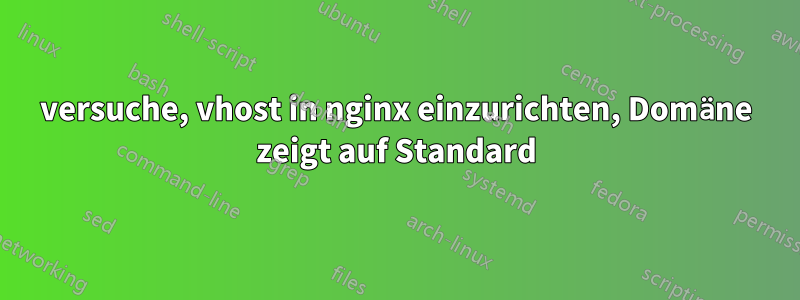
Ich versuche also, einige Dinge über die Konfiguration von Webservern zu lernen. Ich habe nginx erfolgreich mit PHP usw. installiert. Ich war gerade dabei, meine Domain auf meinen VPS zu verweisen, und dieser Teil ist auch abgeschlossen. Das Problem ist jedoch, dass ich derzeit zwei Konfigurationen in nginx/sites-enabled/, mydomain.com und default habe.
Wenn ich zu meiner Domain gehe, wird die Verbindung erfolgreich hergestellt, allerdings wird nicht die Testseite angezeigt, die ich für die Domain habe (wobei das Stammverzeichnis auf mydomain.com festgelegt ist), sondern die Seite, die standardmäßig eingerichtet ist. Die Konfiguration für beide ist unten aufgeführt. Was muss ich tun, damit meine Domain auf das richtige Verzeichnis verweist?
Standard:
server {
listen 80;
listen [::]:80 default_server ipv6only=on;
root /usr/share/nginx/html;
index index.html index.htm index.php;
# Make site accessible from http://localhost/
server_name localhost;
location / {
# First attempt to serve request as file, then
# as directory, then fall back to displaying a 404.
#try_files $uri $uri/ /index.html;
try_files $uri $uri/ =404;
# Uncomment to enable naxsi on this location
# include /etc/nginx/naxsi.rules
}
location /doc/ {
alias /usr/share/doc/;
autoindex on;
allow 127.0.0.1;
allow ::1;
deny all;
}
# Only for nginx-naxsi used with nginx-naxsi-ui : process denied requests
#location /RequestDenied {
# proxy_pass http://127.0.0.1:8080;
#}
#error_page 404 /404.html;
# redirect server error pages to the static page /50x.html
#
#error_page 500 502 503 504 /50x.html;
#location = /50x.html {
# root /usr/share/nginx/html;
#}
# pass the PHP scripts to FastCGI server listening on 127.0.0.1:9000
#
location ~ \.php$ {
fastcgi_split_path_info ^(.+\.php)(/.+)$;
# NOTE: You should have "cgi.fix_pathinfo = 0;" in php.ini
# With php5-cgi alone:
# fastcgi_pass unix:/var/run/php5-fpm.sock;
# With php5-fpm:
fastcgi_pass unix:/var/run/php5-fpm.sock;
fastcgi_index index.php;
include fastcgi_params;
}
# deny access to .htaccess files, if Apache's document root
# concurs with nginx's one
#
#location ~ /\.ht {
# deny all;
#}
}
meinedomain.com:
server {
listen 80;
listen [::]:80 default_server ipv6only=on;
root /usr/share/nginx/html/mydomain.com;
index index.html index.htm index.php;
# Make site accessible from http://localhost/
server_name mydomain.com;
location / {
# First attempt to serve request as file, then
# as directory, then fall back to displaying a 404.
#try_files $uri $uri/ /index.html;
try_files $uri $uri/ =404;
# Uncomment to enable naxsi on this location
# include /etc/nginx/naxsi.rules
}
location /doc/ {
alias /usr/share/doc/;
autoindex on;
allow 127.0.0.1;
allow ::1;
deny all;
}
# Only for nginx-naxsi used with nginx-naxsi-ui : process denied requests
#location /RequestDenied {
# proxy_pass http://127.0.0.1:8080;
#}
#error_page 404 /404.html;
# redirect server error pages to the static page /50x.html
#
#error_page 500 502 503 504 /50x.html;
#location = /50x.html {
# root /usr/share/nginx/html;
#}
# pass the PHP scripts to FastCGI server listening on 127.0.0.1:9000
#
location ~ \.php$ {
fastcgi_split_path_info ^(.+\.php)(/.+)$;
# NOTE: You should have "cgi.fix_pathinfo = 0;" in php.ini
# With php5-cgi alone:
# fastcgi_pass unix:/var/run/php5-fpm.sock;
# With php5-fpm:
fastcgi_pass unix:/var/run/php5-fpm.sock;
fastcgi_index index.php;
include fastcgi_params;
}
# deny access to .htaccess files, if Apache's document root
# concurs with nginx's one
#
#location ~ /\.ht {
# deny all;
#}
}
Antwort1
Entfernen Sie diese Standortstrophen. Sie sollten sie nicht benötigen.
Entfernen Sie auch listen [::]:80 default_server ipv6only=on;.
Sind Sie sicher, dass Sie nicht versehentlich ein „www.“ voranstellen?
Wenn ich mich recht entsinne, brauchst du einArbeiter_Verbindungsleitung
Haben Sie Ihr Fehlerprotokoll überprüft?


