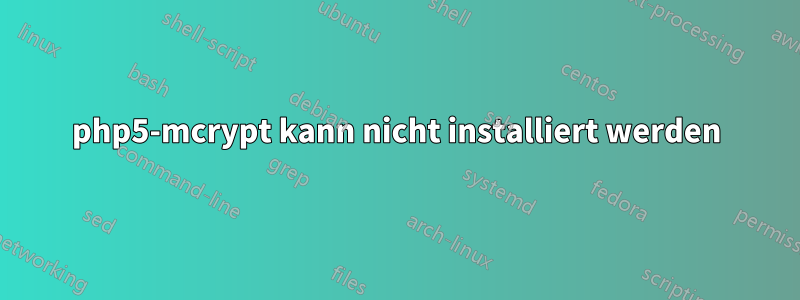
Ich versuche, mcrypt unter PHP zu installieren, aber es gelingt mir nicht. Wenn ich es tue php test.php | grep mcrypt(wo test.php enthält phpinfo()), kommt nichts, also möchte ich es installieren.
Wenn ich sudo apt-get install php5-mcryptdas tue, erhalte ich Folgendes:
E: Unable to locate package php5-mcrypt
Wenn ich das tue, sudo apt-cache search mcryptpassiert nichts.
Hier ist meine /etc/apt/sources.list
deb cdrom:[Ubuntu 13.04 _Raring Ringtail_ - Release amd64 (20130424)]/ raring main restricted
deb http://archive.ubuntu.com/ubuntu raring main restricted
deb-src http://archive.ubuntu.com/ubuntu raring main restricted
deb http://security.ubuntu.com/ubuntu raring-security main restricted
deb-src http://security.ubuntu.com/ubuntu raring-security main restricted
## Major bug fix updates produced after the final release of the
## distribution.
deb http://archive.ubuntu.com/ubuntu raring-updates main restricted
deb-src http://archive.ubuntu.com/ubuntu raring-updates main restricted
## Uncomment the following two lines to add software from the 'universe'
## repository.
## N.B. software from this repository is ENTIRELY UNSUPPORTED by the Ubuntu
## team. Also, please note that software in universe WILL NOT receive any
## review or updates from the Ubuntu security team.
deb http://archive.ubuntu.com/ubuntu raring universe
deb-src http://archive.ubuntu.com/ubuntu raring universe
deb http://archive.ubuntu.com/ubuntu raring-updates universe
deb-src http://archive.ubuntu.com/ubuntu raring-updates universe
deb http://security.ubuntu.com/ubuntu raring-security universe
deb-src http://security.ubuntu.com/ubuntu raring-security universe
## N.B. software from this repository is ENTIRELY UNSUPPORTED by the Ubuntu
## team, and may not be under a free licence. Please satisfy yourself as to
## your rights to use the software. Also, please note that software in
## multiverse WILL NOT receive any review or updates from the Ubuntu
## security team.
deb http://archive.ubuntu.com/ubuntu raring multiverse
deb-src http://archive.ubuntu.com/ubuntu raring multiverse
deb http://archive.ubuntu.com/ubuntu raring-updates multiverse
deb-src http://archive.ubuntu.com/ubuntu raring-updates multiverse
deb http://security.ubuntu.com/ubuntu raring-security multiverse
deb-src http://security.ubuntu.com/ubuntu raring-security multiverse
deb http://us.archive.ubuntu.com/ubuntu/ quantal universe
deb-src http://us.archive.ubuntu.com/ubuntu/ quantal universe
deb http://us.archive.ubuntu.com/ubuntu/ quantal-updates universe
deb-src http://us.archive.ubuntu.com/ubuntu/ quantal-updates universe
Der letzte Satz von deb / deb-src-Material ist vonhttp://forums.linuxmint.com/viewtopic.php?f=90&t=135896
Entsprechendhttps://stackoverflow.com/q/19446679/569976das sollte funktionieren:
sudo ln -s /etc/php5/conf.d/mcrypt.ini /etc/php5/mods-available
sudo php5enmod mcrypt
Einziges Problem: Ich habe /etc/php5/conf.d/mcrypt.ini nicht.
Irgendwelche Ideen? Muss ich mcrypt selbst aus dem Quellcode kompilieren, damit es unter Ubuntu funktioniert? Ich verwende Ubuntu 13.04.
Danke!
Antwort1
Ich bin nicht sicher, ob Sie das gleiche Problem haben wie ich (ich verwende Ubuntu 13.10 und nicht 13.04), aber bei mir hat es funktioniert. Hier ist die ursprüngliche Antwort:https://stackoverflow.com/questions/19446679/mcrypt-not-present-after-ubuntu-upgrade-to-13-10
sudo ln -s /etc/php5/conf.d/mcrypt.ini /etc/php5/mods-available
sudo php5enmod mcrypt
sudo service apache2 restart


