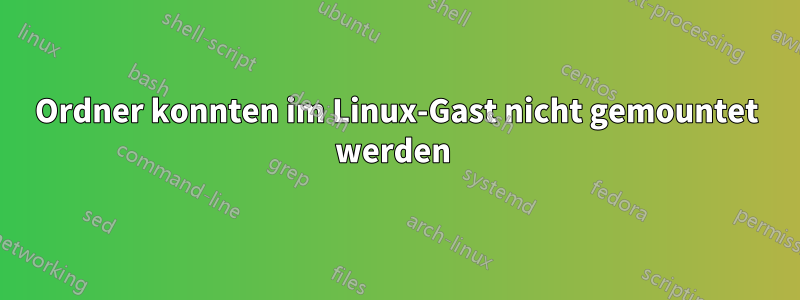
Bis ich meine Virtual Box und Vagrant neu installiert habe, hat alles ordnungsgemäß funktioniert.
Wenn config.vm.synced_folder "source/tk_dev/src/repo/app", "/home/vagrant/www/tk_dev/app"ich in meinem Vagrantfile Folgendes eingebe, passiert Folgendes vagrant up:
C:\Vagrant\box_website>vagrant up
[default] Attempting graceful shutdown of VM...
DL is deprecated, please use Fiddle
[default] Clearing any previously set forwarded ports...
[default] Clearing any previously set network interfaces...
[default] Preparing network interfaces based on configuration...
[default] Forwarding ports...
[default] -- 22 => 2222 (adapter 1)
[default] Booting VM...
[default] Waiting for machine to boot. This may take a few minutes...
[default] Machine booted and ready!
[default] The guest additions on this VM do not match the installed version of
VirtualBox! In most cases this is fine, but in rare cases it can
prevent things such as shared folders from working properly. If you see
shared folder errors, please make sure the guest additions within the
virtual machine match the version of VirtualBox you have installed on
your host and reload your VM.
Guest Additions Version: 4.0.4
VirtualBox Version: 4.3
[default] Setting hostname...
[default] Configuring and enabling network interfaces...
[default] Mounting shared folders...
[default] -- /vagrant
[default] -- /home/vagrant/www/tk_dev/src/repo/app
Failed to mount folders in Linux guest. This is usually beacuse
the "vboxsf" file system is not available. Please verify that
the guest additions are properly installed in the guest and
can work properly. The command attempted was:
mount -t vboxsf -o uid=`id -u vagrant`,gid=`getent group vagrant | cut -d: -f3`
/home/vagrant/www/tk_dev/src/repo/app /home/vagrant/www/tk_dev/src/repo/app
mount -t vboxsf -o uid=`id -u vagrant`,gid=`id -g vagrant` /home/vagrant/www/tk_
dev/src/repo/app /home/vagrant/www/tk_dev/src/repo/app
Leider habe ich bisher keine Lösung gefunden. Habt ihr Ideen?
Antwort1
Ich habe die Ursache für mein Problem gefunden. Ich hatte auf meinem Windows-Rechner einen symbolischen Link, der von meinem Repository in das freigegebene Verzeichnis verwies. Nachdem ich den symbolischen Link gelöscht hatte, funktionierte es. Es scheint, dass die Verwendung symbolischer Links nicht nur auf dem Linux-Rechner, sondern auch auf dem Rechner, auf dem Virtual Box läuft, ziemlich schwierig ist.


