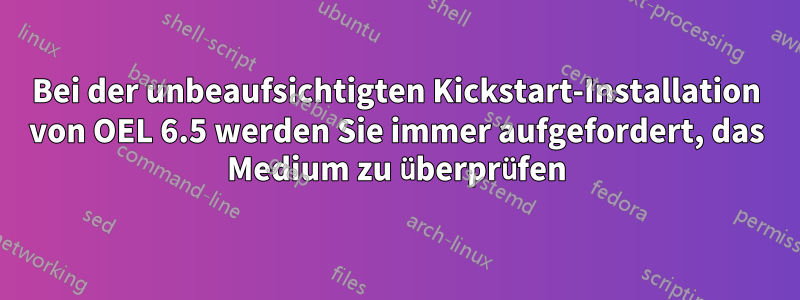
Meine Konfiguration ist wie folgt: Hyper-V 2012 R2-Host, Oracle Enterprise Linux 6.5 VM-Gast, der von einem an die VM angeschlossenen ISO installiert wird.
Ich habe eine Kickstart-Datei erstellt, die ich auf einer NFS-Freigabe habe, und wenn ich die virtuelle DVD boote, drücke ich die Tabulatortaste und füge ks=nfs:XXX.XXX.XXX.XXX:/OEL6.5/test3.ks an
Die Datei wird problemlos geladen und die Installation gestartet, aber ich werde immer gefragt, ob ich das Medium testen möchte.
Ich habe „Mediacheck“ nicht in meiner Kickstart-Datei und laut RHEL sollte, wenn diese Option nicht in der KS-Datei enthalten ist, keine Überprüfung des Mediums veranlasst werden.
Unten ist meine Kickstart-Datei
#platform=x86, AMD64, or Intel EM64T
#version=DEVEL
# Firewall configuration
firewall --enabled --service=ssh
# Install OS instead of upgrade
install
# Use CDROM installation media
cdrom
# Root password
rootpw --plaintext password
# System authorization information
auth --useshadow --passalgo=sha512
# Use graphical install
graphical
firstboot --disable
# System keyboard
keyboard us
# System language
lang en_US
# SELinux configuration
selinux --disabled
# Installation logging level
logging --level=info
# Reboot after installation
reboot
# System timezone
timezone America/Phoenix
# Network information
network --bootproto=dhcp --device=eth0 --onboot=on
# System bootloader configuration
bootloader --append="crashkernel=auto rhgb quiet" --location=mbr --driveorder="sda"
# Partition clearing information
clearpart --all
# Disk partitioning information
part swap --fstype="swap" --size=8192
part /boot --fstype="ext4" --size=500
part / --fstype="ext4" --grow --size=1
%post --nochroot
######## Get repo and install Oracle preinstall then update ########
cd /etc/yum.repos.d/
wget http://public-yum.oracle.com/public-yum-ol6.repo
yum install oracle-rdbms-server-11gR2-preinstall
yum update
%packages
@base
@basic-desktop
@cifs-file-server
@client-mgmt-tools
@compat-libraries
@console-internet
@core
@debugging
@directory-client
@ftp-server
@general-desktop
@graphical-admin-tools
@hardware-monitoring
@internet-browser
@java-platform
@large-systems
@network-file-system-client
@network-tools
@nfs-file-server
@performance
@perl-runtime
@security-tools
@server-platform
@server-policy
@system-admin-tools
@x11
aide
arptables_jf
arpwatch
audispd-plugins
audit-viewer
certmonger
device-mapper-persistent-data
dos2unix
dropwatch
ebtables
firstaidkit-gui
genisoimage
krb5-workstation
logwatch
lslk
mtools
oddjob
pam_krb5
pax
perl-DBD-SQLite
policycoreutils-gui
python-dmidecode
sabayon
sabayon-apply
samba-winbind
setroubleshoot
sg3_utils
sgpio
squashfs-tools
system-config-kickstart
system-config-lvm
tigervnc-server
tuned-utils
unix2dos
wireshark
wireshark-gnome
wodim
x86info
%end


