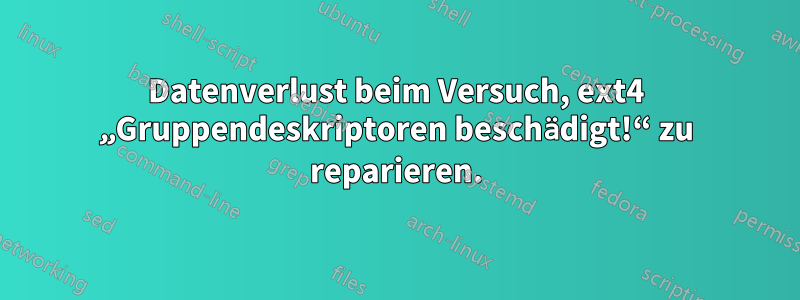
Wenn ich versuche, eine vorhandene Festplatte zu mounten, erhalte ich die Meldung
sudo mount -t ext4 /dev/sdc1 /data
mount: wrong fs type, bad option, bad superblock on /dev/sdc1,
missing codepage or helper program, or other error
In some cases useful info is found in syslog - try
dmesg | tail or so
Wenn ich mir das anschaue dmesg, bekomme ich
[ 707.504050] EXT4-fs (sdc1): group descriptors corrupted!
Dann führe ich den Befehl aus
sudo e2fsck -p /dev/sdc1
cloudimg-rootfs: Superblock has an invalid journal (inode 8).
CLEARED.
*** ext3 journal has been deleted - filesystem is now ext2 only ***
cloudimg-rootfs: One or more block group descriptor checksums are invalid. FIXED.
cloudimg-rootfs: Group descriptor 0 checksum is invalid.
cloudimg-rootfs: UNEXPECTED INCONSISTENCY; RUN fsck MANUALLY.
(i.e., without -a or -p options)
sudo fsck.ext4 -v /dev/sdc1
One or more block group descriptor checksums are invalid. Fix<y>? yes
Group descriptor 0 checksum is invalid. FIXED.
Group descriptor 1 checksum is invalid. FIXED.
Group descriptor 2 checksum is invalid. FIXED.
Group descriptor 3 checksum is invalid. FIXED.
Group descriptor 4 checksum is invalid. FIXED.
Group descriptor 5 checksum is invalid. FIXED.
Group descriptor 6 checksum is invalid. FIXED.
Group descriptor 7 checksum is invalid. FIXED.
Group descriptor 8 checksum is invalid. FIXED.
Group descriptor 9 checksum is invalid. FIXED.
Group descriptor 10 checksum is invalid. FIXED.
Group descriptor 11 checksum is invalid. FIXED.
Group descriptor 12 checksum is invalid. FIXED.
Group descriptor 13 checksum is invalid. FIXED.
Group descriptor 14 checksum is invalid. FIXED.
Group descriptor 15 checksum is invalid. FIXED.
Group descriptor 16 checksum is invalid. FIXED.
Group descriptor 17 checksum is invalid. FIXED.
..SKIPPED..
cloudimg-rootfs contains a file system with errors, check forced.
Resize inode not valid. Recreate<y>? yes
Pass 1: Checking inodes, blocks, and sizes
Journal inode is not in use, but contains data. Clear<y>? yes
Pass 2: Checking directory structure
Entry 'backup' in / (2) has invalid inode #: 3932162.
Clear<y>? yes
Entry 'conf' in / (2) has invalid inode #: 3932163.
Clear<y>? yes
Entry 'data' in / (2) has invalid inode #: 3932164.
Clear<y>? yes
Entry 'init' in / (2) has invalid inode #: 3932165.
Clear<y>? yes
Entry 'lib' in / (2) has invalid inode #: 3932166.
Clear<y>? yes
Entry 'log' in / (2) has invalid inode #: 3932167.
Clear<y>? yes
Entry 'script' in / (2) has invalid inode #: 3932168.
Clear<y>? yes
Entry 'site' in / (2) has invalid inode #: 3932169.
Clear<y>? yes
Entry 'tmp' in / (2) has invalid inode #: 3932170.
Clear<y>? yes
Pass 3: Checking directory connectivity
Pass 4: Checking reference counts
Inode 2 ref count is 12, should be 3. Fix<y>? yes
Pass 5: Checking group summary information
Block bitmap differences: -(89--601) -(603--1024) -9254 -(32857--33792) -(34816--98303) -(98393--99328) -(100352--163839) -(163929--164864) -(165888--229375) -(229465--230400) -(231424--294911) -(295001--295936) -(296960--524287) -(557056--819199) -(819289--820224) -(821248--884735) -(884825--885760) -(886784--1048575) -(1081344--1572863) -(1605721--1606656) -(1607680--1641853) -(1641984--1658367) -(1658880--1702655) -(1702912--1726975) -(1727488--1738239) -(1738752--1991679) -(1992704--2055679) -(2056192--2061567) -(2062336--2082303) -(2082816--2097151) -(2129920--2452991) -(2453504--2480383) -(2482176--2517503) -(2519040--2580735) -(2580992--2581503) -(2582528--2621439) -(2654297--2655232) -(2656256--2713343) -(2713600--2723327) -(2723840--2735103) -(2736128--2743295) -(2744320--2745855) -(2746368--2760447) -(2760704--2765567) -(2766848--2804991) -(2805760--2837503) -(2838528--2842367) -(2842624--2893055) -(2893312--2909439) -(2910208--3013631) -(3014656--3145727) -(3178496--3417343) -(3417600--3437055) -(3438592--3442175) -(3442688--3454463) -(3454976--3670015) -(3702784--3775743) -(3776000--3897599) -(3899392--3902207) -(3902464--3922687) -(3923968--3937279) -(3938304--3993855) -(3995648--4011775) -(4012032--4043519) -(4043776--4044287) -(4044800--4065023) -(4065280--4068863) -(4069376--4074495) -(4075520--4089599) -(4089856--4095999) -(4096089--4099840) -(4100096--4119295) -(4120576--4124415) -(4124672--4179199) -(4179968--4185599) -(4186112--4192511) -(4193280--4194303) -(4227072--4229375) -(4230144--4273407) -(4274176--4301567) -(4301824--4318207) -(4319232--4380927) -(4381184--4381695) -(4382720--4426495) -(4426752--4460031) -(4460544--4563455) -(4563968--4625919) -(4626432--4718591) -(4751360--4840191) -(4841472--4862463) -(4862976--4878079) -(4878336--5086463) -(5086720--5110783) -(5111808--5158399) -(5158912--5204991) -(5206016--5218047) -(5218304--5231615) -(5232640--5242879) -(5275648--5383167) -(5384192--5451519) -(5451776--5457407) -(5457920--5471231) -(5472256--5474815) -(5476352--5484031) -(5484544--5512235) -(5513216--5583359) -(5583872--5670143) -(5670400--5685759) -(5686272--5703423) -(5703680--5750015) -(5750784--5767167) -(5799936--5892863) -(5893120--5906175) -(5906432--5946367) -(5947392--5964031) -(5965824--6018815) -(6019072--6034687) -(6035456--6093311) -(6094848--6097919) -(6098944--6291455) -(6324224--6378239) -(6379520--6409215) -(6410240--6429695) -(6430720--6558207) -(6559744--6702079) -(6703104--6740991) -(6742016--6815743) -(6848512--6929919) -(6930432--7140095) -(7141376--7144959) -(7145472--7149055) -(7149568--7156991) -(7157760--7161599) -(7161856--7171071) -(7172096--7185919) -(7186432--7195647) -(7196672--7224063) -(7225344--7340031) -(7340043--7340047) -(7340059--7340063) -(7345696--7348255) -(7372800--7463423) -(7464960--7491071) -(7491584--7502847) -(7503872--7523839) -(7524352--75315
Fix<y>? yes
Free blocks count wrong for group #0 (23512, counted=24449).
Fix<y>? yes
Free blocks count wrong for group #1 (1023, counted=32679).
Fix<y>? yes
Free blocks count wrong for group #2 (0, counted=32768).
Fix<y>? yes
..SKIPPED..
Endlich..
cloudimg-rootfs: ***** FILE SYSTEM WAS MODIFIED *****
11 inodes used (0.00%)
0 non-contiguous files (0.0%)
0 non-contiguous directories (0.0%)
# of inodes with ind/dind/tind blocks: 0/0/0
Extent depth histogram: 2
121775 blocks used (1.59%)
0 bad blocks
0 large files
0 regular files
2 directories
0 character device files
0 block device files
0 fifos
0 links
0 symbolic links (0 fast symbolic links)
0 sockets
--------
2 files
Frage: Beim erneuten Versuch, es zu mounten, klappt es diesmal zwar, aber es wird nur eine leere Partition mit nur lost+foundeinem Ordner angezeigt und aus meiner 100-GB-Partition werden 29 GB.
Irgendeine Idee?
Antwort1
Ihr Dateisystem ist hoffnungslos beschädigt und die wenigen e2fsckMöglichkeiten, es zu retten, reichen nicht aus. Löschen Sie das FS und stellen Sie es aus Backups wieder her. Ich würde hinzufügen:Erwägen Sie den Austausch der Hardware" außer dass das, was Sie oben posten, darauf hindeutet, dass dies ein virtueller Server ist.
Als Antwort auf Ihren Kommentar oben: Was Sie getan haben, ist im Grunde dasselbe, was wir alle tun können, wenn ein FS sich selbst lahmlegt (außer FS-Kernel-Hackern, die möglicherweise verwenden können debugfs). Geben Sie sich nicht die Schuld – es sei denn, Sie haben keine Backups. In diesem FallTunGeben Sie sich selbst die Schuld und lernen Sie eine wichtige Lektion.


