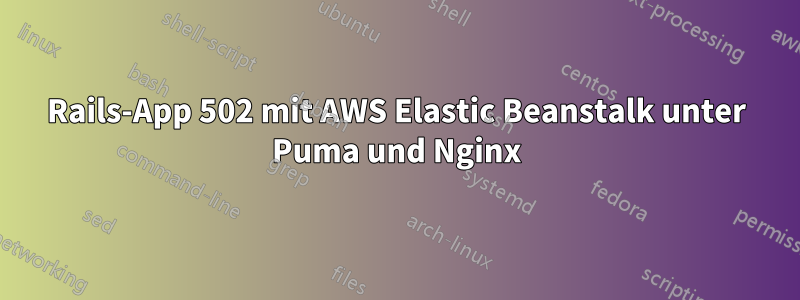
Ich konnte meine Anwendung mit Passenger erfolgreich auf Beanstalk zum Laufen bringen, mit Puma hatte ich jedoch kein Glück. Immer wenn ich auf einem Puma-Stack bereitstelle, erhalte ich 502-Fehler. Meine Protokolldateien zeigen an, dass die Sock-Datei nicht gefunden werden kann:
2014/05/15 21:00:15 [crit] 1684#0: *4 connect() to unix:///var/run/puma/my_app.sock failed (2: No such file or directory) while connecting to upstream, client: 10.184.156.117, server: _, request: "GET / HTTP/1.1", upstream: "http://unix:///var/run/puma/my_app.sock:/", host: "app-env-89spnxpcai.elasticbeanstalk.com"
Meine App basiert auf Ruby 2.0.0p451 und Rails 4.1.1
Meine .ebextensions-Konfiguration sieht so aus
packages:
yum:
git: []
commands:
add_bundle_exec:
test: test ! -f /opt/elasticbeanstalk/support/.post-provisioning-complete
cwd: /opt/elasticbeanstalk/hooks/appdeploy/pre
command: perl -pi -e 's/(rake)/bundle exec $1/' 11_asset_compilation.sh 12_db_migration.sh
add_deployment_flag:
test: test ! -f /opt/elasticbeanstalk/support/.post-provisioning-complete
cwd: /opt/elasticbeanstalk/hooks/appdeploy/pre
command: perl -pi -e 's/(bundle install)/$1 --deployment/' 10_bundle_install.sh
make_vendor_bundle_dir:
test: test ! -f /opt/elasticbeanstalk/support/.post-provisioning-complete
command: mkdir /var/app/support/vendor_bundle
set_vendor_bundle_var:
test: test ! -f /opt/elasticbeanstalk/support/.post-provisioning-complete
cwd: /opt/elasticbeanstalk/support
command: sed -i '12iexport EB_CONFIG_APP_VENDOR_BUNDLE=$EB_CONFIG_APP_SUPPORT/vendor_bundle' envvars
symlink_vendor_bundle:
test: test ! -f /opt/elasticbeanstalk/support/.post-provisioning-complete
cwd: /opt/elasticbeanstalk/hooks/appdeploy/pre
command: sed -i 's/\(^cd $EB_CONFIG_APP_ONDECK\)/\1\nln -s $EB_CONFIG_APP_VENDOR_BUNDLE .\/vendor\/bundle/' 10_bundle_install.sh
z_write_post_provisioning_complete_file:
cwd: /opt/elasticbeanstalk/support
command: touch .post-provisioning-complete
Was mache ich falsch, brauche ich etwas besonderes, damit es mit Puma funktioniert?
Antwort1
Dieses Problem tritt bei der neuesten Version nicht auf – 64-Bit Amazon Linux 2014.03 v1.0.5 mit Ruby 2.0 (Puma).
Antwort2
Durch die Änderung config.force_ssl = truewurde falsedas Problem für mich behoben


