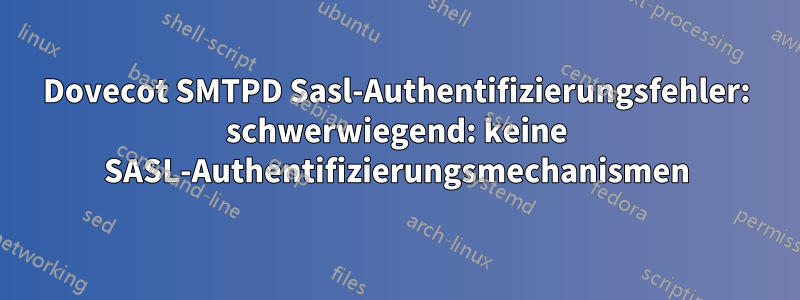
Ich habe diesen Fehler gegoogelt und nichts, was ich gelesen/ausprobiert habe, funktioniert - weiß jemand, was es ist
Fehlerprotokoll:
Feb 23 22:35:36 localhost postfix/smtpd[5278]: connect from localhost.localdomain[127.0.0.1]
Feb 23 22:35:36 localhost postfix/smtpd[5278]: warning: SASL: Connect to smtpd failed: No such file or directory
Feb 23 22:35:36 localhost postfix/smtpd[5278]: fatal: no SASL authentication mechanisms
Feb 23 22:35:37 localhost postfix/master[5214]: warning: process /usr/libexec/postfix/smtpd pid 5278 exit status 1
Feb 23 22:35:37 localhost postfix/master[5214]: warning: /usr/libexec/postfix/smtpd: bad command startup -- throttling
postfix/main.cf:
queue_directory = /var/spool/postfix
smtpd_sasl_type = dovecot
smptd_sasl_path = private/auth
broken_sasl_auth_clients = yes
smtpd_sasl_auth_enable = yes
smtpd_sasl_authenticated_header = yes
dovecot/conf.d/10-master.conf:
# Postfix smtp-auth
unix_listener /var/spool/postfix/private/auth {
mode = 0666
user = postfix
group = postfix
}
Dovecot ist in Postfix verfügbar:
[root@localhost ~]# postconf -a
cyrus
dovecot
Steckdose:
[root@localhost conf.d]# ls -l /var/spool/postfix/private/auth
srw-rw-rw-. 1 postfix postfix 0 Feb 23 22:46 /var/spool/postfix/private/auth
Telnet-Timeout sofort:
[root@localhost ~]# telnet localhost 25
Trying 127.0.0.1...
Connected to localhost.
Escape character is '^]'.
Connection closed by foreign host.
Auth funktioniert:
[root@localhost ~]# doveadm auth adrian
Password:
passdb: adrian auth succeeded
extra fields:
user=adrian
Betriebssystem: Centos 6.4 Dovecot: 2.1.17 Postfix: 2.6.6
Ergebnis von postconf -n bearbeiten:
[root@localhost ~]# postconf -n
alias_database = hash:/etc/aliases
alias_maps = hash:/etc/aliases
broken_sasl_auth_clients = yes
command_directory = /usr/sbin
config_directory = /etc/postfix
daemon_directory = /usr/libexec/postfix
data_directory = /var/lib/postfix
debug_peer_level = 2
html_directory = no
inet_interfaces = localhost
inet_protocols = all
mail_owner = postfix
mailq_path = /usr/bin/mailq.postfix
manpage_directory = /usr/share/man
mydestination = $myhostname, localhost.$mydomain, localhost
mynetworks = 192.168.124.0/24 168.100.189.0/28, 127.0.0.0/8
newaliases_path = /usr/bin/newaliases.postfix
queue_directory = /var/spool/postfix
readme_directory = /usr/share/doc/postfix-2.6.6/README_FILES
relay_domains = hash:/etc/postfix/relay_domains
sample_directory = /usr/share/doc/postfix-2.6.6/samples
sendmail_path = /usr/sbin/sendmail.postfix
setgid_group = postdrop
smtpd_recipient_restrictions = permit_mynetworks permit_sasl_authenticated reject_unauth_destination
smtpd_sasl_auth_enable = yes
smtpd_sasl_authenticated_header = yes
smtpd_sasl_type = dovecot
transport_maps = hash:/etc/postfix/transport
unknown_local_recipient_reject_code = 550
Antwort1
Wie Sie sehen, gibt es smtpd_sasl_pathin unserer Ausgabe keinpostconf -n
Warum? Die Antwort ist einfach. Weil es kein smtpd_sasl_pathSet gibt. Schauen Sie sich Ihren ersten Snippet an: Da ist ein Tippfehler drin. Sie haben geschriebensmptd_sasl_path = privat/auth-- aber es gibt einen Unterschied zwischen smtpd und smptD.
Da Postfix keine Informationen darüber hat, wo der Socket zu finden ist, meldet Postfix eine „fehlgeschlagene Verbindung“.
Reparieren Sie es und es wird funktionieren. :-)
Und zum Schluss: Denken Sie für das nächste Mal daran: postconf -nSorgfältiges Lesen und Sicherstellen, dass Postfix die gleichen Informationen hat, die Postfix Ihrer Meinung nach haben sollte, ist immer ein wichtiger Schritt bei der Fehlersuche.
Antwort2
Hatte den gleichen Fehler, anderes Problem.
Musste die Zeilen /etc/dovecot/conf.d/10-master.confund bearbeiten, die Kommentare entfernen unix_listenerund hinzufügen .usergroup
service auth {
unix_listener /var/spool/postfix/private/auth {
mode = 0660
user = postfix
group = postfix
}


