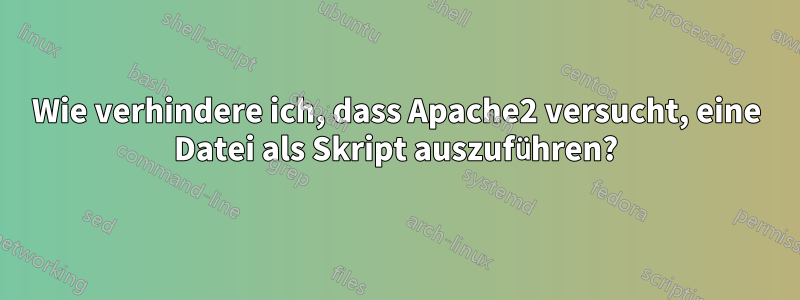
Im Wesentlichen bin ich dieser Anleitung gefolgt.über iptraf-Monitoring und rrdtoolauf den Punkt. Ich habe es wie üblich für CGI-Skripte eingefügt /usr/lib/cgi-bin/. Wenn ich es dann von einem Browser aus besuche, scheinen die erstellten Bilder beschädigt zu sein. Ich habe die Berechtigungen vorübergehend zu Debugzwecken auf 777 gesetzt. Ich glaube, Apache2 versucht, die PNG-Dateien als Skript auszuführen. Wie verhindere ich das? Unten sind meine Konfigurationsdateien. Vielen Dank im Voraus!
Oh. Und ich führe es als Root aus.
#tail /var/log/apache2/error.log
[Sun Mar 01 06:13:05 2015] [error] [client 192.168.0.241] Premature end of script headers: tcp_services-25-6hr.png, referer: http://192.168.0.1/cgi-bin/tcp.cgi
[Sun Mar 01 06:13:05 2015] [error] [client 192.168.0.241] Premature end of script headers: tcp_services-80-6hr.png, referer: http://192.168.0.1/cgi-bin/tcp.cgi
[Sun Mar 01 06:13:05 2015] [error] [client 192.168.0.241] Premature end of script headers: tcp_services-22-6hr.png, referer: http://192.168.0.1/cgi-bin/tcp.cgi
[Sun Mar 01 06:13:49 2015] [error] [client 192.168.0.241] (8)Exec format error: exec of '/usr/lib/cgi-bin/tcp_services-80-6hr.png' failed, referer: http://192.168 .0.1/cgi-bin/tcp.cgi
[Sun Mar 01 06:13:49 2015] [error] [client 192.168.0.241] Premature end of script headers: tcp_services-80-6hr.png, referer: http://192.168.0.1/cgi-bin/tcp.cgi
[Sun Mar 01 06:13:49 2015] [error] [client 192.168.0.241] (8)Exec format error: exec of '/usr/lib/cgi-bin/tcp_services-119-6hr.png' failed, referer: http://192.16 8.0.1/cgi-bin/tcp.cgi
[Sun Mar 01 06:13:49 2015] [error] [client 192.168.0.241] Premature end of script headers: tcp_services-119-6hr.png, referer: http://192.168.0.1/cgi-bin/tcp.cgi
[Sun Mar 01 06:13:49 2015] [error] [client 192.168.0.241] (8)Exec format error: exec of '/usr/lib/cgi-bin/tcp_services-25-6hr.png' failed, referer: http://192.168 .0.1/cgi-bin/tcp.cgi
[Sun Mar 01 06:13:49 2015] [error] [client 192.168.0.241] Premature end of script headers: tcp_services-25-6hr.png, referer: http://192.168.0.1/cgi-bin/tcp.cgi
[Sun Mar 01 06:14:04 2015] [error] [client 192.168.0.241] (8)Exec format error: exec of '/usr/lib/cgi-bin/tcp_services-22-6hr.png' failed, referer: http://192.168 .0.1/cgi-bin/tcp.cgi
[Sun Mar 01 06:14:04 2015] [error] [client 192.168.0.241] Premature end of script headers: tcp_services-22-6hr.png, referer: http://192.168.0.1/cgi-bin/tcp.cgi
[Sun Mar 01 06:14:04 2015] [error] [client 192.168.0.241] (8)Exec format error: exec of '/usr/lib/cgi-bin/tcp_services-80-6hr.png' failed, referer: http://192.168 .0.1/cgi-bin/tcp.cgi
[Sun Mar 01 06:14:04 2015] [error] [client 192.168.0.241] (8)Exec format error: exec of '/usr/lib/cgi-bin/tcp_services-443-6hr.png' failed, referer: http://192.16 8.0.1/cgi-bin/tcp.cgi
[Sun Mar 01 06:14:04 2015] [error] [client 192.168.0.241] (8)Exec format error: exec of '/usr/lib/cgi-bin/tcp_services-25-6hr.png' failed, referer: http://192.168 .0.1/cgi-bin/tcp.cgi
[Sun Mar 01 06:14:04 2015] [error] [client 192.168.0.241] Premature end of script headers: tcp_services-80-6hr.png, referer: http://192.168.0.1/cgi-bin/tcp.cgi
[Sun Mar 01 06:14:04 2015] [error] [client 192.168.0.241] Premature end of script headers: tcp_services-443-6hr.png, referer: http://192.168.0.1/cgi-bin/tcp.cgi
[Sun Mar 01 06:14:04 2015] [error] [client 192.168.0.241] Premature end of script headers: tcp_services-25-6hr.png, referer: http://192.168.0.1/cgi-bin/tcp.cgi
[Sun Mar 01 06:14:04 2015] [error] [client 192.168.0.241] (8)Exec format error: exec of '/usr/lib/cgi-bin/tcp_services-119-6hr.png' failed, referer: http://192.16 8.0.1/cgi-bin/tcp.cgi
[Sun Mar 01 06:14:04 2015] [error] [client 192.168.0.241] Premature end of script headers: tcp_services-119-6hr.png, referer: http://192.168.0.1/cgi-bin/tcp.cgi
[Sun Mar 01 06:14:12 2015] [error] [client 192.168.0.241] (8)Exec format error: exec of '/usr/lib/cgi-bin/tcp_services-22-6hr.png' failed, referer: http://192.168 .0.1/cgi-bin/tcp.cgi
[Sun Mar 01 06:14:12 2015] [error] [client 192.168.0.241] Premature end of script headers: tcp_services-22-6hr.png, referer: http://192.168.0.1/cgi-bin/tcp.cgi
Dies ist die Site-fähige Konfiguration.
#cat /etc/apache2/sites-enabled/001-exynis
<VirtualHost *:80>
ServerAdmin webmaster@localhost
DocumentRoot /var/www
<Directory />
Options +ExecCGI FollowSymLinks
AllowOverride None
</Directory>
<Directory /var/www/>
Options +ExecCGI Indexes FollowSymLinks MultiViews
AllowOverride None
Order allow,deny
allow from all
</Directory>
<Directory /var/www/tcpmon/>
Options +ExecCGI Indexes FollowSymLinks MultiViews
AllowOverride None
Order allow,deny
allow from all
</Directory>
ScriptAlias /cgi-bin/ /usr/lib/cgi-bin/
<Directory "/usr/lib/cgi-bin">
AllowOverride None
Options +ExecCGI MultiViews +SymLinksIfOwnerMatch
Order allow,deny
Allow from all
</Directory>
ErrorLog ${APACHE_LOG_DIR}/error.log
# Possible values include: debug, info, notice, warn, error, crit,
# alert, emerg.
LogLevel warn
CustomLog ${APACHE_LOG_DIR}/access.log combined
</VirtualHost>
Und das ist meine apache2.conf-Datei. Ich habe dieAddHandlerUndSkriptAliasganz unten.
#cat /etc/apache2/apache2.conf
# This is the main Apache server configuration file. It contains the
# configuration directives that give the server its instructions.
# See http://httpd.apache.org/docs/2.2/ for detailed information about
# the directives and /usr/share/doc/apache2-common/README.Debian.gz about
# Debian specific hints.
# It is split into several files forming the configuration hierarchy outlined
# below, all located in the /etc/apache2/ directory:
#
# /etc/apache2/
# |-- apache2.conf
# | `-- ports.conf
# |-- mods-enabled
# | |-- *.load
# | `-- *.conf
# |-- conf.d
# | `-- *
# `-- sites-enabled
# `-- *
#
#
# * apache2.conf is the main configuration file (this file). It puts the pieces
# together by including all remaining configuration files when starting up the
# web server.
# Global configuration
#
#
# ServerRoot: The top of the directory tree under which the server's
# configuration, error, and log files are kept.
#
# NOTE! If you intend to place this on an NFS (or otherwise network)
# mounted filesystem then please read the LockFile documentation (available
# at <URL:http://httpd.apache.org/docs/2.2/mod/mpm_common.html#lockfile>);
# you will save yourself a lot of trouble.
#
# Do NOT add a slash at the end of the directory path.
#
#ServerRoot "/etc/apache2"
#
# The accept serialization lock file MUST BE STORED ON A LOCAL DISK.
#
LockFile ${APACHE_LOCK_DIR}/accept.lock
#
# PidFile: The file in which the server should record its process
# identification number when it starts.
# This needs to be set in /etc/apache2/envvars
#
PidFile ${APACHE_PID_FILE}
#
# Timeout: The number of seconds before receives and sends time out.
#
Timeout 300
#
# KeepAlive: Whether or not to allow persistent connections (more than
# one request per connection). Set to "Off" to deactivate.
#
KeepAlive On
#
# MaxKeepAliveRequests: The maximum number of requests to allow
# during a persistent connection. Set to 0 to allow an unlimited amount.
# We recommend you leave this number high, for maximum performance.
#
MaxKeepAliveRequests 100
#
# KeepAliveTimeout: Number of seconds to wait for the next request from the
# same client on the same connection.
#
KeepAliveTimeout 5
##
## Server-Pool Size Regulation (MPM specific)
##
# prefork MPM
# StartServers: number of server processes to start
# MinSpareServers: minimum number of server processes which are kept spare
# MaxSpareServers: maximum number of server processes which are kept spare
# MaxClients: maximum number of server processes allowed to start
# MaxRequestsPerChild: maximum number of requests a server process serves
<IfModule mpm_prefork_module>
StartServers 5
MinSpareServers 5
MaxSpareServers 10
MaxClients 150
MaxRequestsPerChild 0
</IfModule>
# worker MPM
# StartServers: initial number of server processes to start
# MinSpareThreads: minimum number of worker threads which are kept spare
# MaxSpareThreads: maximum number of worker threads which are kept spare
# ThreadLimit: ThreadsPerChild can be changed to this maximum value during a
# graceful restart. ThreadLimit can only be changed by stopping
# and starting Apache.
# ThreadsPerChild: constant number of worker threads in each server process
# MaxClients: maximum number of simultaneous client connections
# MaxRequestsPerChild: maximum number of requests a server process serves
<IfModule mpm_worker_module>
StartServers 2
MinSpareThreads 25
MaxSpareThreads 75
ThreadLimit 64
ThreadsPerChild 25
MaxClients 150
MaxRequestsPerChild 0
</IfModule>
# event MPM
# StartServers: initial number of server processes to start
# MinSpareThreads: minimum number of worker threads which are kept spare
# MaxSpareThreads: maximum number of worker threads which are kept spare
# ThreadsPerChild: constant number of worker threads in each server process
# MaxClients: maximum number of simultaneous client connections
# MaxRequestsPerChild: maximum number of requests a server process serves
<IfModule mpm_event_module>
StartServers 2
MinSpareThreads 25
MaxSpareThreads 75
ThreadLimit 64
ThreadsPerChild 25
MaxClients 150
MaxRequestsPerChild 0
</IfModule>
# These need to be set in /etc/apache2/envvars
User ${APACHE_RUN_USER}
Group ${APACHE_RUN_GROUP}
#
# AccessFileName: The name of the file to look for in each directory
# for additional configuration directives. See also the AllowOverride
# directive.
#
AccessFileName .htaccess
#
# The following lines prevent .htaccess and .htpasswd files from being
# viewed by Web clients.
#
<Files ~ "^\.ht">
Order allow,deny
Deny from all
Satisfy all
</Files>
#
# DefaultType is the default MIME type the server will use for a document
# if it cannot otherwise determine one, such as from filename extensions.
# If your server contains mostly text or HTML documents, "text/plain" is
# a good value. If most of your content is binary, such as applications
# or images, you may want to use "application/octet-stream" instead to
# keep browsers from trying to display binary files as though they are
# text.
#
# It is also possible to omit any default MIME type and let the
# client's browser guess an appropriate action instead. Typically the
# browser will decide based on the file's extension then. In cases
# where no good assumption can be made, letting the default MIME type
# unset is suggested instead of forcing the browser to accept
# incorrect metadata.
#
DefaultType None
#
# HostnameLookups: Log the names of clients or just their IP addresses
# e.g., www.apache.org (on) or 204.62.129.132 (off).
# The default is off because it'd be overall better for the net if people
# had to knowingly turn this feature on, since enabling it means that
# each client request will result in AT LEAST one lookup request to the
# nameserver.
#
HostnameLookups Off
# ErrorLog: The location of the error log file.
# If you do not specify an ErrorLog directive within a <VirtualHost>
# container, error messages relating to that virtual host will be
# logged here. If you *do* define an error logfile for a <VirtualHost>
# container, that host's errors will be logged there and not here.
#
ErrorLog ${APACHE_LOG_DIR}/error.log
#
# LogLevel: Control the number of messages logged to the error_log.
# Possible values include: debug, info, notice, warn, error, crit,
# alert, emerg.
#
LogLevel warn
# Include module configuration:
Include mods-enabled/*.load
Include mods-enabled/*.conf
# Include list of ports to listen on and which to use for name based vhosts
Include ports.conf
#
# The following directives define some format nicknames for use with
# a CustomLog directive (see below).
# If you are behind a reverse proxy, you might want to change %h into %{X-Forwarded-For}i
#
LogFormat "%v:%p %h %l %u %t \"%r\" %>s %O \"%{Referer}i\" \"%{User-Agent}i\"" vhost_combined
LogFormat "%h %{X-Forwarded-For}i %l %u %t \"%r\" %>s %O \"%{Referer}i\" \"%{User-Agent}i\"" combined
LogFormat "%h %l %u %t \"%r\" %>s %O" common
LogFormat "%{Referer}i -> %U" referer
LogFormat "%{User-agent}i" agent
# Include of directories ignores editors' and dpkg's backup files,
# see the comments above for details.
# Include generic snippets of statements
Include conf.d/
# Include the virtual host configurations:
Include sites-enabled/
ServerName myserver
AddHandler cgi-script .rcgi .cgi
ScriptAlias /cgi-bin/ /usr/lib/cgi-bin/
AddType image/png .png
AddType image/gif .gif
Antwort1
Verschieben Sie Ihre Bilder aus /usr/lib//cgi-bin/dem Ordner und legen Sie sie irgendwo innerhalb ab. /var/www/
Aktualisieren Sie Ihre Pfade entsprechend.
Jedes Mal, wenn Sie versuchen, auf eine Datei innerhalb des Pfades zuzugreifen, cgi-binwird erwartet, dass durch die Ausführung dieser Datei Inhalt generiert wird.
Antwort2
Wir betreiben eine unserer mickrigen Websites von einem NAS-CIFS-Share, daher sind die Unix-Modi alle Mist. Alles ist mode-executable und nichts kann mit geändert werden chmod.
Ich fand heraus, dass mein Problem darin bestand, ScriptAliasdass Apache angewiesen wurde, alles auszuführen, sogar Bilder. Ich dachte, es wäre eine gute Idee, <Directory ...> -ExecCGI...das imgUnterverzeichnis zu verwenden, aber das hat nicht funktioniert.
Ich habe mein Problem behoben, indem ich die Bilder aus dem Bin-Verzeichnis herausverlagert habe (jetzt sind sie Schwestern) und ein separates Alias(kein Skript!) und hinzugefügt habe <Directory...>.


