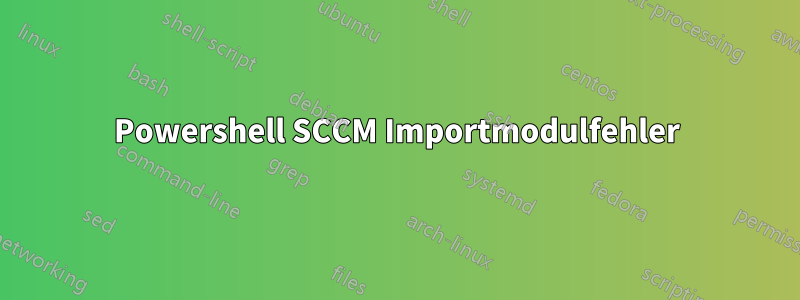
Habe das sccm Powershell Modul heruntergeladen vonhttps://www.microsoft.com/en-us/download/details.aspx?id=46681
Installation über .msi ohne Probleme. Beim Importieren so:
> Import-Module 'C:\Program Files (x86)\Microsoft Configuration Manager\AdminConsole\bin\ConfigurationManager.psd1' -Verbose
>
> Output (first few lines, many more snipped for brevity, then the
> error):
>
> VERBOSE: Loading module from path 'C:\Program Files (x86)\Microsoft
> Configuration Manager\AdminConsole\bin\ConfigurationManager.psd1'.
> VERBOSE: Loading 'Assembly' from path 'C:\Program Files
> (x86)\Microsoft Configuration
> Manager\AdminConsole\bin\AdminUI.PS.TypeAdapter.dll'. VERBOSE: Loading
> 'Assembly' from path 'C:\Program Files (x86)\Microsoft Configuration
> Manager\AdminConsole\bin\Microsoft.ConfigurationManagement.ManagementProvider.dll'.
> VERBOSE: Loading 'Assembly' from path 'C:\Program Files
> (x86)\Microsoft Configuration
> Manager\AdminConsole\bin\AdminUI.WqlQueryEngine.dll'. VERBOSE: Loading
> 'TypesToProcess' from path 'C:\Program Files (x86)\Microsoft
> Configuration
> Manager\AdminConsole\bin\Microsoft.ConfigurationManagement.PowerShell.Types.ps1xml'.
...
> VERBOSE: Importing cmdlet 'Clear-CMMigrationData'. VERBOSE: Loading
> module from path 'C:\Program Files (x86)\Microsoft Configuration
> Manager\AdminConsole\bin\AdminUI.PS.DatabaseReplication.dll'.
> Import-Module : Could not load type
> 'Microsoft.ConfigurationManagement.AdminConsole.Common.InvAvailabilityLevel'
> from assembly 'AdminUI.Common, Version=5.0.0.0, Culture=neutral,
> PublicKeyToken=31bf3856ad364e35'. At line:1 char:1
> + Import-Module $CMModulePath -Verbose
> + ~~~~~~~~~~~~~~~~~~~~~~~~~~~~~~~~~~~~
> + CategoryInfo : NotSpecified: (:) [Import-Module], TypeLoadException
> + FullyQualifiedErrorId : System.TypeLoadException,Microsoft.PowerShell.Commands.ImportModuleCommand
Die mit dem Fehler verbundene DLL ist recht neu:
PS C:\Program Files (x86)\Microsoft Configuration Manager\AdminConsole\bin> dir AdminUI.PS.DatabaseReplication*
Directory: C:\Program Files (x86)\Microsoft Configuration Manager\AdminConsole\bin
Mode LastWriteTime Length Name
---- ------------- ------ ----
-a--- 4/6/2015 4:00 AM 40112 AdminUI.PS.DatabaseReplication.dll
Die Installation scheint fehlgeschlagen zu sein, da ich keine Befehle sehe:
PS C:\Programme (x86)\Microsoft Configuration Manager\AdminConsole\bin> Get-Command -Module ConfigurationManager | Measure-Object
Anzahl: 0 Durchschnitt: Summe: Maximum: Minimum: Eigenschaft:
Ich bin nicht sicher, wie ich von hier aus weitermachen soll
Antwort1
Das Problem scheint darin zu liegen, dass wir im SCCM „System Center 2012“ und nicht „System Center 2012 R2“ verwenden.
Nach langem Suchen finde ich dies für „System Center Configuration Manager Cmdlet Library“:
Die folgenden Versionen von Configuration Manager werden in dieser Version unterstützt:
System Center 2012 R2 Configuration Manager
Während auf der ursprünglichen Download-Site steht:
Unterstützte Betriebssysteme
Windows 7, Windows 8, Windows 8.1, Windows Server 2008, Windows Server 2008 R2, Windows Server 2012, Windows Server 2012 R2
Und natürlich habe ich voller Freude versucht, dies unter Windows 7 zu tun.
Seufz. Sieht so aus, als müssten wir SCCM auf R2 aktualisieren, damit PowerShell damit funktioniert.
[Bearbeiten] Habe festgestellt, dass SP1 auch Cmdlets hat, also muss ich die Leute, die unseren SCCM-Server steuern, dazu bringen, zumindest auf das zu aktualisieren …


