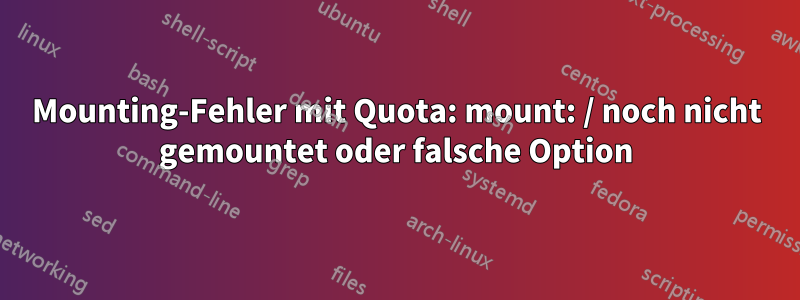
Daher versuche ich, Kontingentoptionen in /etc/fstab zu aktivieren, indem ich ",usrjquota=aquota.user,grpjquota=aquota.group,jqfmt=vfsv0" hinzufüge:
Vor :
# <file system> <mount point> <type> <options> <dump> <pass>
/dev/sda2 / ext4 errors=remount-ro,relatime 0 1
/dev/sda3 /home ext4 defaults,relatime 1 2
/dev/sda4 swap swap defaults 0 0
proc /proc proc defaults 0 0
sysfs /sys sysfs defaults 0 0
tmpfs /dev/shm tmpfs defaults 0 0
devpts /dev/pts devpts defaults 0 0
nach :
# <file system> <mount point> <type> <options> <dump> <pass>
/dev/sda2 / ext4 errors=remount-ro,relatime,usrjquota=aquota.user,grpjquota=aquota.group,jqfmt=vfsv0 0 1
/dev/sda3 /home ext4 defaults,relatime 1 2
/dev/sda4 swap swap defaults 0 0
proc /proc proc defaults 0 0
sysfs /sys sysfs defaults 0 0
tmpfs /dev/shm tmpfs defaults 0 0
devpts /dev/pts devpts defaults 0 0
Aber nach der Änderung erhalte ich folgende Meldung:
mount -o remount /
mount: / not mounted already, or bad option
Irgendeine Idee? Das macht mich wahnsinnig.
BEARBEITEN :
Außerdem habe ich folgende Meldung:
quotacheck -avugm
quotacheck: Cannot stat() mounted device /dev/root: Aucun fichier ou dossier de ce type
quotacheck: Cannot stat() mounted device /dev/root: Aucun fichier ou dossier de ce type
quotacheck: Cannot stat() mounted device /dev/root: Aucun fichier ou dossier de ce type
quotacheck: Cannot stat() mounted device /dev/root: Aucun fichier ou dossier de ce type
quotacheck: Cannot find filesystem to check or filesystem not mounted with quota option.
Antwort1
Ich hatte denselben Fehler. Die Verwendung der vollständigen Befehlsform, also der mit <device>und <mount-point>Argumenten, hat bei mir funktioniert. In Ihrem speziellen Fall wäre der Befehl:
# mount -o remount /dev/sda2 /
Antwort2
quotaoff -akönnte helfen.
Es tut mir leid, ich habe momentan nicht die Zeit, alle Antwortregeln und die Formatierung durchzulesen. Ich wollte nur helfen.


