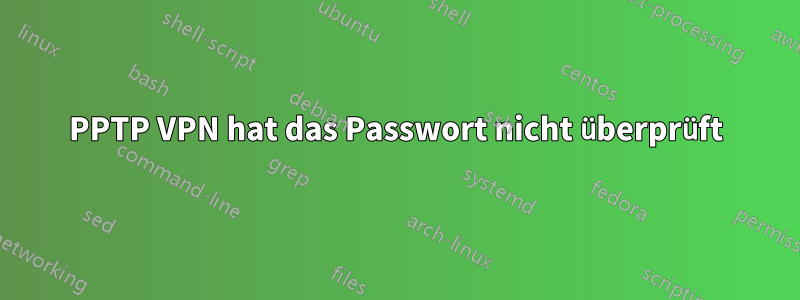
Ich habe mithilfe dieses Skripts erfolgreich ein PPTP-VPN in meinem Linode installiert:
https://github.com/liaohuqiu/centos-setup/blob/master/install/install_vpn.sh
yum install -y ppp
wget http://centos-files.liaohuqiu.net/f/pptpd-1.3.4-2.el6.x86_64.rpm
rpm -ihv pptpd-1.3.4-2.el6.x86_64.rpm
rm -rf *.rpm
rm -rf /etc/pptpd.conf
rm -rf /etc/ppp
mkdir -p /etc/ppp
echo "option /etc/ppp/options.pptpd" >> /etc/pptpd.conf
echo "localip 10.0.0.1" >> /etc/pptpd.conf
echo "remoteip 10.0.0.10-100" >> /etc/pptpd.conf
echo "ms-dns 8.8.8.8" >> /etc/ppp/options.pptpd
echo "ms-dns 8.8.4.4" >> /etc/ppp/options.pptpd
pass=`openssl rand 6 -base64`
if [ "$1" != "" ]
then pass=$1
fi
echo "vpn pptpd ${pass} *" >> /etc/ppp/chap-secrets
function config_iptables()
{
# Reset/Flush iptables
iptables -F
iptables -X
iptables -t nat -F
iptables -t nat -X
iptables -t mangle -F
iptables -t mangle -X
iptables -P INPUT ACCEPT
iptables -P FORWARD ACCEPT
iptables -P OUTPUT ACCEPT
# Flush end
iptables -A INPUT -m state --state ESTABLISHED,RELATED -j ACCEPT
iptables -t nat -A POSTROUTING -o eth0 -j MASQUERADE
iptables -A INPUT -i eth0 -p tcp --dport 1723 -j ACCEPT
iptables -A INPUT -i eth0 -p gre -j ACCEPT
# Allow localhost traffic
iptables -A INPUT -i lo -m state --state NEW -j ACCEPT
iptables -A OUTPUT -o lo -m state --state NEW -j ACCEPT
# Allow server and internal network to go anyway
iptables -A INPUT -s 10.0.0.0/24 -m state --state NEW -j ACCEPT
iptables -A OUTPUT -m state --state NEW -j ACCEPT
# Allow ssh
iptables -A INPUT -p tcp --dport ssh -j ACCEPT
service iptables save
service iptables restart
}
chkconfig pptpd on
service pptpd start
config_iptables
ip=`/sbin/ifconfig eth0 | grep 'inet addr:' | cut -d: -f2 | awk '{ print $1}'`
echo "===================================="
echo " VPN INSTALLATION COMPLETE"
echo "===================================="
echo " "
echo "VPN hostname/ip: ${ip}"
echo "VPN type: PPTP"
echo "VPN username: vpn"
echo "VPN password: ${pass}"
echo " "
Es funktioniert sehr gut. Aber in letzter Zeit habe ich festgestellt, dass es viele Verbindungsabbrüche gibt, die zu einem Datenverkehr auf meinem Server führen.
Es scheint, dass ich mit jedem Konto und Passwort eine Verbindung zum Server herstellen kann.
Und dies sind meine Konfigurationsdateien:
[root@mylinode ppp]# ll
total 24
-rw------- 1 root root 16 Jun 20 01:53 chap-secrets
-rw------- 1 root root 349 Oct 23 2013 eaptls-client
-rw------- 1 root root 405 Oct 23 2013 eaptls-server
-rw-r--r-- 1 root root 5 Nov 16 2009 options
-rw-r--r-- 1 root root 86 Jun 20 01:37 options.pptpd
-rw------- 1 root root 77 Nov 16 2009 pap-secrets
Und daschap-secets
[root@mylinode ppp]# cat chap-secrets
vpn pptpd 111 *
Und hier das Log von /var/log/message:
Jun 20 02:03:53 mylinode pptpd[23994]: CTRL: Client 221.218.36.184 control connection started
Jun 20 02:03:53 mylinode pptpd[23994]: CTRL: Starting call (launching pppd, opening GRE)
Jun 20 02:03:53 mylinode pppd[23995]: pppd 2.4.5 started by huqiu, uid 0
Jun 20 02:03:53 mylinode pppd[23995]: Using interface ppp0
Jun 20 02:03:53 mylinode pppd[23995]: Connect: ppp0 <--> /dev/pts/3
Jun 20 02:03:56 mylinode pppd[23995]: peer from calling number 221.218.36.184 authorized
Jun 20 02:03:57 mylinode pppd[23995]: local IP address 10.0.0.1
Jun 20 02:03:57 mylinode pppd[23995]: remote IP address 10.0.0.10
Ich habe viele Male versucht, es neu zu installieren, das Problem besteht immer noch.
Jede Hilfe ist willkommen. Bei Bedarf kann ich weitere Informationen bereitstellen. Vielen Dank im Voraus.
Antwort1
Sieht aus, als hätten Sie ein schwaches Passwort, das geknackt wurde. Der Mann postet Ihre IP-Adresse und Ihr Passwort irgendwo und macht Ihren VPN-Server so zu einem öffentlichen Server. Bitte benennen Sie Ihren Benutzernamen und Ihr Passwort um.
Antwort2
Sie können den Inhalt von/etc/ppp/chap-secrets. Dort sind der Benutzername und das Passwort gespeichert, mit denen eine Verbindung zum VPN-Server hergestellt werden kann. Der Inhalt der Datei sollte folgendermaßen aussehen:
$ cat /etc/ppp/chap-secrets
# Secrets for authentication using CHAP
# client server secret IP addresses
username1 pptpd password1 *
username2 pptpd password2 *
Antwort3
Danke@Jarett
Ich habe dies hinzugefügt zu /etc/ppp/options.pptpd:
refuse-pap
refuse-chap
refuse-mschap
require-mschap-v2
require-mppe-128
/etc/ppp/chap-secretsDann sollte ich das Konto und das Passwort zum Anmelden verwenden .
Der Grund
Ich habe vergessen, den Inhalt zu erwähnen /etc/ppp/options.pptpd, es waren:
name pptpd
ms-dns 8.8.8.8
ms-dns 8.8.4.4
Dann habe ich mit der folgenden Verschlüsselungsstufe eine Verbindung zum Server hergestellt None:


