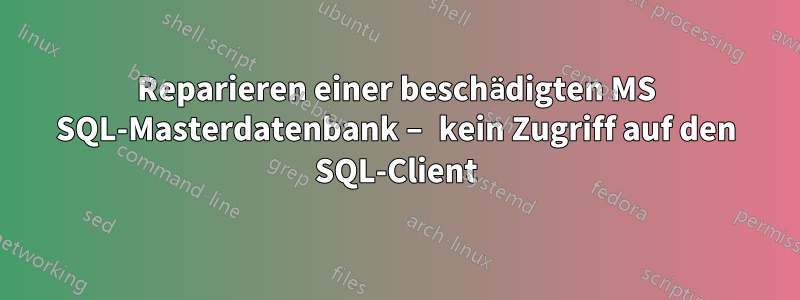
Entschuldigen Sie etwaige Wiederholungen, aber ich habe das Gefühl, dass ich schon an der ersten Hürde scheitere.
Ich habe einen MS SQL 2005-Server, der sich nicht starten lässt und für den ich kein Passwort habe (auch nicht das 'sa'-Passwort), anscheinend weil die Master-Datenbank beschädigt ist (siehe Protokoll). Ich habe viele Anweisungen gefunden, indem ich die Fehlermeldung gegoogelt habe (siehe unten), wie zum BeispielDasUndDas, aber bei allen scheint es in erster Linie darum zu gehen, SQL-Befehle ausführen zu können.
Beim Ausführen sqlcmdund Eintippen SELECT * FROM sys.configurationsp; (return)(gemäß Link 1) wird keine Ausgabe ausgegeben. Das Ausführen sqlcmd -S DVTEL(wobei DVTEL einer der im Configuration Manager gefundenen SQL Server-Dienste ist) schlägt mit einem Verbindungstimeout fehl.
Beim Starten des Servers aus dem Konfigurationsmanager: Could not start the SQL Server (DVTEL) on Local Computer. For more info, review the system event log.
Alternativ:
> NET START MSSQL$DVTEL /F /T3608 The SQL Server (DVTEL) service is starting. The SQL Server (DVTEL) service could not be started. A system error has occurred. System error 1067 has occurred. The process terminated unexpectedly.
2015-06-22 09:42:06.78 Server (c) 2005 Microsoft Corporation. 2015-06-22 09:42:06.78 Server All rights reserved. 2015-06-22 09:42:06.78 Server Server process ID is 2896. 2015-06-22 09:42:06.78 Server Authentication mode is MIXED. 2015-06-22 09:42:06.78 Server Logging SQL Server messages in file 'C:\Program Files (x86)\Microsoft SQL Server\MSSQL.2\MSSQL\LOG\ERRORLOG'. 2015-06-22 09:42:06.78 Server This instance of SQL Server last reported using a process ID of 1340 at 22/06/2015 09:26:16 (local) 22/06/2015 08:26:16 (UTC). This is an informational message only; no user action is required. 2015-06-22 09:42:06.78 Server Registry startup parameters: 2015-06-22 09:42:06.78 Server -d C:\Program Files (x86)\Microsoft SQL Server\MSSQL.2\MSSQL\DATA\master.mdf 2015-06-22 09:42:06.78 Server -e C:\Program Files (x86)\Microsoft SQL Server\MSSQL.2\MSSQL\LOG\ERRORLOG 2015-06-22 09:42:06.78 Server -l C:\Program Files (x86)\Microsoft SQL Server\MSSQL.2\MSSQL\DATA\mastlog.ldf 2015-06-22 09:42:06.78 Server SQL Server is starting at normal priority base (=7). This is an informational message only. No user action is required. 2015-06-22 09:42:06.78 Server Detected 4 CPUs. This is an informational message; no user action is required. 2015-06-22 09:42:06.95 Server Error: 8313, Severity: 16, State: 1. 2015-06-22 09:42:06.95 Server Error in mapping SQL Server performance object/counter indexes to object/counter names. SQL Server performance counters are disabled. 2015-06-22 09:42:06.95 Server Error: 3409, Severity: 16, State: 1. 2015-06-22 09:42:06.95 Server Performance counter shared memory setup failed with error -1. Reinstall sqlctr.ini for this instance, and ensure that the instance login account has correct registry permissions. 2015-06-22 09:42:06.99 Server Using dynamic lock allocation. Initial allocation of 2500 Lock blocks and 5000 Lock Owner blocks per node. This is an informational message only. No user action is required. 2015-06-22 09:42:07.01 Server Database mirroring has been enabled on this instance of SQL Server. 2015-06-22 09:42:07.01 spid5s Starting up database 'master'. 2015-06-22 09:42:07.07 spid5s Error: 9003, Severity: 20, State: 1. 2015-06-22 09:42:07.07 spid5s The log scan number (288:224:1) passed to log scan in database 'master' is not valid. This error may indicate data corruption or that the log file (.ldf) does not match the data file (.mdf). If this error occurred during replication, re-create the publication. Otherwise, restore from backup if the problem results in a failure during startup. 2015-06-22 09:42:07.07 spid5s Cannot recover the master database. SQL Server is unable to run. Restore master from a full backup, repair it, or rebuild it. For more information about how to rebuild the master database, see SQL Server Books Online.


