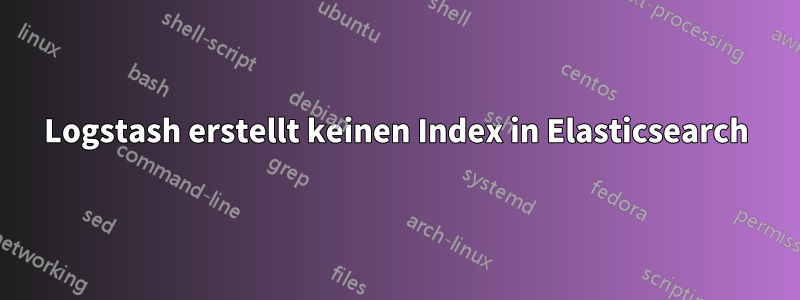
Ich habe dieses Tutorial von Digital Ocean zur Installation eines ELK-Stacks auf einer CentOS 7-Maschine befolgt.
Digital Ocean ELK-Setup CentOS
Es sah ziemlich gut aus und brachte mich soweit, dass ein anfänglicher Elastic Search-Knoten richtig funktionierte und Kibana 4 hinter NGINX lief. Aber bei der Installation von Logstash stieß ich auf ein Problem, bei dem scheinbar keine Indizes in Elasticsearch erstellt wurden!! Ich bin sicher, dass es irgendwo ein Konfigurationsproblem ist. Aber wo, weiß ich nicht!
Mir fällt auf, dass Logstash keine Indizes erstellt hat, wenn ich nach dem Neustart von Logstash die Elasticsearch-Indizes mit der _cat-API auswerte.
curl http://localhost:9200/_cat/indices
yellow open .kibana 1 1 1 0 2.4kb 2.4kb
yellow open security 5 1 0 0 575b 575b
Hier haben wir den Index von Kibana und einen, wie ich glaube, standardmäßigen ES-Index namens „Sicherheit“. Aber anscheinend kommuniziert Logstash nicht mit ES! Und alles läuft auf derselben Maschine.
Dies sind die Versionen von ES und LS, die ich installiert habe:
elasticsearch-1.5.2-1.noarch
logstash-1.5.1-1.noarch
logstash-forwarder-0.4.0-1.x86_64
Und so wie es in dem Tutorial, das ich befolgt habe, eingerichtet ist, gehen drei Konfigurationsdateien in das Logstash-Verzeichnis conf.d.
In /etc/logstash/conf.d/01-lumberjack-input.conf habe ich:
lumberjack {
port => 5000
type => "logs"
ssl_certificate => "/etc/pki/tls/certs/logstash-forwarder.crt"
ssl_key => "/etc/pki/tls/private/logstash-forwarder.key"
}
}
In /etc/logstash/conf.d/10-syslog.conf habe ich:
filter {
if [type] == "syslog" {
grok {
match => { "message" => "%{SYSLOGTIMESTAMP:syslog_timestamp} %{SYSLOGHOST:syslog_hostname} %{DATA:syslog_program}(?:\[%{POSINT:syslog_pid}\])?: %{GREEDYDATA:syslog_message}" }
add_field => [ "received_at", "%{@timestamp}" ]
add_field => [ "received_from", "%{host}" ]
}
syslog_pri { }
date {
match => [ "syslog_timestamp", "MMM d HH:mm:ss", "MMM dd HH:mm:ss" ]
}
}
}
Ich habe auch meine eigene Konfiguration von meinem vorherigen Logstash-Server, die ich in eine Datei namens 20-logstash.conf eingefügt habe, die auf Port 2541 lauscht:
Ich habe Folgendes in /etc/logstash/conf.d/20-logstash.conf
input {
lumberjack {
# The port to listen on
port => 2541
# The paths to your ssl cert and key
ssl_certificate => "/etc/pki/tls/certs/lumberjack.crt"
ssl_key => "/etc/pki/tls/private/lumberjack.key"
# Set this to whatever you want.
type => "logstash"
codec => "json"
}
}
filter {
if [type] == "postfix" {
grok {
match => [ "message", "%{SYSLOGBASE}", "timestamp", "MMM dd HH:mm:ss" ]
add_tag => [ "postfix", "grokked" ]
}
}
}
filter {
if [type] == "system" {
grok {
match => [ "message", "%{SYSLOGBASE}" ]
add_tag => [ "system", "grokked" ]
}
}
}
filter {
if [type] == "syslog" {
grok {
match => [ "message", "%{SYSLOGBASE}" ]
add_tag => [ "syslog", "grokked" ]
}
}
}
filter {
if [type] == "security" {
grok {
match => [ "message", "%{SYSLOGBASE}" ]
add_tag => [ "security", "grokked" ]
}
}
}
output {
stdout {
#debug => true
#debug_format => "json"
}
elasticsearch {
host => "logs.mydomain.com"
}
}
Und in /etc/logstash/conf.d/30-lumberjack-output.conf habe ich eine Ausgabe, die an ES geht:
output {
elasticsearch { host => localhost }
stdout { codec => rubydebug }
}
Und jetzt, nachdem ich Logstash erneut neu gestartet habe, sehe ich, dass Logstash auf den Ports lauscht, die ich in der Konfiguration angegeben habe:
[root@logs:/etc/logstash] #lsof -i :5000
COMMAND PID USER FD TYPE DEVICE SIZE/OFF NODE NAME
java 23893 logstash 16u IPv6 11665234 0t0 TCP *:commplex-main (LISTEN)
[root@logs:/etc/logstash] #lsof -i :2541
COMMAND PID USER FD TYPE DEVICE SIZE/OFF NODE NAME
java 23893 logstash 18u IPv6 11665237 0t0 TCP *:lonworks2 (LISTEN)
Zum jetzigen Zeitpunkt läuft Logstash und erzeugt keine Protokollausgabe:
#ps -ef | grep logstash | grep -v grep
logstash 23893 1 16 11:49 ? 00:01:45 /bin/java -XX:+UseParNewGC -XX:+UseConcMarkSweepGC -Djava.awt.headless=true -XX:CMSInitiatingOccupancyFraction=75 -XX:+UseCMSInitiatingOccupancyOnly -Djava.io.tmpdir=/var/lib/logstash -Xmx500m -Xss2048k -Djffi.boot.library.path=/opt/logstash/vendor/jruby/lib/jni -XX:+UseParNewGC -XX:+UseConcMarkSweepGC -Djava.awt.headless=true -XX:CMSInitiatingOccupancyFraction=75 -XX:+UseCMSInitiatingOccupancyOnly -Djava.io.tmpdir=/var/lib/logstash -Xbootclasspath/a:/opt/logstash/vendor/jruby/lib/jruby.jar -classpath : -Djruby.home=/opt/logstash/vendor/jruby -Djruby.lib=/opt/logstash/vendor/jruby/lib -Djruby.script=jruby -Djruby.shell=/bin/sh org.jruby.Main --1.9 /opt/logstash/lib/bootstrap/environment.rb logstash/runner.rb agent -f /etc/logstash/conf.d -l /var/log/logstash/logstash.log
ls -lh /var/log/logstash/logstash.log
-rw-r--r--. 1 logstash logstash 0 Jun 22 11:49 /var/log/logstash/logstash.log
Aber in Elasticsearch wurden immer noch keine Indizes erstellt:
#curl http://localhost:9200/_cat/indices
yellow open .kibana 1 1 1 0 2.4kb 2.4kb
yellow open security 5 1 0 0 575b 575b
Und wenn ich Kibana konfiguriere, heißt es, dass mit „logstash-*“ keine Muster zum Suchen gefunden werden können.
Wie kann ich das jetzt zum Laufen bringen? Die Konfigurationen selbst sind unverändert, seit ich sie Ihnen zuvor gezeigt habe.
Ich habe nicht versucht, irgendwelche Logstash-Weiterleitungen darauf hinzuweisen, aber ich habe versucht, mit diesem Befehl stdin in den Elasticsearch-Cluster zu schreiben:
logstash -e 'input { stdin { } } output { elasticsearch { host => localhost } }'
Und ich habe diesen Fehler zurückbekommen:
`Got error to send bulk of actions: blocked by: [SERVICE_UNAVAILABLE/1/state not recovered / initialized];[SERVICE_UNAVAILABLE/2/no master]; {:level=>:error}
Failed to flush outgoing items {:outgoing_count=>1, :exception=>org.elasticsearch.cluster.block.ClusterBlockException: blocked by: [SERVICE_UNAVAILABLE/1/state not recovered / initialized];[SERVICE_UNAVAILABLE/2/no master];, :backtrace=>["org.elasticsearch.cluster.block.ClusterBlocks.globalBlockedException(org/elasticsearch/cluster/block/ClusterBlocks.java:151)", "org.elasticsearch.cluster.block.ClusterBlocks.globalBlockedRaiseException(org/elasticsearch/cluster/block/ClusterBlocks.java:141)", "org.elasticsearch.action.bulk.TransportBulkAction.executeBulk(org/elasticsearch/action/bulk/TransportBulkAction.java:210)", "org.elasticsearch.action.bulk.TransportBulkAction.access$000(org/elasticsearch/action/bulk/TransportBulkAction.java:73)", "org.elasticsearch.action.bulk.TransportBulkAction$1.onFailure(org/elasticsearch/action/bulk/TransportBulkAction.java:148)", "org.elasticsearch.action.support.TransportAction$ThreadedActionListener$2.run(org/elasticsearch/action/support/TransportAction.java:137)", "java.util.concurrent.ThreadPoolExecutor.runWorker(java/util/concurrent/ThreadPoolExecutor.java:1142)", "java.util.concurrent.ThreadPoolExecutor$Worker.run(java/util/concurrent/ThreadPoolExecutor.java:617)", "java.lang.Thread.run(java/lang/Thread.java:745)"], :level=>:warn}`
Irgendwelche Ideen, was passiert sein könnte?


