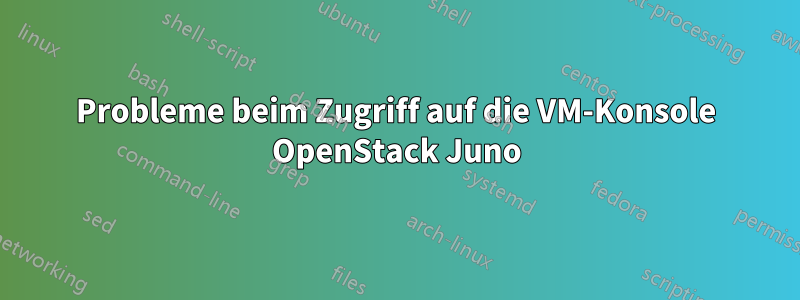
Ich habe eine Juno-Bereitstellung von OpenStack eingerichtet. Ich kann mein Cirros-Image starten:
[root@ost-mgmt-el7-001 ~]# nova list
+-----------+----------+--------+------------+-------------+------------------------+
| ID | Name | Status | Task State | Power State | Networks
+-----------+----------+--------+------------+-------------+------------------------+
| xxxxxxx | test-007 | ACTIVE | - | Running | public-59=10.29.103.13
+-----------+----------+--------+------------+-------------+------------------------+
[root@ost-mgmt-el7-001 ~]# ssh 10.29.103.13 -l cirros
[email protected]'s password:
Permission denied, please try again.
[email protected]'s password:
$ ls -l
total 0
$ pwd
/home/cirros
$ exit
Connection to 10.29.103.13 closed.
Aber wenn ich versuche, so auf die Konsole zuzugreifen ...
[root@ost-mgmt-el7-001 ~]# nova get-vnc-console test-007 novnc
+-------+---------------------------------------------------------------------------------------------+
| Type | Url |
+-------+---------------------------------------------------------------------------------------------+
| novnc | https://ost-el7.exaple.com:6080/vnc_auto.html?token=xxxxx |
+-------+---------------------------------------------------------------------------------------------+
[root@ost-mgmt-el7-001 ~]# curl -v https://ost-el7.exaple.com:6080/vnc_auto.html?token=xxxxx
... ich bekomme „Leere Antwort vom Server“ ...
* About to connect() to ost-el7.exaple.com port 6080 (#0)
* Trying 10.29.103.39...
* Connected to ost-el7.exaple.com (10.29.103.39) port 6080 (#0)
* Initializing NSS with certpath: sql:/etc/pki/nssdb
* CAfile: /etc/pki/tls/certs/ca-bundle.crt
CApath: none
* SSL connection using TLS_RSA_WITH_AES_128_CBC_SHA
* Server certificate:
* subject: CN=ost-el7.exaple.com,O="Example Systems, Inc.",L=San Jose,ST=CA,C=US
* start date: Feb 18 21:54:13 2015 GMT
* expire date: Feb 18 21:54:00 2017 GMT
* common name: ost-el7.exaple.com
* issuer: CN=HydrantID SSL ICA G2,O=HydrantID (Avalanche Cloud Corporation),C=US
> GET /vnc_auto.html?token=5612703c-06cb-497f-a205-bbebbebb6d9c HTTP/1.1
> User-Agent: curl/7.29.0
> Host: ost-el7.exaple.com:6080
> Accept: */*
>
* Empty reply from server
* Connection #0 to host ost-el7.exaple.com left intact
curl: (52) Empty reply from server
Dasselbe passiert, wenn ich mich bei Horizon anmelde und versuche, auf diesem Weg auf die Konsole zuzugreifen.
Ich bin nicht sicher, wie ich das wirklich debuggen kann. Ich sehe in den /var/log/httpd/*log-Dateien nichts, was offensichtlich falsch ist.
Antwort1
ssl_onlyIch habe festgestellt, dass ich es in meiner nova.conf auf „false“ setzen musste .


