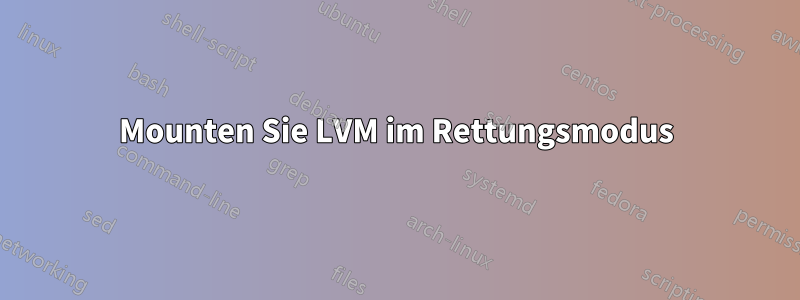
Ich habe Probleme, ein LVM zu mounten, um die Daten einer virtuellen Proxmox-Maschine zu extrahieren. Irgendwelche Ideen, wie ich es mounten kann?
Die Daten liegen auf einer der beiden 2TB Festplatten. Ich glaube es sind RAID 1
root@rescue:~# mount /dev/sdd /mnt/
mount: block device /dev/sdd is write-protected, mounting read-only
NTFS signature is missing.
Failed to mount '/dev/sdd': Invalid argument
The device '/dev/sdd' doesn't seem to have a valid NTFS.
Maybe the wrong device is used? Or the whole disk instead of a
partition (e.g. /dev/sda, not /dev/sda1)? Or the other way around?
root@rescue:~# mount /dev/sdd1 /mnt/
mount: unknown filesystem type 'linux_raid_member'
root@rescue:~#
Datenträgerinformationen
root@rescue:~# fdisk -l
Disk /dev/sda: 240.1 GB, 240057409536 bytes
255 heads, 63 sectors/track, 29185 cylinders, total 468862128 sectors
Units = sectors of 1 * 512 = 512 bytes
Sector size (logical/physical): 512 bytes / 4096 bytes
I/O size (minimum/optimal): 4096 bytes / 4096 bytes
Disk identifier: 0x000bf890
Device Boot Start End Blocks Id System
/dev/sda1 * 4096 40962047 20478976 83 Linux
/dev/sda2 40962048 43057151 1047552 82 Linux swap / Solaris
/dev/sda3 43057152 468854783 212898816 f W95 Ext'd (LBA)
/dev/sda5 43059200 468854783 212897792 8e Linux LVM
Disk /dev/sdc: 2000.4 GB, 2000398934016 bytes
81 heads, 63 sectors/track, 765633 cylinders, total 3907029168 sectors
Units = sectors of 1 * 512 = 512 bytes
Sector size (logical/physical): 512 bytes / 512 bytes
I/O size (minimum/optimal): 512 bytes / 512 bytes
Disk identifier: 0x35f0e73a
Device Boot Start End Blocks Id System
/dev/sdc1 2048 3907029167 1953513560 8e Linux LVM
Disk /dev/sdd: 2000.4 GB, 2000398934016 bytes
81 heads, 63 sectors/track, 765633 cylinders, total 3907029168 sectors
Units = sectors of 1 * 512 = 512 bytes
Sector size (logical/physical): 512 bytes / 512 bytes
I/O size (minimum/optimal): 512 bytes / 512 bytes
Disk identifier: 0x43bc6360
Device Boot Start End Blocks Id System
/dev/sdd1 2048 3907029167 1953513560 8e Linux LVM
Disk /dev/sdb: 240.1 GB, 240057409536 bytes
81 heads, 63 sectors/track, 91879 cylinders, total 468862128 sectors
Units = sectors of 1 * 512 = 512 bytes
Sector size (logical/physical): 512 bytes / 4096 bytes
I/O size (minimum/optimal): 4096 bytes / 4096 bytes
Disk identifier: 0xf95db8ab
Device Boot Start End Blocks Id System
/dev/sdb1 2048 468862127 234430040 8e Linux LVM
Disk /dev/mapper/pve-data: 453.8 GB, 453760778240 bytes
255 heads, 63 sectors/track, 55166 cylinders, total 886251520 sectors
Units = sectors of 1 * 512 = 512 bytes
Sector size (logical/physical): 512 bytes / 4096 bytes
I/O size (minimum/optimal): 4096 bytes / 4096 bytes
Disk identifier: 0x00000000
Disk /dev/mapper/pve-data doesn't contain a valid partition table
root@rescue:~#
https://i.stack.imgur.com/pmFZh.png- Bild von Festplatten in der Rettung
root@rescue:~# pvs
PV VG Fmt Attr PSize PFree
/dev/sda5 pve lvm2 a-- 203.03g 4.00g
/dev/sdb1 pve lvm2 a-- 223.57g 0
root@rescue:~# vgs
VG #PV #LV #SN Attr VSize VFree
pve 2 1 0 wz--n- 426.60g 4.00g
root@rescue:~# lvs
LV VG Attr LSize Pool Origin Data% Move Log Copy% Convert
data pve -wi-ao-- 422.60g


