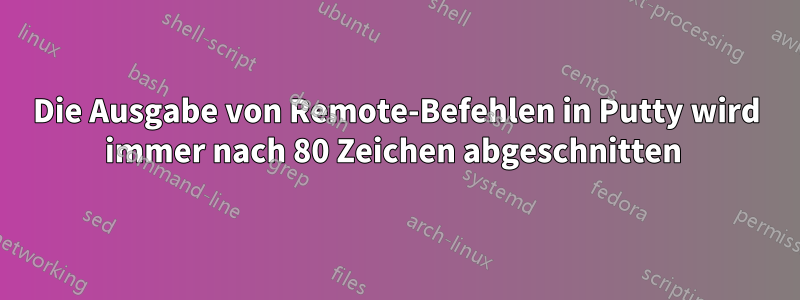
Ich habe vergeblich versucht, die Ausgabe in das richtige Format zu bringen. Ich führe Putty-SSH-Befehle aus und die Ausgabe des Befehls wird in einer Datei gespeichert und übertragen.
Ignorieren Sie die Tatsache, um welchen Befehl es sich handelt, denn wenn ich denselben Befehl manuell in einer Putty-Sitzung auf dem Server ausführe, wird die Ausgabe bzw. die Umleitung der Ausgabe in eine Datei in das richtige Format gebracht.
Befehle:
output=$(drush @website.dev --uri=xyz1.com fl)
echo "$output" > xyz1.txt
output=$(drush @website.dev --uri=xyz2.com fl)
echo "$output" > xyz2.txt
output=$(drush @website.dev --uri=xyz3.com fl)
echo "$output" > xyz3.txt
output=$(drush @website.dev --uri=xyz4.com fl)
echo "$output" > xyz4.txt
output=$(drush @website.dev --uri=xyz5.com fl)
echo "$output" > xyz5.txt
Das Format, das ich erhalte, wenn ich die Befehlszeile ausführe:
National Blog national_blog Enabled 7.x-3.32 N
e
e
d
s
r
e
v
i
e
w
OpenLayers Test Example openlayers_test_example_fea Disabled 7.x-2.0-
Feature ture beta9
Owl Carousel Settings owl_carousel_feature Enabled 7.x-1.0
Password Policy Feature password_policy_feature Disabled
Promo Block promo_block Disabled 7.x-1.01
Promo Block i18n promo_block_i18n Enabled 7.x-1.02
RH Accolade rh_accolade Disabled 7.x-1.10
RH Accolade Feature rh_accolade_feature Disabled 7.x-1.0
RH Accolade Translatable rh_accolade_translatable Enabled 7.x-1.04
RH Accolades i18n View rh_accolades_i18n_view Enabled 7.x-0.02
RH Accolades View rh_accolades_view Disabled 7.x-1.0
RH Banner View rh_banner_view Enabled 7.x-0.21
Article Content Type rh_basic_page_feature Disabled 7.x-2.07
RH Blog rh_blog Enabled 7.x-2.20 O
v
e
r
r
i
d
d
e
n
Das Format, das ich erhalten möchte, und auch das, was ich erhalte, wenn ich diesen Befehl manuell in einem Putty-Sitzungsfenster ausführe:
RH Job Search rh_job_search_feature Enabled Overridden
RH Media Feature rh_media_feature Enabled 7.x-1.13 Overridden
Media Page rh_media_page_feature Disabled
RH Metro Image Styles rh_metro_image_styles Enabled 7.x-1.00
RH Notifications Feature rh_notifications_feature Disabled 7.x-1.00
Office Location Content Type rh_office_location_feature Enabled
Office Locator rh_office_locator_feature Enabled 7.x-1.5
Office Locator v2 rh_office_locator_v2_feature Disabled 7.x-1.0
RH Press Release i18n Content Type rh_press_release_i18n_content_type Enabled 7.x-1.00
RH Promo CT rh_promo_content_type Enabled 7.x-1.21
RH Promo Feature rh_promo_feature Enabled 7.x-1.10
RH Promo i18n Feature rh_promo_i18n_feature Disabled 7.x-1.01
RH Promo Translatable CT rh_promo_translatable Disabled 7.x-1.05
RH Promo Views rh_promo_views Enabled 7.x-1.01
RH Promo Views i18n rh_promo_views_i18n Disabled 7.x-1.00
RH Quicktabs Feature rh_quicktabs_feature Enabled 7.x-0.03 Overridden
PS: Ich habe sogar versucht, eine Putty-Sitzung zu laden, damit die Größe des sich öffnenden Putty-Fensters nicht eingeschränkt wird und der Text abgeschnitten wird:
putty.exe -load "server session xyz" -m "D:\Projects\Drupal\scripts\daily_feature_lists\commands.txt"
Habe auch versucht, fast jede Putty-Eigenschaft zu ändern, einschließlich der Deaktivierung von Autowrap. Es scheint, als ob bei den eigentlichen Remote-Befehlen, die ich sende, nichts davon wirksam wird, nur die Putty-Konfigurationen werden auf das Terminalfenster angewendet, das sich öffnet.
Antwort1
COLUMNSHaben Sie versucht , vor der Ausführung von Drush eine Variable explizit festzulegen ?
Zum Beispiel:
output=$(COLUMNS=120 drush @website.dev --uri=xyz1.com fl)
echo "$output" > xyz1.txt


