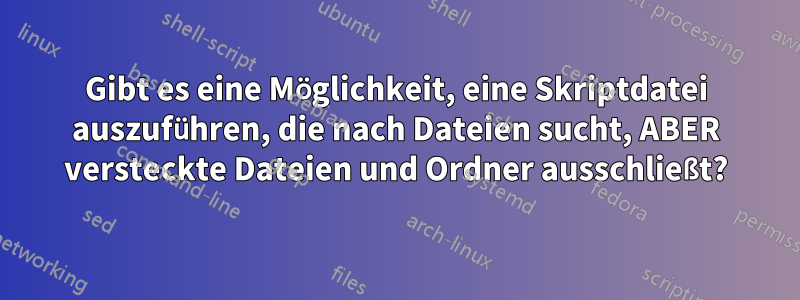
Ich muss einige Windows-Server nach Dateien durchsuchen, die nach einem bestimmten Datum erstellt wurden. Ich habe etwas mit Forfiles eingerichtet, möchte den Vorgang aber beschleunigen und die Dateigröße der Ausgabedatei reduzieren, indem ich NICHT nach versteckten Dateien und Ordnern suche. Ich habe gesucht und konnte nichts finden.
Ich bin offen dafür, etwas anderes als Forfiles zu verwenden, wenn dadurch die Frage beantwortet wird.
Antwort1
Mit Ihrem Kommentar liegen Sie nah dran. Hier ein Auszug aus xcopy /?:
XCOPY source [destination] [/A | /M] [/D[:date]] [/P] [/S [/E]] [/V] [/W] [/C] [/I] [/Q] [/F] [/L] [/G] [/H] [/R] [/T] [/U] [/K] [/N] [/O] [/X] [/Y] [/-Y] [/Z] [/B] [/J] [/EXCLUDE:file1[+file2][+file3]...] source Specifies the file(s) to copy. destination Specifies the location and/or name of new files. /D:m-d-y Copies files changed on or after the specified date. If no date is given, copies only those files whose source time is newer than the destination time. /EXCLUDE:file1[+file2][+file3]... Specifies a list of files containing strings. Each string should be in a separate line in the files. When any of the strings match any part of the absolute path of the file to be copied, that file will be excluded from being copied. For example, specifying a string like \obj\ or .obj will exclude all files underneath the directory obj or all files with the .obj extension respectively. /S Copies directories and subdirectories except empty ones. /E Copies directories and subdirectories, including empty ones. /L List only - Displays files that would be copied. /C Continues copying even if errors occur. /H Copies hidden and system files also (default=NO).
Da Pfadnamen XCOPYakzeptiert werden , könnte das folgende Beispiel hilfreich sein UNC(Liste aller heute geänderten oder erstellten Dateien aus C:\Windowsdem Ordner und seinen Unterordnern des 192.168.1.100Servers, ausgenommen die in der Datei angegebenen Ordner ):E727714.txt
==> type E727714.txt
\system32\
\sysWOW64\
\SoftwareDistribution\
==> xcopy \\192.168.1.100\C$\windows /C /S /L /D:10-09-2015 /EXCLUDE:E727714.txt>727714.log
==> type 727714.log
\\192.168.1.100\C$\windows\WindowsUpdate.log
\\192.168.1.100\C$\windows\debug\mrt.log
... (some lines omitted)
\\192.168.1.100\C$\windows\Temp\MpSigStub.log
13 File(s)
==>


