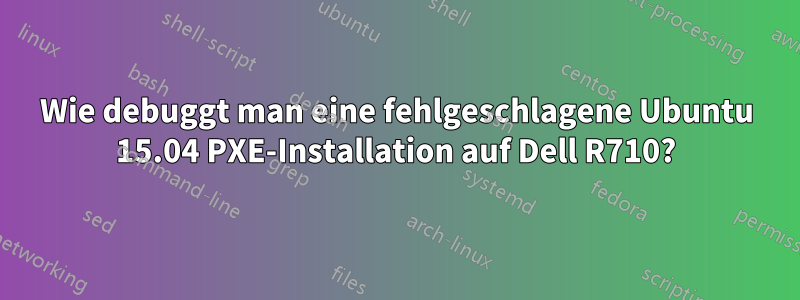
Ich habe einen PXE-Installationsserver erstellt, der Ubuntu 15.04 mithilfe eines Kickstart-Skripts installiert, und er funktioniert problemlos auf VMWare-/Virtual Box-VMs. Die Installation dauert höchstens 15 Minuten.
Ich habe dies gestern auf Dell R710s ausprobiert und der anfängliche TFTP-Startvorgang ist kein Problem und das Installationsprogramm läuft und (nur ohne %posts) gibt eine Installationserfolgsmeldung aus und startet neu. Der Server führt dann BIOS-POSTs aus und bleibt dann auf einem schwarzen Bildschirm hängen (VGA und DRAC). Es scheint, als würde er eine IP-Adresse (DHCP) erhalten, aber kein SSH (Kickstart-Skript).
Durch das „Brennen“ derselben ISO-Datei, die ich über das Internet installiere, auf einen USB-Stick verläuft die Installation und der Bootvorgang problemlos.
#System language
lang en_US
#Language modules to install
langsupport en_US
#System keyboard
keyboard us
#System mouse
mouse
#System timezone
timezone Australia/Sydney
#Root password
rootpw --iscrypted
#Initial user
user foo
#Reboot after installation
reboot
#Use text mode install
text
#Install OS instead of upgrade
install
#Use Web installation
url --url http://172.16.19.1/ubuntu
#System bootloader configuration
bootloader --location=mbr
#Clear the Master Boot Record
zerombr yes
#Partition clearing information
clearpart --all --initlabel
#Disk partitioning information
part swap --recommended
part / --fstype ext4 --size 1 --grow
#System authorization infomation
auth --useshadow --enablemd5
#Network information
network --bootproto=dhcp --device=em1
#Firewall configuration
firewall --disabled
#Do not configure the X Window System
skipx
%post
#download server files
wget http://172.16.19.1/files/authorized_keys -P /root/.ssh/
wget http://172.16.19.1/files/authorized_keys -P /home/ordadmin/.ssh/
chmod 600 /root/.ssh/authorized_keys
chmod 600 /home/ordadmin/.ssh/authorized_keys
#add normal apt source list
(
cat <<'EOP'
###### Ubuntu Main Repos
deb http://au.archive.ubuntu.com/ubuntu/ vivid main restricted universe multiverse
deb-src http://au.archive.ubuntu.com/ubuntu/ vivid main restricted universe multiverse
##### Ubuntu Update Repos
deb http://au.archive.ubuntu.com/ubuntu/ vivid-security main restricted universe multiverse
deb http://au.archive.ubuntu.com/ubuntu/ vivid-updates main restricted universe multiverse
deb-src http://au.archive.ubuntu.com/ubuntu/ vivid-security main restricted universe multiverse
deb-src http://au.archive.ubuntu.com/ubuntu/ vivid-updates main restricted universe multiverse
###### Ubuntu Partner Repo
deb http://archive.canonical.com/ubuntu vivid partner
deb-src http://archive.canonical.com/ubuntu vivid partner
EOP
) > /etc/apt/sources.list
(
cat <<'EOP'
#!/bin/sh
# Filename: /etc/dhcp/dhclient-exit-hooks.d/hostname
# Purpose: Used by dhclient-script to set the hostname of the system
# to match the DNS information for the host as provided by
# DHCP.
#
# Do not update hostname for virtual machine IP assignments
if [ "$interface" != "em1" ]
then
return
fi
if [ "$reason" != BOUND ] && [ "$reason" != RENEW ] \
&& [ "$reason" != REBIND ] && [ "$reason" != REBOOT ]
then
return
fi
sleep 3;
echo dhclient-exit-hooks.d/hostname: Dynamic IP address = $new_ip_address
hostname=$(host $new_ip_address | cut -d ' ' -f 5 | sed -r 's/((.*)[^\.])\.?/\1/g' )
echo $hostname > /etc/hostname
hostname $hostname
echo dhclient-exit-hooks.d/hostname: Dynamic Hostname = $hostname
EOP
) > /etc/dhcp/dhclient-exit-hooks.d/hostname
apt-get update
apt-get upgrade -y
apt-get -y install python
apt-get -y install openssh-server
HAST DU KEIN KICKSTART?
Antwort1
Wenn es auf verschiedenen Clients funktioniert, auf Ihrem Dell R710 aber ein schwarzer Bildschirm angezeigt wird, sollten Sie an ein Problem mit dem Grafiktreiber denken.


