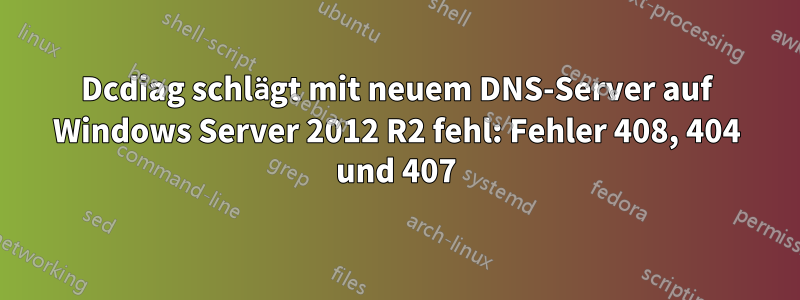
Ich versuche, AD/DNS auf meinem neuen Server mit Windows 2012 R2 einzurichten. Ich habe die Rollen installiert, eine statische IP konfiguriert, Vorwärts- und Rückwärtszonen eingerichtet usw. In der Ereignisliste sehe ich die Fehler 408, 407 und 404. Beim Ausführen von dcdiag schlägt der Konnektivitätstest fehl:
Testing server: Default-First-Site-Name\DCName
Starting test: Connectivity
The host <numbers>._msdcs.domain.foo could not be resolved to an IP address. Check
the DNS server, DHCP, server name, etc.
Got error while checking LDAP and RPC connectivity. Please check your firewall settings.
......................... DCName failed test Connectivity
Ich mache mir Sorgen, dass die IP-Adresse vielleicht nicht richtig konfiguriert ist. Sollten die statische IP und der „DNS-Server“ identisch sein?
Könnte es vielleicht etwas damit zu tun haben, dass dies als vom Internet isolierte virtuelle Maschine ausgeführt wird?
BEARBEITEN
Ereignistext:
407 The DNS server could not bind a User Datagram Protocol (UDP) socket to <server ip>. The event data is the error code. Restart the DNS server or reboot your computer.
408
The DNS server could not open socket for address <server ip>.
Verify that this is a valid IP address for the server computer. If it is NOT valid use the Interfaces dialog under Server Properties in the DNS Manager to remove it from the list of IP interfaces. Then stop and restart the DNS server. (If this was the only IP interface on this machine and the DNS server may not have started as a result of this error. In that case remove the DNS\Parameters\ ListenAddress value in the services section of the registry and restart.)
If this is a valid IP address for this machine, make sure that no other application (e.g. another DNS server) is running that would attempt to use the DNS port.
For more information, see "DNS server log reference" in the online Help.
404
The DNS server could not bind a Transmission Control Protocol (TCP) socket to address <server ip>. The event data is the error code. An IP address of 0.0.0.0 can indicate a valid "any address" configuration in which all configured IP addresses on the computer are available for use.
Restart the DNS server or reboot the computer.
Antwort1
Wenn Sie repadmin /showreps ausführen, sollte eine Zeile vorhanden sein, die mit „DSA Object Guid“ beginnt.
In der _msdcs-Zone für Ihren Forest im DNS-Manager sollte ein CNAME für die Objekt-GUID jedes Domänencontrollers vorhanden sein. Ich würde zunächst prüfen, ob die _msdcs-Zone auf alle DCs repliziert wird und ob Sie einen CNAME-Eintrag für den neuen DC haben.
Wenn es nicht vorhanden ist, können Sie nltest /dsregdns versuchen.
Der DNS-Netzwerkadapter Ihres Domänencontrollers sollte auf sich selbst und/oder einen anderen Domänencontroller verweisen. (Niemals auf einen externen Domänencontroller wie das Internet).
Antwort2
Das Problem wurde gelöst. Die Lösung bestand darin, den DNS-Manager zu öffnen -> Forward-Lookupzonen erweitern -> mit der rechten Maustaste auf _msdcs.domain.foo klicken -> Eigenschaften -> Nameserver -> auf sich selbst zeigen, dann hat es einfach funktioniert … vorher gab es keine IP, die man sich ansehen konnte.


