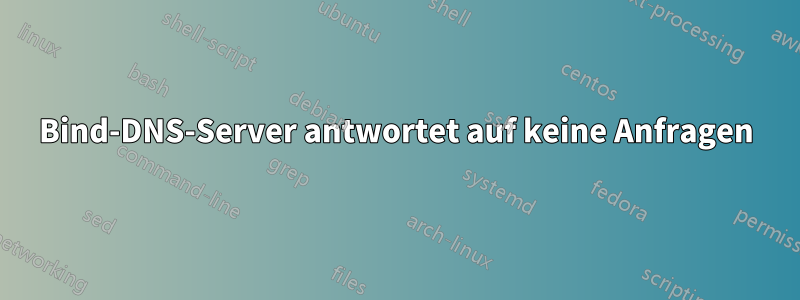
Ich führe Bind auf einem CentOS 6.7 VPS aus, aber ich schaffe es nicht, es dazu zu bringen, auf Anfragen zu reagieren. Ich bin mir nicht sicher, aber ich vermute, dass es Konflikte zwischen M- und Loopback-Schnittstellen gibt. Hier ist meine ifconfig:
lo Link encap:Local Loopback
inet addr:127.0.0.1 Mask:255.0.0.0
inet6 addr: ::1/128 Scope:Host
UP LOOPBACK RUNNING MTU:65536 Metric:1
RX packets:47950 errors:0 dropped:0 overruns:0 frame:0
TX packets:47950 errors:0 dropped:0 overruns:0 carrier:0
collisions:0 txqueuelen:0
RX bytes:5117063 (4.8 MiB) TX bytes:5117063 (4.8 MiB)
venet0 Link encap:UNSPEC HWaddr 00-00-00-00-00-00-00-00-00-00-00-00-00-00-00-00
inet addr:127.0.0.1 P-t-P:127.0.0.1 Bcast:0.0.0.0 Mask:255.255.255.255
inet6 addr: MY:EXT:IP:V6::IP/56 Scope:Global
UP BROADCAST POINTOPOINT RUNNING NOARP MTU:1500 Metric:1
RX packets:326740 errors:0 dropped:0 overruns:0 frame:0
TX packets:136115 errors:0 dropped:0 overruns:0 carrier:0
collisions:0 txqueuelen:0
RX bytes:260931596 (248.8 MiB) TX bytes:25033964 (23.8 MiB)
venet0:0 Link encap:UNSPEC HWaddr 00-00-00-00-00-00-00-00-00-00-00-00-00-00-00-00
inet addr:MY.EXT.ERN.IP P-t-P:MY.EXT.ERN.IP Bcast:AAA.AAA.AAA.AAA Mask:255.255.224.0
UP BROADCAST POINTOPOINT RUNNING NOARP MTU:1500 Metric:1
Hier ist meine /etc/named.conf(ich bezweifle stark, dass das Problem von den enthaltenen Konfigurationsdateien herrührt):
options {
directory "/var/named";
dump-file "/var/named/data/cache_dump.db";
statistics-file "/var/named/data/named_stats.txt";
memstatistics-file "/var/named/data/named_mem_stats.txt";
forwarders {
# these are the DNS servers from the VPS provider (look in /etc/resolv.conf if yours are different)
MY.PROV.DNS.IP;
8.8.8.8;
8.8.4.4;
};
auth-nxdomain no; # conform to RFC1035
listen-on { any; };
listen-on-v6 { any; };
allow-query { any; };
allow-recursion { any; };
allow-transfer { MY.PROV.DNS.IP;};
recursion yes;
dnssec-enable no;
dnssec-validation no;
/* Path to ISC DLV key */
bindkeys-file "/etc/named.iscdlv.key";
managed-keys-directory "/var/named/dynamic";
};
#include "/etc/named.rfc1912.zones";
include "/etc/named.root.key";
include "/etc/named.zones.override.fr";
logging {
channel default_log {
file "data/named.run" versions 5 size 30m;
severity debug;
print-time yes;
print-severity yes;
print-category yes;
};
category default { default_log; };
category queries { default_log; };
};
Ich habe die Conf mit überprüft named-checkconf -z, sie sieht gut aus. Hier ist ein Netstat:
tcp 0 0 127.0.0.1:53 0.0.0.0:* LISTEN 25 54195107 13451/named
tcp 0 0 127.0.0.1:953 0.0.0.0:* LISTEN 25 54195112 13451/named
tcp 0 0 ::1:53 :::* LISTEN 25 54195109 13451/named
tcp 0 0 ::1:953 :::* LISTEN 25 54195113 13451/named
udp 0 0 127.0.0.1:53 0.0.0.0:* 25 54195106 13451/named
udp 0 0 ::1:53 :::* 25 54195108 13451/named
Hier sind nun meine Testergebnisse:
nslookup google.com 127.0.0.1
;; connection timed out; trying next origin
nslookup google.com MY.EXT.ERN.IP
;; connection timed out; trying next origin
Jede Hilfe ist willkommen, danke!
Antwort1
Erste Anlaufstellen:
- Überprüfen Sie /var/log/daemon.log
- Überprüfen Sie das Bind-Protokoll
- Erwägen Sie die Veröffentlichung relevanter Loglines hier
- Erwägen Sie die Verwendung von dig anstelle von nslookup, z. B.
dig google.com @127.0.0.1


