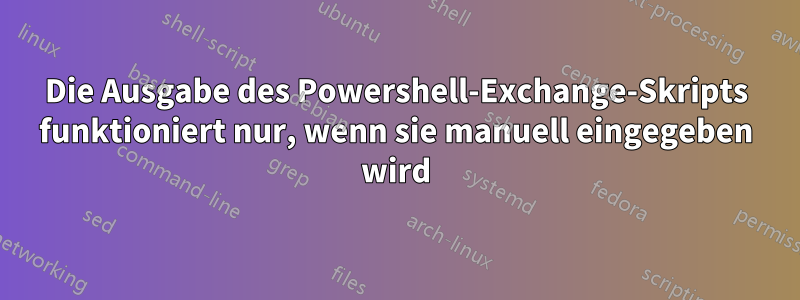
Ich gebe den folgenden Befehl in Exchange 2010 EMS ein und er funktioniert, wenn ich ihn interaktiv ausführe.
$a = Get-MailboxDatabaseCopyStatus -server theName | fl name,activedatabasecopy,status,contentindexstate
Write-Host $a
Wenn ich aus dem EMS-Fenster ein Skript aufrufe, das denselben Befehl enthält, erhalte ich Folgendes:
Microsoft.PowerShell.Commands.Internal.Format.FormatStartData Microsoft.PowerShell.Commands.Internal.Format.GroupStartData Microsoft.PowerShell.Commands.Internal.Format.FormatEntryData Microsoft.PowerShell.Commands.Internal.Format.FormatEntryData Microsoft.PowerShell.Commands.Internal.Format.FormatEntryData Microsoft.PowerShell.Commands.Internal.Format.FormatEntryData Microsoft.PowerShell.Commands.Internal.Format.FormatEntryData Microsoft.PowerShell.Commands.Internal.Format.FormatEntryData Microsoft.PowerShell.Commands.Internal.Format.GroupEndData Microsoft.PowerShell.Commands.Internal.Format.FormatEndData
Ich bin mir nicht sicher, warum derselbe Befehl unterschiedliche Ergebnisse liefert. Irgendwelche Ideen? Danke.
Antwort1
Es scheint, dass die Pipeline-Ausgabe in einem Skript anders geändert wird als bei der manuellen Befehlseingabe. Die Antwort habe ich im folgenden Beitrag gefunden, in dem die Verwendung von „out-host“ erwähnt wird.


