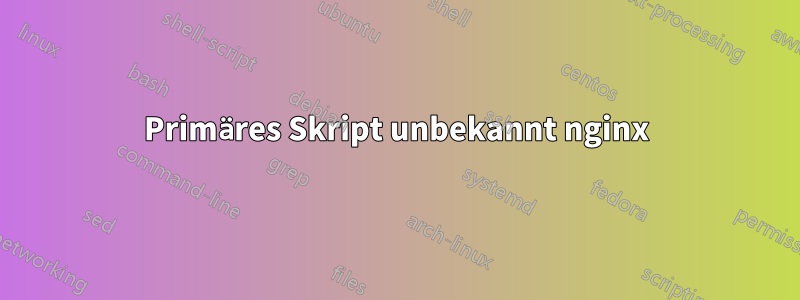
Ich bin neu bei Nginx. Ich versuche, es auf Kubernetes bereitzustellen. Aber ich bekomme:
FastCGI hat in stderr gesendet: „Primäres Skript unbekannt“ beim Lesen des Antwortheaders vom Upstream, Client: 10.0.1.1, Server: , Anfrage: „GET /app.php/ HTTP/1.1“, Upstream: „fastcgi://[::1]:9000“, Host:
Ich habe keine Ahnung, wie ich das lösen kann. Und wenn ich die URL bekomme:
Datei nicht gefunden.
Hier meine Konfigurationsdatei:
server {
listen 80;
access_log /var/log/nginx/access.log;
error_log /var/log/nginx/error.log;
root /srv/webroot/web;
index app.php;
client_max_body_size 30M;
location / {
try_files $uri @pass_to_symfony;
}
location ~ /app_dev.php/ {
try_files $uri @pass_to_symfony_dev;
}
location @pass_to_symfony{
rewrite ^ /app.php?$request_uri last;
}
location @pass_to_symfony_dev{
rewrite ^ /app_dev.php?$request_uri last;
}
location ~ ^/app(_dev)?\.php($|/) {
fastcgi_pass localhost:9000;
include fastcgi_params;
fastcgi_param SCRIPT_FILENAME $document_root$fastcgi_script_name;
}
}
Mein Projekt ist auf Symfony
Antwort1
Wenn eine PHP-URI Pfadinformationen enthält, müssen Sie eine fastcgi_split_path_infoDirektive (oder etwas Ähnliches) verwenden, um den tatsächlichen Skriptnamen (z. B. /app.php) von den daran angehängten Pfadinformationen (z. B. /) zu trennen.
location ~ ^/app(_dev)?\.php($|/) {
fastcgi_split_path_info ^(.+?\.php)(/.*)$;
if (!-f $document_root$fastcgi_script_name) {
return 404;
}
fastcgi_pass localhost:9000;
include fastcgi_params;
fastcgi_param SCRIPT_FILENAME $document_root$fastcgi_script_name;
}
Sehendieses Beispielfür Details.


