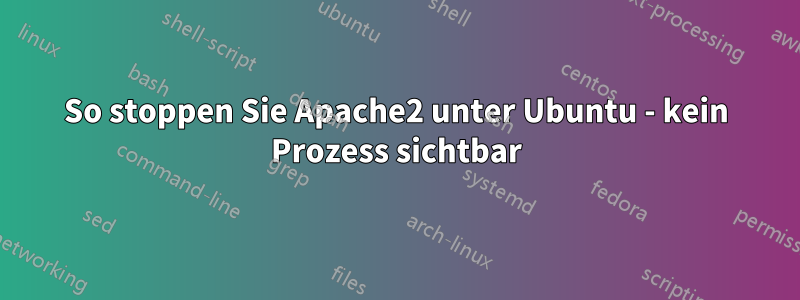
Ich habe gerade Ubuntu 16.04 und Apache2 installiert. Die Standardkonfigurationsseite wird angezeigt, selbst wenn ich Apache2 stoppe. Das ist absolut seltsam, da es keinen Prozess httpd gibt. Der Server stellt weiterhin die Standarddatei bereit und beim Ändern der Datei werden die Änderungen angezeigt.
Dies ist die Ausgabe auf der Konsole:
user@rex:~$ sudo /etc/init.d/apache2 stop
[ ok ] Stopping apache2 (via systemctl): apache2.service.
user@rex:~$ ps -ef | grep httpd
user 1855 1642 0 16:03 pts/0 00:00:00 grep --color=auto httpd
user@rex:~$ sudo /etc/init.d/apache2 status
● apache2.service - LSB: Apache2 web server
Loaded: loaded (/etc/init.d/apache2; bad; vendor preset: enabled)
Drop-In: /lib/systemd/system/apache2.service.d
└─apache2-systemd.conf
Active: inactive (dead) since Thu 2017-01-19 16:03:20 CET; 44s ago
Docs: man:systemd-sysv-generator(8)
Process: 1785 ExecStop=/etc/init.d/apache2 stop (code=exited, status=0/SUCCESS)
Process: 1768 ExecStart=/etc/init.d/apache2 start (code=exited, status=0/SUCCESS)
Jan 19 16:03:20 rex apache2[1768]: (98)Address already in use: AH00072: make_sock: could not bind to address 0.0.0.0:80
Jan 19 16:03:20 rex apache2[1768]: no listening sockets available, shutting down
Jan 19 16:03:20 rex apache2[1768]: AH00015: Unable to open logs
Jan 19 16:03:20 rex apache2[1768]: Action 'start' failed.
Jan 19 16:03:20 rex apache2[1768]: The Apache error log may have more information.
Jan 19 16:03:20 rex apache2[1768]: *
Jan 19 16:03:20 rex apache2[1785]: * Stopping Apache httpd web server apache2
Jan 19 16:03:20 rex apache2[1785]: *
Jan 19 16:03:20 rex systemd[1]: Started LSB: Apache2 web server.
Jan 19 16:03:46 rex systemd[1]: Stopped LSB: Apache2 web server.
Was könnte hier das Problem sein?
Antwort1
Zunächst einmal hat der Apache-Prozess unter Ubuntu einen apache2anderen Namen httpdals unter CentOS. Sie müssen also überprüfen, ob er gestoppt wurde, indem Sie Folgendes verwenden:
$ ps -ef | grep apache
Außerdem müssen Sie mit folgendem Befehl bestätigen, dass kein Prozess auf Port 80 lauscht:
$ sudo netstat -lntp | grep 80
Eine weitere zu bestätigende Sache: Schauen Sie sich das Apache2-Zugriffsprotokoll an, um sicherzustellen, dass Sie auf diese Maschine zugreifen und nicht auf eine andere/var/log/apache2/access.log


