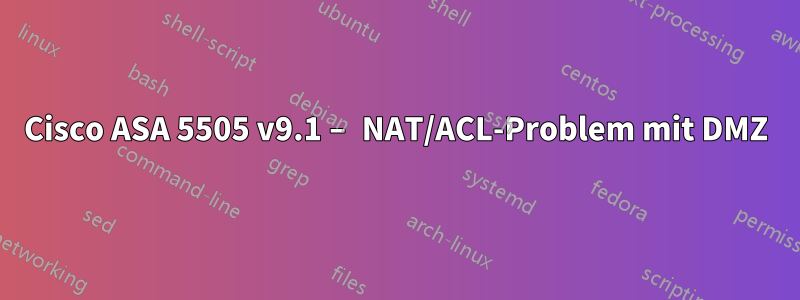
Ich habe genau das gleiche Problem, wie in dieser Frage beschrieben:Cisco ASA 5505 DMZ-Setup-Problem
Die am besten bewertete Antwort von Weaver hat mein Problem jedoch nicht gelöst, also frage ich die Community noch einmal. Ich habe seine Antwort sehr genau befolgt, aber der Paketverfolgungstest ist beim RPF-Check fehlgeschlagen:
packet-tracer input Outside tcp 1.1.1.1 12345 10.0.0.2 22
Phase: 6 Typ: NAT Subtyp: rpf-check Ergebnis: DROP Konfiguration: Objekt Netzwerk Host-10.0.0.2-tcp22 NAT (Lab, Außen) statische Schnittstelle Dienst TCP SSH SSH Zusätzliche Informationen:
Ergebnis: Eingabeschnittstelle: Außen Eingabestatus: aktiv Eingabezeilenstatus: aktiv Ausgabeschnittstelle: Labor Ausgabestatus: aktiv Ausgabezeilenstatus: aktiv Aktion: Ablegen Grund für Ablegen: (acl-drop) Datenfluss wird durch konfigurierte Regel verweigert
Wie bestehe ich die RPF-Prüfung? Ich habe viele Cisco-Dokumente zur NAT-Konfiguration gelesen, aber keine davon löst mein Problem hier.
#sh run
: Saved
:
ASA Version 9.1(3)
!
hostname [omitted]
domain-name [omitted]
enable password [omitted] encrypted
passwd [omitted] encrypted
names
!
interface Ethernet0/0
!
interface Ethernet0/1
switchport access vlan 2
!
interface Ethernet0/2
switchport access vlan 2
!
interface Ethernet0/3
switchport access vlan 3
!
interface Ethernet0/4
switchport access vlan 3
!
interface Ethernet0/5
switchport access vlan 3
!
interface Ethernet0/6
switchport access vlan 3
!
interface Ethernet0/7
switchport access vlan 3
!
interface Vlan1
description OUTSIDE
mac-address [omitted]
nameif Outside
security-level 0
ip address dhcp setroute
!
interface Vlan2
description HOME LAN
nameif Home
security-level 100
ip address 192.168.1.1 255.255.255.0
!
interface Vlan3
description LAB
no forward interface Vlan2
nameif Lab
security-level 50
ip address 10.0.0.1 255.255.255.0
!
ftp mode passive
clock timezone [omitted]
dns domain-lookup Outside
dns server-group DefaultDNS
name-server 8.8.8.8
name-server 8.8.4.4
domain-name sylvarant
same-security-traffic permit inter-interface
same-security-traffic permit intra-interface
object network OBJ_INTERNAL_ALL
subnet 0.0.0.0 0.0.0.0
object network Home-subnet
subnet 192.168.1.0 255.255.255.0
description PENDING - For use as Home LAN obj when Internet is available to modify
object network lab-subnet
subnet 10.0.0.0 255.255.255.0
object network external-ip
host [omitted]
object service SSH
service tcp source eq ssh
object network host-10.0.0.2
host 10.0.0.2
description Lab Splunk server
object network host-10.0.0.2-tcp22
host 10.0.0.2
description Lab Splunk server SSH
object-group service svcgrp-10.0.0.2-tcp tcp
port-object eq ssh
access-list Home_in extended permit icmp any any echo log
access-list outside_access_in extended permit tcp any object host-10.0.0.2 object-group svcgrp-10.0.0.2-tcp
access-list Lab_access_in extended deny ip any any
pager lines 24
logging enable
logging timestamp
logging asdm informational
mtu Outside 1500
mtu Home 1500
mtu Lab 1500
icmp unreachable rate-limit 1 burst-size 1
no asdm history enable
arp timeout 14400
no arp permit-nonconnected
nat (Home,Outside) source dynamic any interface description PAT for HOME network
!
object network lab-subnet
nat (Lab,Outside) dynamic interface
object network host-10.0.0.2-tcp22
nat (Lab,Outside) static interface service tcp ssh ssh
access-group outside_access_in in interface Outside
route Home 192.168.0.0 255.255.255.0 192.168.1.2 1
timeout xlate 3:00:00
timeout pat-xlate 0:00:30
timeout conn 1:00:00 half-closed 0:10:00 udp 0:02:00 icmp 0:00:02
timeout sunrpc 0:10:00 h323 0:05:00 h225 1:00:00 mgcp 0:05:00 mgcp-pat 0:05:00
timeout sip 0:30:00 sip_media 0:02:00 sip-invite 0:03:00 sip-disconnect 0:02:00
timeout sip-provisional-media 0:02:00 uauth 0:05:00 absolute
timeout tcp-proxy-reassembly 0:01:00
timeout floating-conn 0:00:00
dynamic-access-policy-record DfltAccessPolicy
user-identity default-domain LOCAL
aaa authentication ssh console LOCAL
http server enable
http 192.168.1.0 255.255.255.0 Home
no snmp-server location
no snmp-server contact
snmp-server enable traps snmp authentication linkup linkdown coldstart warmstart
crypto ipsec security-association pmtu-aging infinite
crypto ca trustpool policy
telnet timeout 5
ssh 192.168.1.0 255.255.255.0 Home
ssh timeout 60
ssh version 2
ssh key-exchange group dh-group1-sha1
console timeout 0
dhcpd address 192.168.1.2-192.168.1.33 Home
!
threat-detection basic-threat
threat-detection statistics access-list
no threat-detection statistics tcp-intercept
ntp server 129.6.15.30 source Outside prefer
username [omitted] password [omitted] encrypted
!
class-map inspection_default
match default-inspection-traffic
!
!
policy-map type inspect dns preset_dns_map
parameters
message-length maximum client auto
message-length maximum 512
policy-map global_policy
class inspection_default
inspect dns preset_dns_map
inspect ftp
inspect h323 h225
inspect h323 ras
inspect rsh
inspect rtsp
inspect esmtp
inspect sqlnet
inspect skinny
inspect sunrpc
inspect xdmcp
inspect sip
inspect netbios
inspect tftp
inspect ip-options
inspect icmp
!
service-policy global_policy global
prompt hostname context
no call-home reporting anonymous
password encryption aes
Cryptochecksum:bbf2ff9baaf19bb46d6adec26d8db9c6
: end
Packet-Tracer-Eingabe Außerhalb von TCP 1.1.1.1 12345 [Meine öffentliche IP] 22:
Phase: 3
Type: ACCESS-LIST
Subtype:
Result: DROP
Config:
Implicit Rule
Additional Information:
Result:
input-interface: Outside
input-status: up
input-line-status: up
output-interface: NP Identity Ifc
output-status: up
output-line-status: up
Action: drop
Drop-reason: (acl-drop) Flow is denied by configured rule
schnat:
#sh nat
Manual NAT Policies (Section 1)
1 (Home) to (Outside) source dynamic any interface description PAT for HOME network
translate_hits = 6922, untranslate_hits = 2
Auto NAT Policies (Section 2)
1 (Lab) to (Outside) source static host-10.0.0.2-tcp22 interface service tcp ssh ssh
translate_hits = 0, untranslate_hits = 0
2 (Lab) to (Outside) source dynamic lab-subnet interface
translate_hits = 0, untranslate_hits = 0
Antwort1
Ah, die gute alte ASA 5500-Serie, dieses tückische kleine Ding.
So wie ich das gesehen habe, ist Ihr vorderes Kreuzband etwas verschoben.
access-list Home_in extended permit icmp any any echo log
access-list outside_access_in extended permit tcp any object host-10.0.0.2 object-group svcgrp-10.0.0.2-tcp
access-list Lab_access_in extended deny ip any any ***
anscheinend haben Sie die eingehende Regel dafür nicht auf der Lab 10.0.0.0.x-Schnittstelle konfiguriert
Versuchen Sie, der Lab-ACL die folgende Regel hinzuzufügen:
access-list lab_access_in extended permit tcp ssh host-10.0.0.2
oder über ASDM (erlaubt grundsätzlich jedem Host auf der Lab-ACL den Zugriff auf 10.0.0.2 über Port 22)


