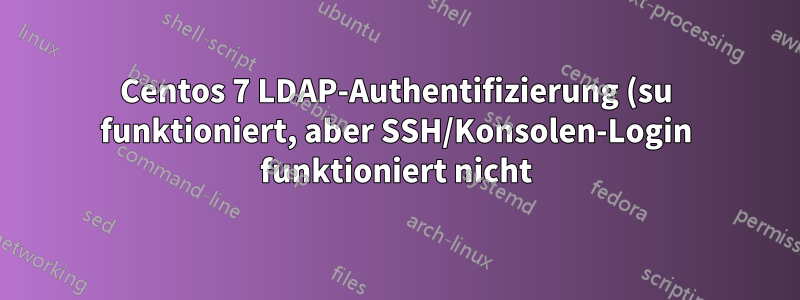.png)
Ich habe Centos 7 und die folgenden Pakete installiert:
[root@centos7 pam.d]# rpm -qa|grep ldap
nss-pam-ldapd-0.8.13-8.el7.x86_64
openldap-2.4.44-5.el7.x86_64
openldap-clients-2.4.44-5.el7.x86_64
Meine Konfigurationen:
/etc/nslcd.conf:
uid nslcd
gid ldap
uri ldap://<my_ldap_server_ip>
base dc=company,dc=org
binddn cn=proxy,ou=users,dc=company,dc=org
bindpw <bind_pw>
nss_initgroups_ignoreusers root,nslcd
nss_min_uid 10000
filter passwd (objectClass=posixAccount)
base passwd ou=users,dc=company,dc=org
base shadow ou=users,dc=company,dc=org
base group ou=groups,dc=company,dc=org
scope passwd one
scope shadow one
scope group one
map group member uniqueMember
ssl start_tls
TLS_REQCERT allow
tls_cacertdir /etc/openldap/cacerts
/etc/nsswitch:
. . .
passwd: files sss ldap
shadow: files sss ldap
group: files sss ldap
. . .
/etc/pam.d/:
[root@centos7 pam.d]# ls -lah password-auth system-auth
lrwxrwxrwx. 1 root root 16 Aug 22 18:53 password-auth -> password-auth-ac
lrwxrwxrwx. 1 root root 14 Aug 22 18:53 system-auth -> system-auth-ac
/etc/pam.d/passwort-auth:
#%PAM-1.0
# This file is auto-generated.
# User changes will be destroyed the next time authconfig is run.
auth required pam_env.so
auth required pam_faildelay.so delay=2000000
auth sufficient pam_unix.so nullok try_first_pass
auth requisite pam_succeed_if.so uid >= 1000 quiet_success
auth sufficient pam_ldap.so use_first_pass
auth required pam_deny.so
account required pam_unix.so broken_shadow
account sufficient pam_localuser.so
account sufficient pam_succeed_if.so uid < 1000 quiet
account [default=bad success=ok user_unknown=ignore] pam_ldap.so
account required pam_permit.so
password required pam_deny.so
password requisite pam_pwquality.so try_first_pass local_users_only retry=3 authtok_type=
password sufficient pam_unix.so md5 shadow nullok try_first_pass use_authtok
password sufficient pam_ldap.so use_authtok
password required pam_deny.so
session optional pam_keyinit.so revoke
session required pam_limits.so
-session optional pam_systemd.so
session [success=1 default=ignore] pam_succeed_if.so service in crond quiet use_uid
session required pam_unix.so
session optional pam_ldap.so
password required pam_deny.so
/etc/system-auth:
#%PAM-1.0
# This file is auto-generated.
# User changes will be destroyed the next time authconfig is run.
auth required pam_env.so
auth required pam_faildelay.so delay=2000000
auth sufficient pam_unix.so nullok try_first_pass
auth requisite pam_succeed_if.so uid >= 1000 quiet_success
auth sufficient pam_ldap.so use_first_pass
auth required pam_deny.so
account required pam_unix.so broken_shadow
account sufficient pam_localuser.so
account sufficient pam_succeed_if.so uid < 1000 quiet
account [default=bad success=ok user_unknown=ignore] pam_ldap.so
account required pam_permit.so
password required pam_deny.so
password requisite pam_pwquality.so try_first_pass local_users_only retry=3 authtok_type=
password sufficient pam_unix.so md5 shadow nullok try_first_pass use_authtok
password sufficient pam_ldap.so use_authtok
password required pam_deny.so
session optional pam_keyinit.so revoke
session required pam_limits.so
-session optional pam_systemd.so
session [success=1 default=ignore] pam_succeed_if.so service in crond quiet use_uid
session required pam_unix.so
session optional pam_ldap.so
password required pam_deny.so
Wenn ich „su – ldapuser“ mache, bin ich eingetreten.
Aber ich kann mich nicht über SSH/Konsole anmelden.
nslcd -d:
nslcd: [e2a9e3] DEBUG: connection from pid=4867 uid=0 gid=0
nslcd: [e2a9e3] <passwd="ldapuser"> DEBUG: myldap_search(base="ou=users,dc=company,dc=org", filter="(&(objectClass=posixAccount)(uid=ldapuser))")
nslcd: [e2a9e3] <passwd="ldapuser"> DEBUG: ldap_result(): cn=ldapuser,ou=users,dc=company,dc=org
nslcd: [e2a9e3] <passwd="ldapuser"> DEBUG: ldap_result(): end of results (1 total)
nslcd: [45e146] DEBUG: connection from pid=4867 uid=0 gid=0
nslcd: [45e146] <passwd="ldapuser"> DEBUG: myldap_search(base="ou=users,dc=company,dc=org", filter="(&(objectClass=posixAccount)(uid=ldapuser))")
nslcd: [45e146] <passwd="ldapuser"> DEBUG: ldap_result(): cn=ldapuser,ou=users,dc=company,dc=org
nslcd: [45e146] <passwd="ldapuser"> DEBUG: ldap_result(): end of results (1 total)
nslcd: [5f007c] DEBUG: connection from pid=4867 uid=0 gid=0
nslcd: [5f007c] <passwd="ldapuser"> DEBUG: myldap_search(base="ou=users,dc=company,dc=org", filter="(&(objectClass=posixAccount)(uid=ldapuser))")
nslcd: [5f007c] <passwd="ldapuser"> DEBUG: ldap_result(): cn=ldapuser,ou=users,dc=company,dc=org
nslcd: [5f007c] <passwd="ldapuser"> DEBUG: ldap_result(): end of results (1 total)
nslcd: [d062c2] DEBUG: connection from pid=4867 uid=0 gid=0
nslcd: [d062c2] <passwd="ldapuser"> DEBUG: myldap_search(base="ou=users,dc=company,dc=org", filter="(&(objectClass=posixAccount)(uid=ldapuser))")
nslcd: [d062c2] <passwd="ldapuser"> DEBUG: ldap_result(): cn=ldapuser,ou=users,dc=company,dc=org
nslcd: [d062c2] <passwd="ldapuser"> DEBUG: ldap_result(): end of results (1 total)
nslcd: [200854] DEBUG: connection from pid=4867 uid=0 gid=0
nslcd: [200854] <authc="ldapuser"> DEBUG: nslcd_pam_authc("ldapuser","sshd","***")
nslcd: [200854] <authc="ldapuser"> DEBUG: myldap_search(base="ou=users,dc=company,dc=org", filter="(&(objectClass=posixAccount)(uid=ldapuser))")
nslcd: [200854] <authc="ldapuser"> DEBUG: ldap_result(): cn=ldapuser,ou=users,dc=company,dc=org
nslcd: [200854] <authc="ldapuser"> DEBUG: myldap_search(base="cn=ldapuser,ou=users,dc=company,dc=org", filter="(objectClass=*)")
nslcd: [200854] <authc="ldapuser"> DEBUG: ldap_initialize(ldap://<my_ldap_server_ip>)
nslcd: [200854] <authc="ldapuser"> DEBUG: ldap_set_rebind_proc()
nslcd: [200854] <authc="ldapuser"> DEBUG: ldap_set_option(LDAP_OPT_PROTOCOL_VERSION,3)
nslcd: [200854] <authc="ldapuser"> DEBUG: ldap_set_option(LDAP_OPT_DEREF,0)
nslcd: [200854] <authc="ldapuser"> DEBUG: ldap_set_option(LDAP_OPT_TIMELIMIT,30)
nslcd: [200854] <authc="ldapuser"> DEBUG: ldap_set_option(LDAP_OPT_TIMEOUT,30)
nslcd: [200854] <authc="ldapuser"> DEBUG: ldap_set_option(LDAP_OPT_NETWORK_TIMEOUT,30)
nslcd: [200854] <authc="ldapuser"> DEBUG: ldap_set_option(LDAP_OPT_REFERRALS,LDAP_OPT_ON)
nslcd: [200854] <authc="ldapuser"> DEBUG: ldap_set_option(LDAP_OPT_RESTART,LDAP_OPT_ON)
nslcd: [200854] <authc="ldapuser"> DEBUG: ldap_start_tls_s()
nslcd: [200854] <authc="ldapuser"> DEBUG: set_socket_timeout(30,500000)
nslcd: [200854] <authc="ldapuser"> DEBUG: ldap_simple_bind_s("cn=ldapuser,ou=users,dc=company,dc=org","***") (uri="ldap://<my_ldap_server_ip>")
nslcd: [200854] <authc="ldapuser"> ldap_result() failed: No such object
nslcd: [200854] <authc="ldapuser"> cn=ldapuser,ou=users,dc=company,dc=org: lookup failed: No such object
nslcd: [200854] <authc="ldapuser"> DEBUG: set_socket_timeout(15,0)
nslcd: [200854] <authc="ldapuser"> DEBUG: ldap_unbind()
nslcd: [200854] <authc="ldapuser"> DEBUG: myldap_search(base="ou=users,dc=company,dc=org", filter="(&(objectClass=shadowAccount)(uid=ldapuser))")
nslcd: [200854] <authc="ldapuser"> DEBUG: ldap_result(): end of results (0 total)
journalctl -xlf:
Feb 20 20:37:24 centos7.localdomain sshd[4965]: pam_unix(sshd:auth): authentication failure; logname= uid=0 euid=0 tty=ssh ruser= rhost=192.168.56.1 user=ldapuser
Feb 20 20:37:24 centos7.localdomain sshd[4965]: pam_ldap(sshd:auth): Authentication failure; user=ldapuser
Feb 20 20:37:26 centos7.localdomain sshd[4965]: Failed password for goncharuk from 192.168.56.1 port 56663 ssh2
Aktualisierung:Ich habe vergessen, diese Links anzuzeigen: Ich habe diese Themen gelesen und sie helfen mir nicht:
centos-7-ldap-authentifizierung-berechtigung-verweigert
LDAP-Anmeldung schlägt fehl, aber SU zu LDAP-Benutzern funktioniert
Antwort1
Endlich wurde das Problem gelöst.
Einige kurze, konkrete Schritte. Jeder weiß, dass das LDAP-Anmeldeverfahren diesen Schritten folgt:
Authentifizierung:
- Verbindung zum LDAP-Server wird hergestellt.
- „Binden“ als „Suchbenutzer“.
- Suche nach dem erforderlichen Benutzer.
- ‚Binden‘ als Benutzer aus Schritt 3 mit entsprechendem Passwort.
Genehmigung:
- Suche nach benötigten Attributen.
- Anmeldung
Wenn die Anmeldung bei Schritt 3 falsch ist, wird die Meldung „Benutzer nicht gefunden“ angezeigt.
Wenn das Passwort in Schritt 4 falsch ist, wird die Meldung „Ungültige Anmeldeinformationen“ angezeigt.
Tatsächlich führt NSLCD alle diese Schritte durch.
Schritt 4 in NSLCD hat eine Verbesserung aus Sicherheitsgründen. Nach dem „Binden“ als gefundener Benutzer versucht NSLCD, im Benutzer-DN mit Basis als „DN“ zu suchen, um sicherzustellen, dass dieser „DN“ wirklich der „DN“ des „Binden“-Benutzers ist. Zum Beispiel (Anfrage „ldapsearch“):
ldapsearch -w <user_passwd> -h <ldap_server_ip> -D "cn=ldapuser,ou=users,dc=company,dc=org" -b "cn=ldapuser,ou=users,dc=company,dc=org"
Dieses Verhalten wurde vom Autor von nss-pam-ldapd zumindest in diesen Quellen beschrieben:
Dies bedeutet, dass Benutzer, die sich über NSLCD anmelden möchten, über Suchberechtigungen im eigenen LDAP-DN verfügen müssen!
In NSLCD-Versionen vor 0.9.x konnte dieses Verhalten nicht geändert werden.
Ab der Version NSLCD 0.9.x ist es möglich, die Suche im eigenen 'DN' zu überspringen über„pam_authc_search KEINE“Möglichkeit.
In meinem Fall hilft mir die Verwendung von „pam_authc_search NONE“ wirklich, aber ich muss das Paket „nss-pam-ldapd“ mit der neuen Version erstellen und installieren. Jetzt teste ich die LDAP-Anmeldung auf einer VM mit Centos 7. Ich habe mindestens 5 verschiedene Distributionen und es ist keine gute Lösung, für jede ein Paket zu erstellen. Darüber hinaus sind zweistufige Anmeldeprüfungen (Binden + Suchen) ein wirklich notwendiges Sicherheitstool. Also habe ich die ACLs meines LDAP-Servers (OpenLDAP 2.4) auf umfassenden Suchzugriff für Benutzer im eigenen „DN“ geändert und jetzt funktioniert alles einwandfrei:
/etc/openldap/slapd.conf:
. . .
access to attrs=userPassword
by self read
by anonymous auth
by * none
access to *
by self read
by dn="cn=searchuser,ou=users,dc=company,dc=org" read
by * none
. . .


