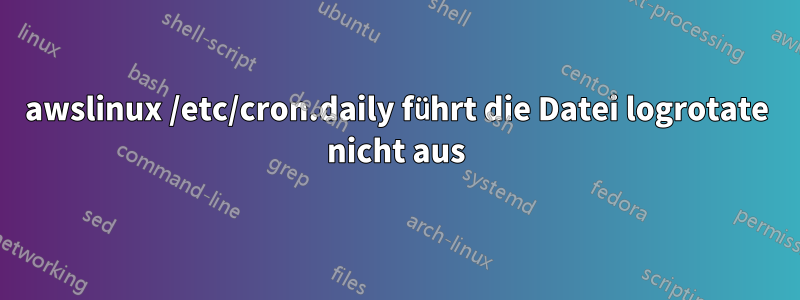
entschuldigen Sie mein niedriges Englisch
IN MEINEM STAGING-SERVER
Ich möchte jeden Tag logrotate (nginx)
also erstelle ich eine Logrotate-Datei in/etc/logrotate.d/
/etc/logrotate.d/nginx
/var/log/nginx/*log {
create 0644 nginx nginx
daily
rotate 30
missingok
notifempty
nocompress
dateext
dateformat -%Y%m%d
sharedscripts
postrotate
if [ -f /var/run/nginx.pid ]; then
kill -USR1 `cat /var/run/nginx.pid`
fi
endscript
}
und ich füge die Logrotate-Datei ein incron.daily
/etc/cron.daily/logrotate
#!/bin/sh
/usr/sbin/logrotate -f /etc/logrotate.conf
EXITVALUE=$?
if [ $EXITVALUE != 0 ]; then
/usr/bin/logger -t logrotate "ALERT exited abnormally with
[$EXITVALUE]"
fi
exit 0
und ich überprüfe/etc/anacrontab
/etc/anacrontab
# /etc/anacrontab: configuration file for anacron
# See anacron(8) and anacrontab(5) for details.
SHELL=/bin/sh
PATH=/sbin:/bin:/usr/sbin:/usr/bin
MAILTO=root
# the maximal random delay added to the base delay of the jobs
RANDOM_DELAY=45
# the jobs will be started during the following hours only
START_HOURS_RANGE=3-22
#period in days delay in minutes job-identifier command
1 5 cron.daily nice run-parts /etc/cron.daily
7 25 cron.weekly nice run-parts /etc/cron.weekly
@monthly 45 cron.monthly nice run-parts /etc/cron.monthly
und ich überprüfels -la /var/spool/anacron/cron.daily
/var/spool/anacron/cron.daily
20180221
nginx-Protokolle rotieren wieaccess.log, access.log-20180222
aber wenn ich befehlerun-parts /etc/cron.daily
Es funktioniert nicht ...
seltsamerweise, wenn ich die Befehlszeile einfüge/usr/sbin/logrotate -f /etc/logrotate.conf
es funktioniert sehr gut!
Ich denke /etc/cron.daily/logrotatenicht ausgeführt, wennrun-parts /etc/cron.daily
aber in meinem lokalen Docker-Befehl run-parts /etc/cron.dailyfunktioniert es
nur der Staging-Server funktioniert nicht ,,
warum /etc/cron.daily/logrotatefunktioniert die Datei nicht, wenn ich den Befehl gebe run-parts /etc/cron.daily??
Antwort1
Problem gelöst
es ist ein Berechtigungsproblem
chmod 700 logrotate
-rw------- logrotate->-rwxr--r-- logrotate
Es funktioniert gut


