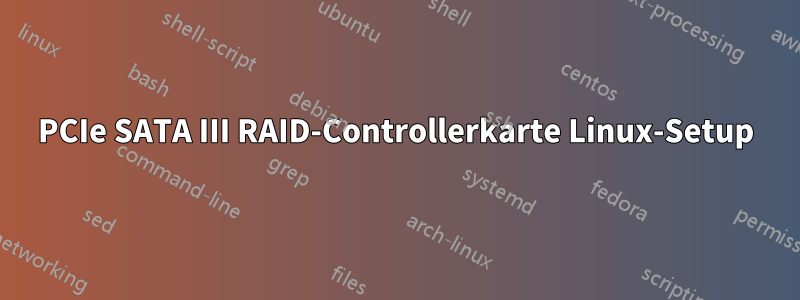
Ich habe vor kurzem einStarTech 4-Port PCIe SATA-Kartean einen Linux-Server. Die Karte ist über SFF-8087 mit einer Norco 4224-Backplane und 4 neuen Festplatten verbunden, die ich zu einem neuen Software-RAID konfigurieren möchte.
Das Motherboard (Gigabyte GA-990FXA-UD5) verfügt bereits über 8 integrierte SATA-Ports mit einem ähnlichen Chipsatz (2 x Marvell 88SE9172-Chips), die einwandfrei funktionieren und derzeit in 2 separate Software-RAIDs konfiguriert sind (mit mdadm).
Allerdings erkennt das System die neuen Festplatten nicht und ich komme auch nicht ctrl+Mwie im Handbuch vorgeschlagen ins BIOS der Controllerkarte. Kennt jemand ein ähnliches Problem oder hat jemand einen Rat zur Fehlerbehebung? Vielen Dank im Voraus!
Ausgabe von lspci(scheint die SATA-Karte zu erkennen, 5. Eintrag vom Ende):
00:00.0 Host bridge [0600]: Advanced Micro Devices, Inc. [AMD/ATI] RD890 PCI to PCI bridge (external gfx0 port B) [1002:5a14] (rev 02)
Subsystem: Gigabyte Technology Co., Ltd Device [1458:5000]
00:02.0 PCI bridge [0604]: Advanced Micro Devices, Inc. [AMD/ATI] RD890 PCI to PCI bridge (PCI express gpp port B) [1002:5a16]
Kernel driver in use: pcieport
Kernel modules: shpchp
00:09.0 PCI bridge [0604]: Advanced Micro Devices, Inc. [AMD/ATI] RD890 PCI to PCI bridge (PCI express gpp port H) [1002:5a1c]
Kernel driver in use: pcieport
Kernel modules: shpchp
00:0a.0 PCI bridge [0604]: Advanced Micro Devices, Inc. [AMD/ATI] RD890 PCI to PCI bridge (external gfx1 port A) [1002:5a1d]
Kernel driver in use: pcieport
Kernel modules: shpchp
00:0b.0 PCI bridge [0604]: Advanced Micro Devices, Inc. [AMD/ATI] RD890 PCI to PCI bridge (NB-SB link) [1002:5a1f]
Kernel driver in use: pcieport
Kernel modules: shpchp
00:0c.0 PCI bridge [0604]: Advanced Micro Devices, Inc. [AMD/ATI] RD890S PCI Express bridge for GPP2 port 1 [1002:5a20]
Kernel driver in use: pcieport
Kernel modules: shpchp
00:11.0 SATA controller [0106]: Advanced Micro Devices, Inc. [AMD/ATI] SB7x0/SB8x0/SB9x0 SATA Controller [AHCI mode] [1002:4391] (rev 40)
Subsystem: Gigabyte Technology Co., Ltd Device [1458:b002]
Kernel driver in use: ahci
00:12.0 USB controller [0c03]: Advanced Micro Devices, Inc. [AMD/ATI] SB7x0/SB8x0/SB9x0 USB OHCI0 Controller [1002:4397]
Subsystem: Gigabyte Technology Co., Ltd Device [1458:5004]
Kernel driver in use: ohci-pci
Kernel modules: ohci_pci
00:12.2 USB controller [0c03]: Advanced Micro Devices, Inc. [AMD/ATI] SB7x0/SB8x0/SB9x0 USB EHCI Controller [1002:4396]
Subsystem: Gigabyte Technology Co., Ltd Device [1458:5004]
Kernel driver in use: ehci-pci
00:13.0 USB controller [0c03]: Advanced Micro Devices, Inc. [AMD/ATI] SB7x0/SB8x0/SB9x0 USB OHCI0 Controller [1002:4397]
Subsystem: Gigabyte Technology Co., Ltd Device [1458:5004]
Kernel driver in use: ohci-pci
Kernel modules: ohci_pci
00:13.2 USB controller [0c03]: Advanced Micro Devices, Inc. [AMD/ATI] SB7x0/SB8x0/SB9x0 USB EHCI Controller [1002:4396]
Subsystem: Gigabyte Technology Co., Ltd Device [1458:5004]
Kernel driver in use: ehci-pci
00:14.0 SMBus [0c05]: Advanced Micro Devices, Inc. [AMD/ATI] SBx00 SMBus Controller [1002:4385] (rev 42)
Kernel modules: i2c_piix4, sp5100_tco
00:14.2 Audio device [0403]: Advanced Micro Devices, Inc. [AMD/ATI] SBx00 Azalia (Intel HDA) [1002:4383] (rev 40)
Subsystem: Gigabyte Technology Co., Ltd Device [1458:a132]
Kernel driver in use: snd_hda_intel
Kernel modules: snd_hda_intel
00:14.3 ISA bridge [0601]: Advanced Micro Devices, Inc. [AMD/ATI] SB7x0/SB8x0/SB9x0 LPC host controller [1002:439d] (rev 40)
Subsystem: Advanced Micro Devices, Inc. [AMD/ATI] SB7x0/SB8x0/SB9x0 LPC host controller [1002:439d]
00:14.4 PCI bridge [0604]: Advanced Micro Devices, Inc. [AMD/ATI] SBx00 PCI to PCI Bridge [1002:4384] (rev 40)
00:14.5 USB controller [0c03]: Advanced Micro Devices, Inc. [AMD/ATI] SB7x0/SB8x0/SB9x0 USB OHCI2 Controller [1002:4399]
Subsystem: Gigabyte Technology Co., Ltd Device [1458:5004]
Kernel driver in use: ohci-pci
Kernel modules: ohci_pci
00:15.0 PCI bridge [0604]: Advanced Micro Devices, Inc. [AMD/ATI] SB700/SB800/SB900 PCI to PCI bridge (PCIE port 0) [1002:43a0]
Kernel driver in use: pcieport
Kernel modules: shpchp
00:15.1 PCI bridge [0604]: Advanced Micro Devices, Inc. [AMD/ATI] SB700/SB800/SB900 PCI to PCI bridge (PCIE port 1) [1002:43a1]
Kernel driver in use: pcieport
Kernel modules: shpchp
00:15.2 PCI bridge [0604]: Advanced Micro Devices, Inc. [AMD/ATI] SB900 PCI to PCI bridge (PCIE port 2) [1002:43a2]
Kernel driver in use: pcieport
Kernel modules: shpchp
00:15.3 PCI bridge [0604]: Advanced Micro Devices, Inc. [AMD/ATI] SB900 PCI to PCI bridge (PCIE port 3) [1002:43a3]
Kernel driver in use: pcieport
Kernel modules: shpchp
00:16.0 USB controller [0c03]: Advanced Micro Devices, Inc. [AMD/ATI] SB7x0/SB8x0/SB9x0 USB OHCI0 Controller [1002:4397]
Subsystem: Gigabyte Technology Co., Ltd Device [1458:5004]
Kernel driver in use: ohci-pci
Kernel modules: ohci_pci
00:16.2 USB controller [0c03]: Advanced Micro Devices, Inc. [AMD/ATI] SB7x0/SB8x0/SB9x0 USB EHCI Controller [1002:4396]
Subsystem: Gigabyte Technology Co., Ltd Device [1458:5004]
Kernel driver in use: ehci-pci
00:18.0 Host bridge [0600]: Advanced Micro Devices, Inc. [AMD] Family 15h Processor Function 0 [1022:1600]
00:18.1 Host bridge [0600]: Advanced Micro Devices, Inc. [AMD] Family 15h Processor Function 1 [1022:1601]
00:18.2 Host bridge [0600]: Advanced Micro Devices, Inc. [AMD] Family 15h Processor Function 2 [1022:1602]
Kernel modules: amd64_edac_mod
00:18.3 Host bridge [0600]: Advanced Micro Devices, Inc. [AMD] Family 15h Processor Function 3 [1022:1603]
Kernel driver in use: k10temp
Kernel modules: k10temp
00:18.4 Host bridge [0600]: Advanced Micro Devices, Inc. [AMD] Family 15h Processor Function 4 [1022:1604]
Kernel driver in use: fam15h_power
Kernel modules: fam15h_power
00:18.5 Host bridge [0600]: Advanced Micro Devices, Inc. [AMD] Family 15h Processor Function 5 [1022:1605]
01:00.0 VGA compatible controller [0300]: NVIDIA Corporation G98 [GeForce 9300 GE] [10de:06e0] (rev a1)
Subsystem: Pegatron Device [1b0a:9004]
Kernel driver in use: nouveau
Kernel modules: nvidiafb, nouveau
02:00.0 USB controller [0c03]: Etron Technology, Inc. EJ168 USB 3.0 Host Controller [1b6f:7023] (rev 01)
Subsystem: Gigabyte Technology Co., Ltd Device [1458:5007]
Kernel driver in use: xhci_hcd
Kernel modules: xhci_hcd
03:00.0 SATA controller [0106]: Marvell Technology Group Ltd. 88SE9172 SATA 6Gb/s Controller [1b4b:9172] (rev 11)
Subsystem: Gigabyte Technology Co., Ltd Device [1458:b000]
Kernel driver in use: ahci
04:00.0 Ethernet controller [0200]: Emulex Corporation OneConnect 10Gb NIC (be3) [19a2:0710] (rev 01)
Subsystem: Emulex Corporation Device [10df:e722]
Kernel driver in use: be2net
Kernel modules: be2net
04:00.1 Ethernet controller [0200]: Emulex Corporation OneConnect 10Gb NIC (be3) [19a2:0710] (rev 01)
Subsystem: Emulex Corporation Device [10df:e722]
Kernel driver in use: be2net
Kernel modules: be2net
05:00.0 SATA controller [0106]: Marvell Technology Group Ltd. 88SE9230 PCIe SATA 6Gb/s Controller [1b4b:9230] (rev 11)
Subsystem: Marvell Technology Group Ltd. 88SE9230 PCIe SATA 6Gb/s Controller [1b4b:9230]
Kernel driver in use: ahci
06:0e.0 FireWire (IEEE 1394) [0c00]: VIA Technologies, Inc. VT6306/7/8 [Fire II(M)] IEEE 1394 OHCI Controller [1106:3044] (rev c0)
Subsystem: Gigabyte Technology Co., Ltd GA-7VT600-1394 Motherboard [1458:1000]
Kernel driver in use: firewire_ohci
Kernel modules: firewire_ohci
07:00.0 Ethernet controller [0200]: Realtek Semiconductor Co., Ltd. RTL8111/8168/8411 PCI Express Gigabit Ethernet Controller [10ec:8168] (rev 06)
Subsystem: Gigabyte Technology Co., Ltd Motherboard [1458:e000]
Kernel driver in use: r8169
Kernel modules: r8169
08:00.0 USB controller [0c03]: Etron Technology, Inc. EJ168 USB 3.0 Host Controller [1b6f:7023] (rev 01)
Subsystem: Gigabyte Technology Co., Ltd Device [1458:5007]
Kernel driver in use: xhci_hcd
Kernel modules: xhci_hcd
09:00.0 SATA controller [0106]: Marvell Technology Group Ltd. 88SE9172 SATA 6Gb/s Controller [1b4b:9172] (rev 11)
Subsystem: Gigabyte Technology Co., Ltd Device [1458:b000]
Kernel driver in use: ahci
Ausgabe von lsblk (nur vorhandene Laufwerke werden erkannt):
NAME MAJ:MIN RM SIZE RO TYPE MOUNTPOINT
sda 8:0 0 111.8G 0 disk
├─sda1 8:1 0 11G 0 part [SWAP]
└─sda2 8:2 0 100.8G 0 part
└─md0 9:0 0 100.8G 0 raid1 /
sdb 8:16 0 111.8G 0 disk
└─sdb1 8:17 0 111.8G 0 part
└─md0 9:0 0 100.8G 0 raid1 /
sdc 8:32 0 1.8T 0 disk
└─sdc1 8:33 0 1.8T 0 part
└─md1 9:1 0 7.3T 0 raid6 /Lab_Share
sdd 8:48 0 1.8T 0 disk
└─sdd1 8:49 0 1.8T 0 part
└─md1 9:1 0 7.3T 0 raid6 /Lab_Share
sde 8:64 0 1.8T 0 disk
└─sde1 8:65 0 1.8T 0 part
└─md1 9:1 0 7.3T 0 raid6 /Lab_Share
sdf 8:80 0 1.8T 0 disk
└─sdf1 8:81 0 1.8T 0 part
└─md1 9:1 0 7.3T 0 raid6 /Lab_Share
sdg 8:96 0 1.8T 0 disk
└─md1 9:1 0 7.3T 0 raid6 /Lab_Share
sdh 8:112 0 1.8T 0 disk
└─sdh1 8:113 0 1.8T 0 part
└─md1 9:1 0 7.3T 0 raid6 /Lab_Share
Antwort1
Wir haben das Problem schließlich herausgefunden: Es war der falsche Kabeltyp.
Wir haben ein Forward-Breakout-Kabel verwendet.
Dieses spezielle Setup erfordert eineDiskretes zu SFF-8087-Kabel (Reverse Breakout).
Unraid.net hateine Erklärung des Unterschieds zwischen Forward- und Reverse-Breakout-SFF-8087-Kabeln, obwohl sie von außen identisch aussehen.
Antwort2
Das fünfte PCI-Gerät von unten ist nicht die StarTech-SATA-Karte, sondern ein Marvell-6-Gbps-Chipsatz.
Ich sehe die PCI-SATA-Karte nicht in der Liste. Sie könnte defekt sein, und ich würde das nicht bezweifeln. Ich habe damals in einem Computerladen gearbeitet, in dem diese überall verwendet wurden, und sie hatten eine Ausfallrate von etwa 10 %. Das mag ein Stichprobenfehler sein, aber bei mehreren Hundert tendiere ich dazu, dem Trend zu vertrauen.
Stellen Sie sicher, dass Sie in Ihrem BIOS keine Einstellungen haben, die PCI-Karten oder PCIe-zu-PCI-Brücken deaktivieren. Einige Setup-Programme bezeichnen dies als „Legacy Free“-Modus.


