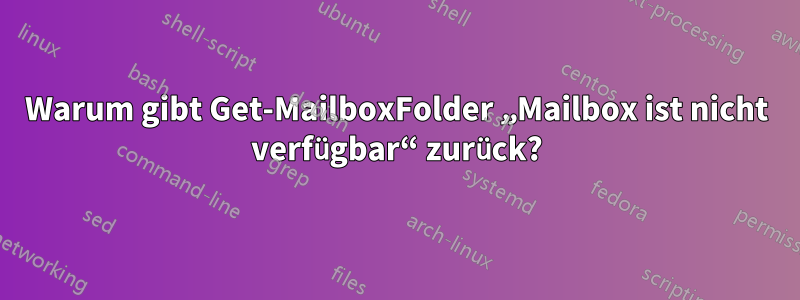
Ich möchte in PowerShell eine Liste der Ordner meines Postfachs erhalten.
Da wir ExchangeOnline haben, verbinde ich mich wie folgt mit meinem Exchange-Server:
$Session = New-PSSession -ConfigurationName Microsoft.Exchange `
-ConnectionUri https://ps.outlook.com/powershell/ -Credential $cred `
-Authentication Basic -AllowRedirection
Import-PSSession $Session
Nun zu meinem Problem, Get-MailboxFolderPermissionfunktioniert, aber Get-MailboxFolderkommt immer zurück . Warum?The mailbox [email protected] is not available
PS Z:\Powershell-Scripts\Functions\Exchangeonline> Get-MailboxFolderPermission "[email protected]:\Inbox"
FolderName User AccessRights SharingPermissionFlags
---------- ---- ------------ ----------------------
Inbox Standard {None}
Inbox Anonym {None}
PS Z:\Powershell-Scripts\Functions\Exchangeonline> get-mailboxfolder "[email protected]:\Inbox"
Das angegebene Postfach "[email protected]" ist nicht vorhanden.
+ CategoryInfo : NotSpecified: (:) [Get-MailboxFolder], ManagementObjectNotFoundException
+ FullyQualifiedErrorId : [Server=AM4PR0302MB2626,RequestId=a6939056-15df-4b45-a10b-8b1cbb4a9207,TimeStamp=15.03.2018 14:31:00] [FailureCategory=Cmdlet-ManagementObjectNotFoundException] 9DD76FE4,Microsoft.Exchange.Management.StoreTasks.GetMailboxFolder
+ PSComputerName : ps.outlook.com
Ich verwende PSVersion 5.1.14393.2068
edit: es funktioniert auch nicht auf 5.1.16299.251 und 4.0
Antwort1
Wenn wir Get-Help für den Befehl ausführen, erhalten wir Folgendes:
„Verwenden Sie das Cmdlet Get-MailboxFolder, um Ordner in Ihrem eigenen Postfach anzuzeigen. Administratoren können dieses Cmdlet nicht verwenden, um Ordner in anderen Postfächern anzuzeigen (das Cmdlet ist nur über die Benutzerrolle MyBaseOptions verfügbar).“
Es scheint, als würde es genau das tun, wofür es gebaut wurde.


