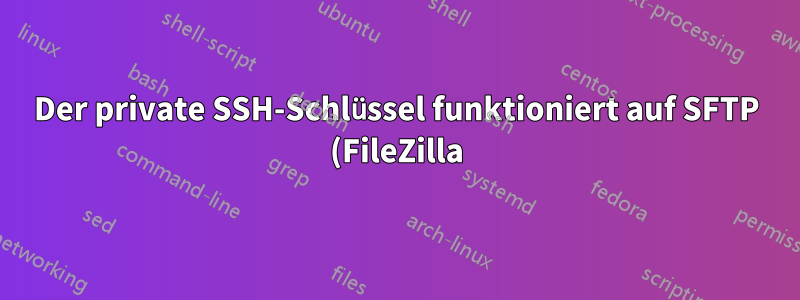%2C%20aber%20nicht%20in%20der%20Konsole.png)
Ich habe einen SSH-Schlüssel generiert mitWebHost Manager „Verwalten Sie die SSH-Schlüssel des Root-Benutzers zur Verwendung bei SFTP- und Konsolen-SSH-Verbindungen.“.
Die Verbindung zu FileZilla ließ sich mit dem privaten Schlüssel und dem Passwort problemlos herstellen, doch als ich versuchte, es in der Konsole zu verwenden, wurde das Passwort nicht zugelassen.
[  ]
]
(Ich bin nicht ganz sicher, wie SSH-Schlüssel funktionieren, aber ich habe sie schon einmal verwendet, genau wie ich es jetzt tue, und es hat funktioniert.)
Was ist der Fehler bei dieser Verbindung?
Als ich den Befehl hinzufügte -vv, erhielt ich diese Meldung:
comet@cometin:~$ ssh root@************ -p ***** -i /home/comet/Documentos/llave_vps_1.ppk -vv
OpenSSH_7.2p2 Ubuntu-4ubuntu2.4, OpenSSL 1.0.2g 1 Mar 2016
debug1: Reading configuration data /etc/ssh/ssh_config
debug1: /etc/ssh/ssh_config line 19: Applying options for *
debug2: resolving "************" port *****
debug2: ssh_connect_direct: needpriv 0
debug1: Connecting to ************ [************] port *****.
debug1: Connection established.
debug1: key_load_public: No such file or directory
debug1: identity file /home/comet/Documentos/llave_vps_1.ppk type -1
debug1: key_load_public: No such file or directory
debug1: identity file /home/comet/Documentos/llave_vps_1.ppk-cert type -1
debug1: Enabling compatibility mode for protocol 2.0
debug1: Local version string SSH-2.0-OpenSSH_7.2p2 Ubuntu-4ubuntu2.4
debug1: Remote protocol version 2.0, remote software version OpenSSH_5.3
debug1: match: OpenSSH_5.3 pat OpenSSH_5* compat 0x0c000000
debug2: fd 3 setting O_NONBLOCK
debug1: Authenticating to ************:***** as 'root'
debug1: SSH2_MSG_KEXINIT sent
debug1: SSH2_MSG_KEXINIT received
debug2: local client KEXINIT proposal
debug2: KEX algorithms: [email protected],ecdh-sha2-nistp256,ecdh-sha2-nistp384,ecdh-sha2-nistp521,diffie-hellman-group-exchange-sha256,diffie-hellman-group-exchange-sha1,diffie-hellman-group14-sha1,ext-info-c
debug2: host key algorithms: [email protected],rsa-sha2-512,rsa-sha2-256,ssh-rsa,[email protected],[email protected],[email protected],[email protected],ecdsa-sha2-nistp256,ecdsa-sha2-nistp384,ecdsa-sha2-nistp521,ssh-ed25519
debug2: ciphers ctos: [email protected],aes128-ctr,aes192-ctr,aes256-ctr,[email protected],[email protected],aes128-cbc,aes192-cbc,aes256-cbc,3des-cbc
debug2: ciphers stoc: [email protected],aes128-ctr,aes192-ctr,aes256-ctr,[email protected],[email protected],aes128-cbc,aes192-cbc,aes256-cbc,3des-cbc
debug2: MACs ctos: [email protected],[email protected],[email protected],[email protected],[email protected],[email protected],[email protected],hmac-sha2-256,hmac-sha2-512,hmac-sha1
debug2: MACs stoc: [email protected],[email protected],[email protected],[email protected],[email protected],[email protected],[email protected],hmac-sha2-256,hmac-sha2-512,hmac-sha1
debug2: compression ctos: none,[email protected],zlib
debug2: compression stoc: none,[email protected],zlib
debug2: languages ctos:
debug2: languages stoc:
debug2: first_kex_follows 0
debug2: reserved 0
debug2: peer server KEXINIT proposal
debug2: KEX algorithms: diffie-hellman-group-exchange-sha256,diffie-hellman-group-exchange-sha1,diffie-hellman-group14-sha1,diffie-hellman-group1-sha1
debug2: host key algorithms: ssh-rsa,ssh-dss
debug2: ciphers ctos: aes128-ctr,aes192-ctr,aes256-ctr,arcfour256,arcfour128,aes128-cbc,3des-cbc,blowfish-cbc,cast128-cbc,aes192-cbc,aes256-cbc,arcfour,[email protected]
debug2: ciphers stoc: aes128-ctr,aes192-ctr,aes256-ctr,arcfour256,arcfour128,aes128-cbc,3des-cbc,blowfish-cbc,cast128-cbc,aes192-cbc,aes256-cbc,arcfour,[email protected]
debug2: MACs ctos: hmac-md5,hmac-sha1,[email protected],hmac-sha2-256,hmac-sha2-512,hmac-ripemd160,[email protected],hmac-sha1-96,hmac-md5-96
debug2: MACs stoc: hmac-md5,hmac-sha1,[email protected],hmac-sha2-256,hmac-sha2-512,hmac-ripemd160,[email protected],hmac-sha1-96,hmac-md5-96
debug2: compression ctos: none,[email protected]
debug2: compression stoc: none,[email protected]
debug2: languages ctos:
debug2: languages stoc:
debug2: first_kex_follows 0
debug2: reserved 0
debug1: kex: algorithm: diffie-hellman-group-exchange-sha256
debug1: kex: host key algorithm: ssh-rsa
debug1: kex: server->client cipher: aes128-ctr MAC: [email protected] compression: none
debug1: kex: client->server cipher: aes128-ctr MAC: [email protected] compression: none
debug1: SSH2_MSG_KEX_DH_GEX_REQUEST(2048<3072<8192) sent
debug1: got SSH2_MSG_KEX_DH_GEX_GROUP
debug2: bits set: 1562/3072
debug1: SSH2_MSG_KEX_DH_GEX_INIT sent
debug1: got SSH2_MSG_KEX_DH_GEX_REPLY
debug1: Server host key: ssh-rsa SHA256:Lc/h6wZzvOafLC/Oi20oRyrncCAFGFI1JWF6gP8NtuY
debug1: Host '[************]:*****' is known and matches the RSA host key.
debug1: Found key in /home/comet/.ssh/known_hosts:1
debug2: bits set: 1506/3072
debug2: set_newkeys: mode 1
debug1: rekey after 4294967296 blocks
debug1: SSH2_MSG_NEWKEYS sent
debug1: expecting SSH2_MSG_NEWKEYS
debug2: set_newkeys: mode 0
debug1: rekey after 4294967296 blocks
debug1: SSH2_MSG_NEWKEYS received
debug2: key: /home/comet/Documentos/llave_vps_1.ppk ((nil)), explicit
debug2: service_accept: ssh-userauth
debug1: SSH2_MSG_SERVICE_ACCEPT received
debug1: Authentications that can continue: publickey,gssapi-keyex,gssapi-with-mic
debug1: Next authentication method: gssapi-keyex
debug1: No valid Key exchange context
debug2: we did not send a packet, disable method
debug1: Next authentication method: gssapi-with-mic
debug1: Unspecified GSS failure. Minor code may provide more information
No Kerberos credentials available
debug1: Unspecified GSS failure. Minor code may provide more information
No Kerberos credentials available
debug1: Unspecified GSS failure. Minor code may provide more information
debug1: Unspecified GSS failure. Minor code may provide more information
No Kerberos credentials available
debug2: we did not send a packet, disable method
debug1: Next authentication method: publickey
debug1: Trying private key: /home/comet/Documentos/llave_vps_1.ppk
Enter passphrase for key '/home/comet/Documentos/llave_vps_1.ppk':
Antwort1
Wenn FileZilla die Schlüssel und das Passwort verwenden konnte, gehe ich davon aus, dass es funktioniert.
Ich empfehle, noch einmal zu überprüfen, ob Sie das richtige Passwort in die Konsole eingeben. Versuchen Sie, Ihrem SSH-Befehl -vv hinzuzufügen, wie folgt:
ssh -vv ...
Ist dies nicht der Fall, wird eine Debug-Meldung mit dem einfachen Inhalt „Falsche Passphrase angegeben, versuchen Sie es erneut …“ ausgegeben.


