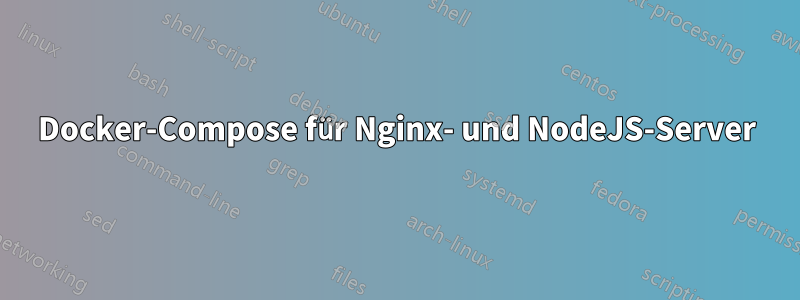
Ich habe folgende docker-compose.ymlDatei:
version: '3'
services:
server:
build:
context: ../../
dockerfile: ./packages/website/Dockerfile
command: node /cutting/index.js
environment:
PORT: 8000
NODE_ENV: production
restart: always
nginx:
build:
context: ./
dockerfile: ./nginx/Dockerfile
command: tail -f /dev/null
depends_on:
- server
ports:
- "8000:8000"
restart: always
Und die folgende nginx.conf:
worker_processes 1;
user nobody nogroup;
pid /tmp/nginx.pid;
error_log /tmp/logs/nginx.error.log;
events {
worker_connections 1024;
accept_mutex off;
}
http {
include mime.types;
default_type application/octet-stream;
access_log /tmp/logs/nginx.access.log combined;
sendfile on;
server {
proxy_http_version 1.1; # this is essential for chunked responses to work
listen 80; ## listen for ipv4; this line is default and implied
listen [::]:80 default ipv6only=on; ## listen for ipv6
client_max_body_size 4G;
server_name frontend;
gzip on;
gzip_disable "msie6";
gzip_vary on;
gzip_proxied any;
gzip_comp_level 6;
gzip_buffers 16 8k;
gzip_http_version 1.1;
gzip_types application/javascript text/plain text/css application/json application/x-javascript text/xml application/xml application/xml+rss text/javascript;
keepalive_timeout 5;
location /static/ {
alias /static/;
}
location / {
proxy_set_header X-Forwarded-For $proxy_add_x_forwarded_for;
proxy_set_header Host $http_host;
# UNCOMMENT LINE BELOW IF THIS IS BEHIND A SSL PROXY
#proxy_set_header X-Forwarded-Proto https;
proxy_redirect off;
proxy_pass http://localhost:8000;
}
}
}
Wenn dadurch zwei Container erstellt werden, wie kann ich dann erreichen, dass nginx den localhost:8000 auf dem anderen Container erkennt?
Antwort1
Sie verwenden die Container nameso, wie Sie sie in definiert haben docker-compose.yml. Docker stellt die IP-Adressen für die benannten Container über DNS innerhalb jedes Containers bereit und aktualisiert sie, wenn die Container aktualisiert werden.
In diesem Fall haben Sie es genannt server, also würden Sie das verwenden.
proxy_pass http://server:8000;
Dokumentation:Vernetzung in Compose
Antwort2
In diesem Fall müssen Sie Upstream wie folgt verwenden:
upstream backend {
server express-server:81; #you container/service name
}
und dann verwenden:
proxy_pass http://backend


