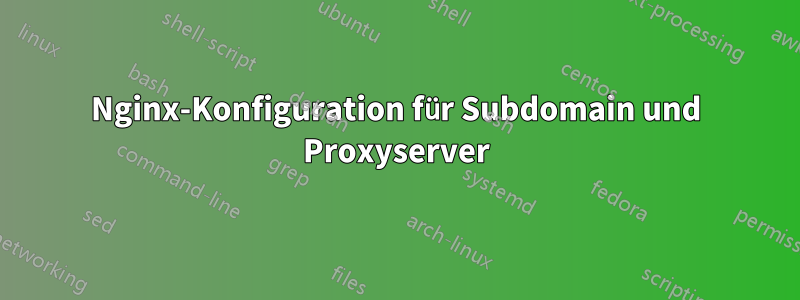
Ich habe viele andere hier gepostete Lösungen ausprobiert und niemand konnte mir helfen, mein Problem zu lösen. Ich habe eine einfache Nginx-Konfiguration mit https und eine Node.js-App mit dem Hauptpfad /und einem anderen Pfad für eine Subdomain /api. Ich kann mywebapp.comkorrekt darauf zugreifen, aber wenn ich versuche, darauf zuzugreifen, api.mywebapp.comwerde ich auf die Seite „Willkommen bei Nginx“ umgeleitet. Ich habe den DNS-Eintrag, api.mywebapp.comder auf die IP-Adresse meines Servers verweist.
Dies sind meine Nginx-Konfigurationsblöcke:
server {
listen 443 ssl http2;
listen [::]:443 ssl http2;
server_name mywebapp.com;
# SSL
include /etc/letsencrypt/mycerts.conf;
include /etc/letsencrypt/options-ssl-nginx.conf;
# reverse proxy
location / {
proxy_pass http://localhost:8000;
proxy_http_version 1.1;
proxy_set_header Upgrade $http_upgrade;
proxy_set_header Connection 'upgrade';
proxy_set_header Host $host;
proxy_set_header X-Forwarded-For $remote_addr;
proxy_cache_bypass $http_upgrade;
}
}
server {
listen 443 ssl http2;
listen [::]:443 ssl http2;
server_name api.mywebapp.com;
# SSL
include /etc/letsencrypt/mycerts.conf;
include /etc/letsencrypt/options-ssl-nginx.conf;
location /api {
limit_req zone=mylimit;
proxy_pass http://localhost:8000/api;
proxy_http_version 1.1;
proxy_set_header Upgrade $http_upgrade;
proxy_set_header Connection 'upgrade';
proxy_set_header Host $host;
proxy_set_header X-Forwarded-For $remote_addr;
proxy_cache_bypass $http_upgrade;
}
}
Was fehlt mir?
Antwort1
Sie haben Ihren Proxy konfiguriert für
location /api {
# ...
}
Es ist also nur mit erreichbar https://api.mywebapp.com/api/.
Sie möchten dies höchstwahrscheinlich ändern in
location / {
proxy_pass http://localhost:8000/api; # <- keep this
# ...
}


