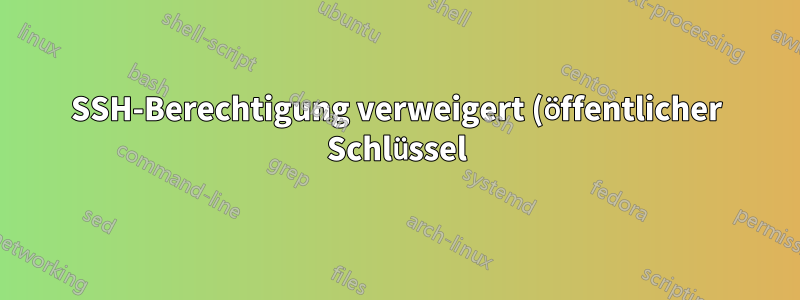.png)
Ich versuche, mich per SSH mit einer Google Cloud-Instanz „ajc2“ zu verbinden, für die ich Eigentümerzugriff erhalten habe. Dies ist der Befehl, den ich verwende:
gcloud compute --project "clear-mountain-94802" ssh --zone "us-central1-c" "ajc2" --ssh-flag="-vvv"
Ich habe „gcloud init“ und „gcloud auth login“ bereits erfolgreich ausgeführt.
Es sieht so aus, als ob die SSH-Schlüssel erfolgreich generiert wurden und mein .ssh-Ordner die Berechtigungen auf 700 gesetzt hat. Alle Dateien im Ordner haben Berechtigungen von mindestens 600 oder höher. Ich bin nicht sicher, warum ich die Fehlermeldung „Berechtigung verweigert (öffentlicher Schlüssel)“ erhalte. Hat jemand Einblick in das?
Ich kann den Code nicht in Serverfault einfügen, da es ihn für SPAM hält. Daher habe ich den Originalbeitrag verlinkt, den ich in Google Groups verfasst habe und der den Code enthält:https://groups.google.com/forum/#!topic/gce-discussion/ex8roHMubLY
andrewfu:fwdrestartingvnc andrewfu$ pwd
/Users/andrewfu/Downloads/fwdrestartingvnc
andrewfu:fwdrestartingvnc andrewfu$ gcloud compute --project "clear-mountain-94802" ssh --zone "us-central1-c" "ajc2" --ssh-flag="-vvv"
OpenSSH_7.6p1, LibreSSL 2.6.2
debug1: Reading configuration data /etc/ssh/ssh_config
debug1: /etc/ssh/ssh_config line 48: Applying options for *
debug2: ssh_connect_direct: needpriv 0
debug1: Connecting to 35.232.179.72 port 22.
debug1: Connection established.
debug1: identity file /Users/andrewfu/.ssh/google_compute_engine type 0
debug1: key_load_public: No such file or directory
debug1: identity file /Users/andrewfu/.ssh/google_compute_engine-cert type -1
debug1: Local version string SSH-2.0-OpenSSH_7.6
debug1: Remote protocol version 2.0, remote software version OpenSSH_6.6.1p1 Ubuntu-2ubuntu2.8
debug1: match: OpenSSH_6.6.1p1 Ubuntu-2ubuntu2.8 pat OpenSSH_6.6.1* compat 0x04000000
debug3: fd 5 is O_NONBLOCK
debug1: Authenticating to 35.232.179.72:22 as 'andrewfu'
debug1: using hostkeyalias: compute.638568653107616640
debug3: hostkeys_foreach: reading file "/Users/andrewfu/.ssh/google_compute_known_hosts"
debug3: record_hostkey: found key type ECDSA in file /Users/andrewfu/.ssh/google_compute_known_hosts:1
debug3: load_hostkeys: loaded 1 keys from compute.638568653107616640
debug3: order_hostkeyalgs: prefer hostkeyalgs: [email protected],[email protected],[email protected],ecdsa-sha2-nistp256,ecdsa-sha2-nistp384,ecdsa-sha2-nistp521
debug3: send packet: type 20
debug1: SSH2_MSG_KEXINIT sent
debug3: receive packet: type 20
debug1: SSH2_MSG_KEXINIT received
debug2: local client KEXINIT proposal
debug2: KEX algorithms: curve25519-sha256,[email protected],ecdh-sha2-nistp256,ecdh-sha2-nistp384,ecdh-sha2-nistp521,diffie-hellman-group-exchange-sha256,diffie-hellman-group16-sha512,diffie-hellman-group18-sha512,diffie-hellman-group-exchange-sha1,diffie-hellman-group14-sha256,diffie-hellman-group14-sha1,ext-info-c
debug2: host key algorithms: [email protected],[email protected],[email protected],ecdsa-sha2-nistp256,ecdsa-sha2-nistp384,ecdsa-sha2-nistp521,[email protected],[email protected],ssh-ed25519,rsa-sha2-512,rsa-sha2-256,ssh-rsa
debug2: ciphers ctos: [email protected],aes128-ctr,aes192-ctr,aes256-ctr,[email protected],[email protected]
debug2: ciphers stoc: [email protected],aes128-ctr,aes192-ctr,aes256-ctr,[email protected],[email protected]
debug2: MACs ctos: [email protected],[email protected],[email protected],[email protected],[email protected],[email protected],[email protected],hmac-sha2-256,hmac-sha2-512,hmac-sha1
debug2: MACs stoc: [email protected],[email protected],[email protected],[email protected],[email protected],[email protected],[email protected],hmac-sha2-256,hmac-sha2-512,hmac-sha1
debug2: compression ctos: none,[email protected],zlib
debug2: compression stoc: none,[email protected],zlib
debug2: languages ctos:
debug2: languages stoc:
debug2: first_kex_follows 0
debug2: reserved 0
debug2: peer server KEXINIT proposal
debug2: KEX algorithms: [email protected],ecdh-sha2-nistp256,ecdh-sha2-nistp384,ecdh-sha2-nistp521,diffie-hellman-group-exchange-sha256,diffie-hellman-group-exchange-sha1,diffie-hellman-group14-sha1,diffie-hellman-group1-sha1
debug2: host key algorithms: ssh-rsa,ssh-dss,ecdsa-sha2-nistp256,ssh-ed25519
debug2: ciphers ctos: aes128-ctr,aes192-ctr,aes256-ctr,arcfour256,arcfour128,[email protected],[email protected],[email protected],aes128-cbc,3des-cbc,blowfish-cbc,cast128-cbc,aes192-cbc,aes256-cbc,arcfour,[email protected]
debug2: ciphers stoc: aes128-ctr,aes192-ctr,aes256-ctr,arcfour256,arcfour128,[email protected],[email protected],[email protected],aes128-cbc,3des-cbc,blowfish-cbc,cast128-cbc,aes192-cbc,aes256-cbc,arcfour,[email protected]
debug2: MACs ctos: [email protected],[email protected],[email protected],[email protected],[email protected],[email protected],[email protected],[email protected],[email protected],hmac-md5,hmac-sha1,[email protected],[email protected],hmac-sha2-256,hmac-sha2-512,hmac-ripemd160,[email protected],hmac-sha1-96,hmac-md5-96
debug2: MACs stoc: [email protected],[email protected],[email protected],[email protected],[email protected],[email protected],[email protected],[email protected],[email protected],hmac-md5,hmac-sha1,[email protected],[email protected],hmac-sha2-256,hmac-sha2-512,hmac-ripemd160,[email protected],hmac-sha1-96,hmac-md5-96
debug2: compression ctos: none,[email protected]
debug2: compression stoc: none,[email protected]
debug2: languages ctos:
debug2: languages stoc:
debug2: first_kex_follows 0
debug2: reserved 0
debug1: kex: algorithm: [email protected]
debug1: kex: host key algorithm: ecdsa-sha2-nistp256
debug1: kex: server->client cipher: [email protected] MAC: <implicit> compression: none
debug1: kex: client->server cipher: [email protected] MAC: <implicit> compression: none
debug3: send packet: type 30
debug1: expecting SSH2_MSG_KEX_ECDH_REPLY
debug3: receive packet: type 31
debug1: Server host key: ecdsa-sha2-nistp256 SHA256:gO6j1NcV2hOFWMbe+JguVd3iqqV2c2Loo7CD+B4LgJU
debug1: using hostkeyalias: compute.638568653107616640
debug3: hostkeys_foreach: reading file "/Users/andrewfu/.ssh/google_compute_known_hosts"
debug3: record_hostkey: found key type ECDSA in file /Users/andrewfu/.ssh/google_compute_known_hosts:1
debug3: load_hostkeys: loaded 1 keys from compute.638568653107616640
debug1: Host 'compute.638568653107616640' is known and matches the ECDSA host key.
debug1: Found key in /Users/andrewfu/.ssh/google_compute_known_hosts:1
debug3: send packet: type 21
debug2: set_newkeys: mode 1
debug1: rekey after 134217728 blocks
debug1: SSH2_MSG_NEWKEYS sent
debug1: expecting SSH2_MSG_NEWKEYS
debug3: receive packet: type 21
debug1: SSH2_MSG_NEWKEYS received
debug2: set_newkeys: mode 0
debug1: rekey after 134217728 blocks
debug2: key: /Users/andrewfu/.ssh/google_compute_engine (0x7ff9f540e110), explicit
debug3: send packet: type 5
debug3: receive packet: type 6
debug2: service_accept: ssh-userauth
debug1: SSH2_MSG_SERVICE_ACCEPT received
debug3: send packet: type 50
debug3: receive packet: type 51
debug1: Authentications that can continue: publickey
debug3: start over, passed a different list publickey
debug3: preferred publickey,keyboard-interactive,password
debug3: authmethod_lookup publickey
debug3: remaining preferred: keyboard-interactive,password
debug3: authmethod_is_enabled publickey
debug1: Next authentication method: publickey
debug1: Offering public key: RSA SHA256:W0uL2eaHbndzPnMB070+ZzPHHLDY2v4pgtnPRXHlpc0 /Users/andrewfu/.ssh/google_compute_engine
debug3: send_pubkey_test
debug3: send packet: type 50
debug2: we sent a publickey packet, wait for reply
debug3: receive packet: type 51
debug1: Authentications that can continue: publickey
debug2: we did not send a packet, disable method
debug1: No more authentication methods to try.
[email protected]: Permission denied (publickey).
ERROR: (gcloud.compute.ssh) [/usr/bin/ssh] exited with return code [255].
Antwort1
Sind Sie sicher, dass Sie den richtigen Benutzernamen verwenden? Versuchen Sie, über die Google Console eine Verbindung über SSH in einem Browserfenster herzustellen. Sobald Sie verbunden sind, geben Sie einen whoamiBefehl ein, um den Benutzernamen zu ermitteln. Versuchen Sie dann, über SSH eine Verbindung mit genau demselben Benutzernamen herzustellen. Wenn Sie es mit einem anderen Benutzernamen versuchen, funktioniert es nicht. Wenn Sie es von Ihrem lokalen Linux-Computer aus ausführen, wird höchstwahrscheinlich versucht, eine Verbindung mit Ihrem lokalen Linux-Benutzer herzustellen, der höchstwahrscheinlich nicht mit dem Benutzernamen auf dem Linux-Computer in Google Cloud übereinstimmt.
Antwort2
Beachten Sie USER@INSTANCE in der folgenden Befehlsspezifikation:
gcloud compute ssh [BENUTZER@]INSTANZ [--command=BEFEHL] [--container=CONTAINER] [--dry-run] [--force-key-file-overwrite] [--internal-ip] [--plain] [--ssh-flag=SSH_FLAG] [--ssh-key-file=SSH_KEY_FILE] [--strict-host-key-checking=STRICT_HOST_KEY_CHECKING] [--zone=ZONE] [GCLOUD_WIDE_FLAG …] [-- SSH_ARGS …]
Ich sehe, dass Sie nur den Teil „Instanz“, „ajc2“, angeben, statt user@ajc2. Ersetzen Sie „user“ durch den Google-Benutzernamen, der die Berechtigung für diese Instanz hat, IOW, den richtigen Benutzernamen
Ihr ursprünglicher Befehl: gcloud compute --project "clear-mountain-94802" ssh --zone "us-central1-c" "ajc2" --ssh-flag="-vvv"


