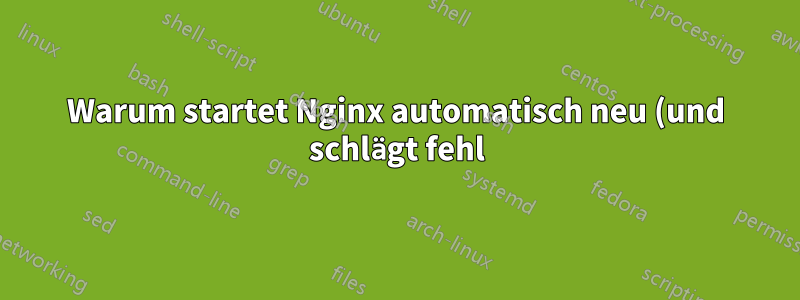.png)
Aus einem Grund, den ich nicht verstehe (ich bin ein sehr dilettantischer Administrator), wird nginx gelegentlich automatisch neu gestartet, was aber nicht gelingt, was zu einer Dienstunterbrechung führt. Das ist heute Morgen passiert:
$ journalctl -u nginx
-- Logs begin at Mon 2018-09-03 11:46:24 CEST, end at Tue 2018-09-04 09:30:22 CEST. --
Sep 04 07:55:21 vpsXXXXXX.ovh.net systemd[1]: Stopping A high performance web server and a reverse proxy server...
Sep 04 07:55:21 vpsXXXXXX.ovh.net systemd[1]: Stopped A high performance web server and a reverse proxy server.
Sep 04 07:55:27 vpsXXXXXX.ovh.net systemd[1]: Starting A high performance web server and a reverse proxy server...
Sep 04 07:55:27 vpsXXXXXX.ovh.net nginx[29333]: nginx: [warn] could not build optimal proxy_headers_hash, you should increase either proxy_headers_hash_max_siz
Sep 04 07:55:27 vpsXXXXXX.ovh.net nginx[29335]: nginx: [warn] could not build optimal proxy_headers_hash, you should increase either proxy_headers_hash_max_siz
Sep 04 07:55:28 vpsXXXXXX.ovh.net nginx[29335]: nginx: [emerg] bind() to 0.0.0.0:443 failed (98: Address already in use)
Sep 04 07:55:28 vpsXXXXXX.ovh.net nginx[29335]: nginx: [emerg] bind() to 0.0.0.0:80 failed (98: Address already in use)
Sep 04 07:55:28 vpsXXXXXX.ovh.net nginx[29335]: nginx: [emerg] bind() to 0.0.0.0:5281 failed (98: Address already in use)
Sep 04 07:55:28 vpsXXXXXX.ovh.net nginx[29335]: nginx: [emerg] bind() to 0.0.0.0:443 failed (98: Address already in use)
Sep 04 07:55:28 vpsXXXXXX.ovh.net nginx[29335]: nginx: [emerg] bind() to 0.0.0.0:80 failed (98: Address already in use)
Sep 04 07:55:28 vpsXXXXXX.ovh.net nginx[29335]: nginx: [emerg] bind() to 0.0.0.0:5281 failed (98: Address already in use)
Sep 04 07:55:29 vpsXXXXXX.ovh.net nginx[29335]: nginx: [emerg] bind() to 0.0.0.0:443 failed (98: Address already in use)
Sep 04 07:55:29 vpsXXXXXX.ovh.net nginx[29335]: nginx: [emerg] bind() to 0.0.0.0:80 failed (98: Address already in use)
Sep 04 07:55:29 vpsXXXXXX.ovh.net nginx[29335]: nginx: [emerg] bind() to 0.0.0.0:5281 failed (98: Address already in use)
Sep 04 07:55:29 vpsXXXXXX.ovh.net nginx[29335]: nginx: [emerg] bind() to 0.0.0.0:443 failed (98: Address already in use)
Sep 04 07:55:29 vpsXXXXXX.ovh.net nginx[29335]: nginx: [emerg] bind() to 0.0.0.0:80 failed (98: Address already in use)
Sep 04 07:55:29 vpsXXXXXX.ovh.net nginx[29335]: nginx: [emerg] bind() to 0.0.0.0:5281 failed (98: Address already in use)
Sep 04 07:55:30 vpsXXXXXX.ovh.net nginx[29335]: nginx: [emerg] bind() to 0.0.0.0:443 failed (98: Address already in use)
Sep 04 07:55:30 vpsXXXXXX.ovh.net nginx[29335]: nginx: [emerg] bind() to 0.0.0.0:80 failed (98: Address already in use)
Sep 04 07:55:30 vpsXXXXXX.ovh.net nginx[29335]: nginx: [emerg] bind() to 0.0.0.0:5281 failed (98: Address already in use)
Sep 04 07:55:30 vpsXXXXXX.ovh.net nginx[29335]: nginx: [emerg] still could not bind()
Sep 04 07:55:30 vpsXXXXXX.ovh.net systemd[1]: nginx.service: Control process exited, code=exited status=1
Sep 04 07:55:30 vpsXXXXXX.ovh.net systemd[1]: Failed to start A high performance web server and a reverse proxy server.
Sep 04 07:55:30 vpsXXXXXX.ovh.net systemd[1]: nginx.service: Unit entered failed state.
Sep 04 07:55:30 vpsXXXXXX.ovh.net systemd[1]: nginx.service: Failed with result 'exit-code'.
1,5 Stunden später merke ich, dass mein Webserver ausgefallen ist. Also löse ich einfach alles systemctl restart nginxund alles funktioniert einwandfrei.
Sep 04 09:23:48 vpsXXXXXX.ovh.net systemd[1]: Starting A high performance web server and a reverse proxy server...
Sep 04 09:23:48 vpsXXXXXX.ovh.net nginx[30003]: nginx: [warn] could not build optimal proxy_headers_hash, you should increase either proxy_headers_hash_max_siz
Sep 04 09:23:48 vpsXXXXXX.ovh.net nginx[30004]: nginx: [warn] could not build optimal proxy_headers_hash, you should increase either proxy_headers_hash_max_siz
Sep 04 09:23:48 vpsXXXXXX.ovh.net systemd[1]: nginx.service: Failed to read PID from file /run/nginx.pid: Invalid argument
Sep 04 09:23:48 vpsXXXXXX.ovh.net systemd[1]: Started A high performance web server and a reverse proxy server.
Leider habe ich das letzte Mal nicht aufgezeichnet, wann es passiert ist, und die Protokolle sind anscheinend zu alt:
$ zgrep "bind()" /var/log/nginx/*
(just this morning's episode)
... aber ich bin sicher, dass ich dieses Jahr mindestens zwei- oder dreimal ein ähnliches Problem hatte (was akzeptabel, aber ärgerlich ist).
Es scheint nicht mit einem Serverneustart zusammenzuhängen:
$ uptime
09:43:37 up 12 days, 7:00, 1 user, load average: 0.00, 0.00, 0.00
Dies ist meine Crontab als Root-Benutzer. Ich glaube nicht, dass es damit zusammenhängt, da die Zeitpläne nicht zu passen scheinen, mir aber kein Ort einfällt, an dem ich suchen könnte, also ist es trotzdem hier:
# let's encrypt renewal
0 5 1 * * certbot renew --authenticator standalone --installer nginx --pre-hook "systemctl stop nginx" --post-hook "systemctl start nginx" -n
# automatically update debian
0 5 * * 1 apt -qq update && apt dist-upgrade -qq -y
# couldn't find another way to make sure that datetime.today() actually returns today's date in my flask apps
0 0 * * * systemctl reload uwsgi.service
Was ist die Ursache dafür?
BEARBEITEN: Unter /var/log/nginx/error.logfinde ich noch ein paar weitere Informationen:
2018/09/04 07:55:19 [warn] 29269#29269: could not build optimal proxy_headers_hash, you should increase either proxy_headers_hash_max_size: 512 or proxy_headers_hash_bucket_size: 64; ignoring proxy_headers_hash_bucket_size
2018/09/04 07:55:19 [info] 29269#29269: Using 32768KiB of shared memory for nchan in /etc/nginx/nginx.conf:66
2018/09/04 07:55:20 [warn] 29271#29271: could not build optimal proxy_headers_hash, you should increase either proxy_headers_hash_max_size: 512 or proxy_headers_hash_bucket_size: 64; ignoring proxy_headers_hash_bucket_size
2018/09/04 07:55:20 [info] 29271#29271: Using 32768KiB of shared memory for nchan in /etc/nginx/nginx.conf:66
2018/09/04 07:55:20 [warn] 29273#29273: could not build optimal proxy_headers_hash, you should increase either proxy_headers_hash_max_size: 512 or proxy_headers_hash_bucket_size: 64; ignoring proxy_headers_hash_bucket_size
2018/09/04 07:55:20 [info] 29273#29273: Using 32768KiB of shared memory for nchan in /etc/nginx/nginx.conf:66
2018/09/04 07:55:26 [warn] 29305#29305: could not build optimal proxy_headers_hash, you should increase either proxy_headers_hash_max_size: 512 or proxy_headers_hash_bucket_size: 64; ignoring proxy_headers_hash_bucket_size
2018/09/04 07:55:26 [notice] 29305#29305: signal process started
2018/09/04 07:55:26 [error] 29305#29305: open() "/run/nginx.pid" failed (2: No such file or directory)
2018/09/04 07:55:26 [warn] 29306#29306: could not build optimal proxy_headers_hash, you should increase either proxy_headers_hash_max_size: 512 or proxy_headers_hash_bucket_size: 64; ignoring proxy_headers_hash_bucket_size
2018/09/04 07:55:27 [warn] 29333#29333: could not build optimal proxy_headers_hash, you should increase either proxy_headers_hash_max_size: 512 or proxy_headers_hash_bucket_size: 64; ignoring proxy_headers_hash_bucket_size
(then the same lines journalctl displays)
Warum sollte das open() "/run/nginx.pid" failed (2: No such file or directory)plötzlich passieren?
BEARBEITEN2: Heute Morgen ist es wieder passiert:
$ cat /var/log/nginx/error.log
2018/09/13 10:12:19 [warn] 7230#7230: could not build optimal proxy_headers_hash, you should increase either proxy_headers_hash_max_size: 512 or proxy_headers_hash_bucket_size: 64; ignoring proxy_headers_hash_bucket_size
2018/09/13 10:12:19 [info] 7230#7230: Using 32768KiB of shared memory for nchan in /etc/nginx/nginx.conf:66
2018/09/13 10:12:31 [warn] 7243#7243: could not build optimal proxy_headers_hash, you should increase either proxy_headers_hash_max_size: 512 or proxy_headers_hash_bucket_size: 64; ignoring proxy_headers_hash_bucket_size
2018/09/13 10:12:31 [notice] 7243#7243: signal process started
2018/09/13 10:12:31 [error] 7243#7243: open() "/run/nginx.pid" failed (2: No such file or directory)
2018/09/13 10:12:31 [warn] 7244#7244: could not build optimal proxy_headers_hash, you should increase either proxy_headers_hash_max_size: 512 or proxy_headers_hash_bucket_size: 64; ignoring proxy_headers_hash_bucket_size
2018/09/13 10:12:32 [warn] 7247#7247: could not build optimal proxy_headers_hash, you should increase either proxy_headers_hash_max_size: 512 or proxy_headers_hash_bucket_size: 64; ignoring proxy_headers_hash_bucket_size
2018/09/13 10:12:32 [info] 7247#7247: Using 32768KiB of shared memory for nchan in /etc/nginx/nginx.conf:66
2018/09/13 10:12:32 [warn] 7251#7251: could not build optimal proxy_headers_hash, you should increase either proxy_headers_hash_max_size: 512 or proxy_headers_hash_bucket_size: 64; ignoring proxy_headers_hash_bucket_size
2018/09/13 10:12:32 [info] 7251#7251: Using 32768KiB of shared memory for nchan in /etc/nginx/nginx.conf:66
2018/09/13 10:12:33 [warn] 7255#7255: could not build optimal proxy_headers_hash, you should increase either proxy_headers_hash_max_size: 512 or proxy_headers_hash_bucket_size: 64; ignoring proxy_headers_hash_bucket_size
2018/09/13 10:12:33 [info] 7255#7255: Using 32768KiB of shared memory for nchan in /etc/nginx/nginx.conf:66
2018/09/13 10:12:33 [warn] 7256#7256: could not build optimal proxy_headers_hash, you should increase either proxy_headers_hash_max_size: 512 or proxy_headers_hash_bucket_size: 64; ignoring proxy_headers_hash_bucket_size
2018/09/13 10:12:33 [emerg] 7256#7256: bind() to 0.0.0.0:443 failed (98: Address already in use)
2018/09/13 10:12:33 [emerg] 7256#7256: bind() to 0.0.0.0:80 failed (98: Address already in use)
2018/09/13 10:12:33 [emerg] 7256#7256: bind() to 0.0.0.0:5281 failed (98: Address already in use)
2018/09/13 10:12:33 [emerg] 7256#7256: bind() to 0.0.0.0:443 failed (98: Address already in use)
2018/09/13 10:12:33 [emerg] 7256#7256: bind() to 0.0.0.0:80 failed (98: Address already in use)
2018/09/13 10:12:33 [emerg] 7256#7256: bind() to 0.0.0.0:5281 failed (98: Address already in use)
2018/09/13 10:12:33 [emerg] 7256#7256: bind() to 0.0.0.0:443 failed (98: Address already in use)
2018/09/13 10:12:33 [emerg] 7256#7256: bind() to 0.0.0.0:80 failed (98: Address already in use)
2018/09/13 10:12:33 [emerg] 7256#7256: bind() to 0.0.0.0:5281 failed (98: Address already in use)
2018/09/13 10:12:33 [emerg] 7256#7256: bind() to 0.0.0.0:443 failed (98: Address already in use)
2018/09/13 10:12:33 [emerg] 7256#7256: bind() to 0.0.0.0:80 failed (98: Address already in use)
2018/09/13 10:12:33 [emerg] 7256#7256: bind() to 0.0.0.0:5281 failed (98: Address already in use)
2018/09/13 10:12:33 [emerg] 7256#7256: bind() to 0.0.0.0:443 failed (98: Address already in use)
2018/09/13 10:12:33 [emerg] 7256#7256: bind() to 0.0.0.0:80 failed (98: Address already in use)
2018/09/13 10:12:33 [emerg] 7256#7256: bind() to 0.0.0.0:5281 failed (98: Address already in use)
2018/09/13 10:12:33 [emerg] 7256#7256: still could not bind()
2018/09/13 10:12:36 [alert] 7245#7245: unlink() "/run/nginx.pid" failed (2: No such file or directory)
-------- this is when I realized my web services are down and manually restart nginx
2018/09/13 11:25:11 [warn] 7578#7578: could not build optimal proxy_headers_hash, you should increase either proxy_headers_hash_max_size: 512 or proxy_headers_hash_bucket_size: 64; ignoring proxy_headers_hash_bucket_size
2018/09/13 11:25:11 [info] 7578#7578: Using 32768KiB of shared memory for nchan in /etc/nginx/nginx.conf:66
2018/09/13 11:25:12 [warn] 7579#7579: could not build optimal proxy_headers_hash, you should increase either proxy_headers_hash_max_size: 512 or proxy_headers_hash_bucket_size: 64; ignoring proxy_headers_hash_bucket_size
Ich glaube, ich werde einfach einen Cronjob hinzufügen, der alle 5 Minuten prüft, ob nginxer aktiv ist, und ihn startet, wenn nicht, aber das ist so dreckig, dass mir schlecht wird.


