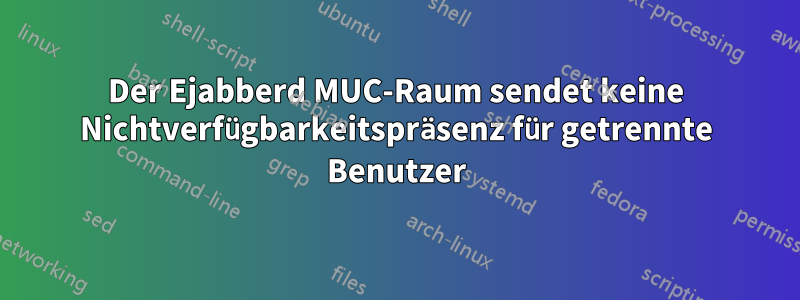
Ich verwende ejabberd 19.09.1 mit dem offiziellen Docker-Image, das für die anonyme Authentifizierung mit konfiguriert ist mod_muc. Clients stellen im Allgemeinen über einen WebSocket-Endpunkt eine Verbindung zum Server im Browser her. ejabberd befindet sich hinter einem Nginx-Reverse-Proxy.
Wenn die Verbindung eines Clients unsauber getrennt wird (z. B. durch Schließen des Browser-Tabs), wird in der Protokolldatei sofort eine Meldung wie die folgende angezeigt:
ejabberd_1 | 15:39:04.917 [info] (websocket|<0.591.0>) Closing c2s session for 491099311875587266962@localhost/7150882238488846509978: Connection failed: connection closed
Im MUC-Raum scheint der getrennte Benutzer jedoch auf unbestimmte Zeit online zu sein (d. h. es gibt kein Timeout). Es wird keine Nichtverfügbarkeits-Anwesenheit an den Raum gesendet.bisjemand anderes tritt einer Gruppe bei, verlässt sie oder sendet eine Gruppennachricht. Dann wird plötzlich die nicht verfügbare Präsenz angezeigt und der Benutzer wird als offline angezeigt. Das Senden privater Nachrichten zwischen Benutzern, mit Ausnahme des Benutzers, der die Verbindung getrennt hat, hat keine Auswirkungen.
Zuvor habe ich ejabberd 16.09 auf Debian Jessie verwendet, wo dieses Verhalten nicht auftrat – Anwesenheitsaktualisierungen erfolgten sofort, sogar bei unsauberen Verbindungsabbrüchen.
Hier ist der Inhalt meiner ejabberd.ymlDatei:
---
## loglevel: Verbosity of log files generated by ejabberd
## 0: No ejabberd log at all (not recommended)
## 1: Critical
## 2: Error
## 3: Warning
## 4: Info
## 5: Debug
loglevel: 4
## rotation: Disable ejabberd's internal log rotation, as the Debian package
## uses logrotate(8).
log_rotate_count: 0
log_rotate_date: ""
## hosts: Domains served by ejabberd.
## You can define one or several, for example:
## hosts:
## - "example.net"
## - "example.com"
## - "example.org"
hosts:
- "localhost"
certfiles:
- "/etc/ejabberd/ejabberd.pem"
## - "/etc/letsencrypt/live/*/*.pem"
## TLS configuration
define_macro:
'TLS_CIPHERS': "HIGH:!aNULL:!eNULL:!3DES:@STRENGTH"
'TLS_OPTIONS':
- "no_sslv3"
- "no_tlsv1"
- "no_tlsv1_1"
- "cipher_server_preference"
- "no_compression"
## 'DH_FILE': "/path/to/dhparams.pem"
## generated with: openssl dhparam -out dhparams.pem 2048
c2s_ciphers: 'TLS_CIPHERS'
s2s_ciphers: 'TLS_CIPHERS'
c2s_protocol_options: 'TLS_OPTIONS'
s2s_protocol_options: 'TLS_OPTIONS'
## c2s_dhfile: 'DH_FILE'
## s2s_dhfile: 'DH_FILE'
listen:
-
port: 5280
ip: "0.0.0.0"
module: ejabberd_http
request_handlers:
##"/api": mod_http_api
"/http-bind": mod_bosh
## "/upload": mod_http_upload
"/websocket": ejabberd_http_ws
captcha: false
register: false
tls: false
protocol_options: 'TLS_OPTIONS'
web_admin: false
websocket_ping_interval: 10
websocket_timeout: 60
## Disabling digest-md5 SASL authentication. digest-md5 requires plain-text
## password storage (see auth_password_format option).
disable_sasl_mechanisms:
- "digest-md5"
- "X-OAUTH2"
s2s_use_starttls: required
## Store the plain passwords or hashed for SCRAM:
auth_password_format: scram
##
## Anonymous login support:
auth_method: anonymous
anonymous_protocol: both
allow_multiple_connections: true
## Full path to a script that generates the image.
## captcha_cmd: "/usr/share/ejabberd/captcha.sh"
acl:
admin:
user:
- ""
local:
user_regexp: ""
loopback:
ip:
- "127.0.0.0/8"
- "::1/128"
- "::FFFF:127.0.0.1/128"
access_rules:
local:
- allow: local
c2s:
- deny: blocked
- allow
announce:
- allow: admin
configure:
- allow: admin
muc_create:
- allow: local
pubsub_createnode:
- allow: local
register:
- allow
trusted_network:
- allow: loopback
api_permissions:
"console commands":
from:
- ejabberd_ctl
who: all
what: "*"
"admin access":
who:
- access:
- allow:
- acl: loopback
- acl: admin
- oauth:
- scope: "ejabberd:admin"
- access:
- allow:
- acl: loopback
- acl: admin
what:
- "*"
- "!stop"
- "!start"
"public commands":
who:
- ip: "127.0.0.1/8"
what:
- "status"
- "connected_users_number"
shaper:
normal: 1000
fast: 50000
shaper_rules:
max_user_sessions: 10
max_user_offline_messages:
- 5000: admin
- 100
c2s_shaper:
- none: admin
- normal
s2s_shaper: fast
modules:
## mod_adhoc: {}
mod_admin_extra: {}
## mod_announce:
## access: announce
## mod_avatar: {}
## mod_blocking: {}
mod_bosh: {}
## mod_caps: {}
## mod_carboncopy: {}
## mod_client_state: {}
## mod_configure: {}
## mod_delegation: {} # for xep0356
## mod_disco: {}
## mod_echo: {}
## mod_fail2ban: {}
## mod_http_api: {}
## mod_http_upload:
## put_url: "https://@HOST@:5443/upload"
## mod_last: {}
## mod_mam:
## ## Mnesia is limited to 2GB, better to use an SQL backend
## ## For small servers SQLite is a good fit and is very easy
## ## to configure. Uncomment this when you have SQL configured:
## ## db_type: sql
## assume_mam_usage: true
## default: always
mod_muc:
access:
- allow
access_admin:
- allow: admin
access_create: muc_create
access_persistent: muc_create
default_room_options:
mam: false
presence_broadcast: [moderator, participant, visitor]
mod_muc_admin: {}
mod_offline:
bounce_groupchat: true
access_max_user_messages: 1
mod_ping:
send_pings: true
ping_interval: 15
ping_ack_timeout: 30
timeout_action: kill
## mod_pres_counter:
## count: 5
## interval: 60
## mod_privacy: {}
## mod_private: {}
## mod_proxy65: {}
## mod_pubsub:
## access_createnode: pubsub_createnode
## plugins:
## - "flat"
## - "pep"
## force_node_config:
## "eu.siacs.conversations.axolotl.*":
## access_model: open
## Avoid buggy clients to make their bookmarks public
## "storage:bookmarks":
## access_model: whitelist
## mod_push: {}
## mod_push_keepalive: {}
## mod_register:
## ## Only accept registration requests from the "trusted"
## ## network (see access_rules section above).
## ## Think twice before enabling registration from any
## ## address. See the Jabber SPAM Manifesto for details:
## ## https://github.com/ge0rg/jabber-spam-fighting-manifesto
## ip_access: trusted_network
## mod_roster:
## versioning: true
## mod_s2s_dialback: {}
## mod_shared_roster: {}
## mod_sic: {}
## mod_vcard:
## search: false
## mod_vcard_xupdate: {}
## mod_version: {}
Ich wäre sehr dankbar, wenn mir jemand Fehler in meiner Konfiguration aufzeigen könnte, die dieses Problem verursachen könnten.
Antwort1
Ich habe keinen WebSocket-Client, um dieses Verhalten zu replizieren. Aber ich habe einen Gajim-Client, der BOSH unterstützt.
Ich melde mich mit BOSH beim Gajim-Client an und betrete einen Raum, in dem sich andere Personen befinden. Dann beende ich den Gajim-Client abrupt. In den Ejabberd-Protokollen oder im Chatroom wird nichts protokolliert.
Nach 30 Sekunden zeigt das Protokoll:
17:35:13.638 [info] (http_bind|<0.558.0>)
Closing c2s session for user2@localhost/gajim.MQSPY3HC:
Connection failed: connection closed
Undsofortdie anderen Raumbewohner erhalten die Anwesenheitsmeldung „nicht verfügbar“.
Ich frage mich, ob das Problem auch bei der Verwendung von BOSH auftritt oder ob es ausschließlich mit dem WebSocket zusammenhängt.


