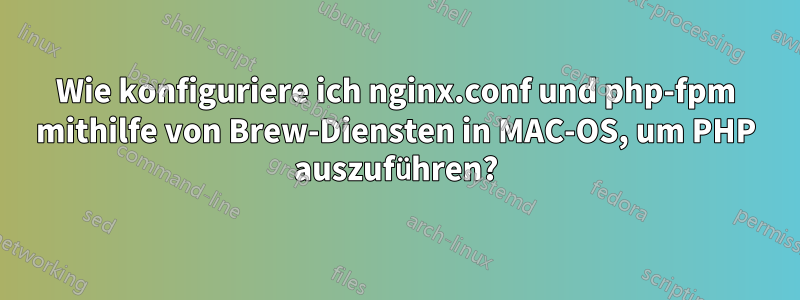
Ich habe folgende Protokolle im PHP-FPM-Protokoll.
[19-Jan-2020 15:09:33] NOTICE: [pool www] 'user' directive is ignored when FPM is not running as root
[19-Jan-2020 15:09:33] NOTICE: [pool www] 'user' directive is ignored when FPM is not running as root
[19-Jan-2020 15:09:33] NOTICE: [pool www] 'group' directive is ignored when FPM is not running as root
[19-Jan-2020 15:09:33] NOTICE: [pool www] 'group' directive is ignored when FPM is not running as root
[19-Jan-2020 15:09:33] NOTICE: fpm is running, pid 11067
[19-Jan-2020 15:09:33] NOTICE: ready to handle connections
Hier ist die Nginx.conf-Datei:
#user nobody;
worker_processes 1;
#error_log logs/error.log;
#error_log logs/error.log notice;
#error_log logs/error.log info;
#pid logs/nginx.pid;
events {
worker_connections 1024;
}
http {
include mime.types;
default_type application/octet-stream;
#log_format main '$remote_addr - $remote_user [$time_local] "$request" '
# '$status $body_bytes_sent "$http_referer" '
# '"$http_user_agent" "$http_x_forwarded_for"';
#access_log logs/access.log main;
sendfile on;
#tcp_nopush on;
#keepalive_timeout 0;
keepalive_timeout 65;
#gzip on;
server {
listen 8888;
server_name localhost;
#charset koi8-r;
#access_log logs/host.access.log main;
location / {
root html;
index index.html index.htm index.php;
}
#error_page 404 /404.html;
# redirect server error pages to the static page /50x.html
#
error_page 500 502 503 504 /50x.html;
location = /50x.html {
root html;
}
# proxy the PHP scripts to Apache listening on 127.0.0.1:80
#
location ~ \.php$ {
proxy_pass http://127.0.0.1;
}
# pass the PHP scripts to FastCGI server listening on 127.0.0.1:9000
#
location ~ \.php$ {
root html;
fastcgi_pass 127.0.0.1:9000;
fastcgi_index index.php;
fastcgi_param SCRIPT_FILENAME /scripts$fastcgi_script_name;
# fastcgi_param SCRIPT_FILENAME $document_root/$fastcgi_script_name;
include fastcgi_params;
}
# deny access to .htaccess files, if Apache's document root
# concurs with nginx's one
#
location ~ /\.ht {
deny all;
}
}
# another virtual host using mix of IP-, name-, and port-based configuration
#
#server {
# listen 8000;
# listen somename:8080;
# server_name somename alias another.alias;
# location / {
# root html;
# index index.html index.htm;
# }
#}
# HTTPS server
#
#server {
# listen 443 ssl;
# server_name localhost;
# ssl_certificate cert.pem;
# ssl_certificate_key cert.key;
# ssl_session_cache shared:SSL:1m;
# ssl_session_timeout 5m;
# ssl_ciphers HIGH:!aNULL:!MD5;
# ssl_prefer_server_ciphers on;
# location / {
# root html;
# index index.html index.htm;
# }
#}
include servers/*;
}
Ich versuche, die Funktion phpinfo() auszuführen. Es wird mir der Fehler 502 angezeigt. Hinweise: Ich verwende[email geschützt]und php-fpm 7.2, ich habe Benutzer und Gruppe bereits in der Datei php-fpm.conf geändert. Jede Hilfe wird geschätzt. Vielen Dank im Voraus.
Antwort1
Sie scheinen Nginx als Proxy zu verwenden. Alle Ihre PHP-Anfragen werden an Ihren Apache-Webserver weitergeleitet. In diesem Fall müssen Sie Ihre Apache-Konfiguration überprüfen und auch prüfen, ob Ihr Apache php7-fpm verwendet. Unter diesem Link finden Sie Informationen zuApache2 und PHP-FPM.
In diesem Tutorial erfahren Sie, wie Sie Ihr PHP-FPM so einrichten, dass der Hinweis in Ihren Protokollen, dass die USER-Direktive ignoriert wird, behoben wird.PHP-FPM einrichten


