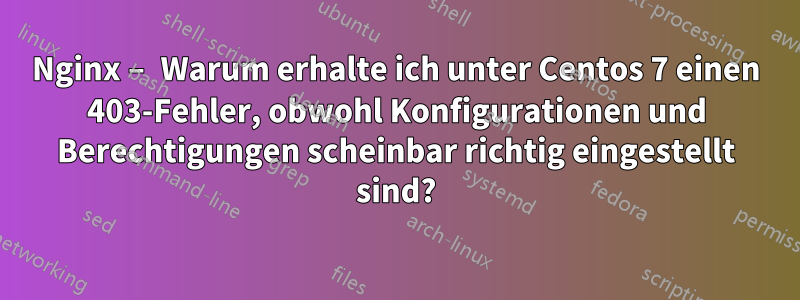
Ich versuche, einen einfachen Webserver mit Nginx 1.16.1 auf meinem Centos 7-Server einzurichten. Ich habe Nginx normal mit yum installiert und die Standardseite wird wie vorgesehen in meinem Browser geladen.
Wenn ich jedoch versuche, mein eigenes Stammverzeichnis für Dokumente einzurichten, erhalte ich immer eine 403-Fehlermeldung, obwohl ich davon ausgehe, dass sowohl meine Konfiguration (ich habe gerade das Serverstammverzeichnis in der Standarddatei nginx.conf geändert) als auch die Dateiberechtigungen (siehe unten) korrekt eingestellt sind.
$ sudo nginx -T
nginx: the configuration file /etc/nginx/nginx.conf syntax is ok
nginx: configuration file /etc/nginx/nginx.conf test is successful
# configuration file /etc/nginx/nginx.conf:
# For more information on configuration, see:
# * Official English Documentation: http://nginx.org/en/docs/
# * Official Russian Documentation: http://nginx.org/ru/docs/
user nginx;
worker_processes auto;
error_log /var/log/nginx/error.log;
pid /run/nginx.pid;
# Load dynamic modules. See /usr/share/doc/nginx/README.dynamic.
include /usr/share/nginx/modules/*.conf;
events {
worker_connections 1024;
}
http {
log_format main '$remote_addr - $remote_user [$time_local] "$request" '
'$status $body_bytes_sent "$http_referer" '
'"$http_user_agent" "$http_x_forwarded_for"';
access_log /var/log/nginx/access.log main;
sendfile on;
tcp_nopush on;
tcp_nodelay on;
keepalive_timeout 65;
types_hash_max_size 2048;
include /etc/nginx/mime.types;
default_type application/octet-stream;
# Load modular configuration files from the /etc/nginx/conf.d directory.
# See http://nginx.org/en/docs/ngx_core_module.html#include
# for more information.
include /etc/nginx/conf.d/*.conf;
server {
listen 80 default_server;
listen [::]:80 default_server;
server_name _;
root /var/www/test/html;
# Load configuration files for the default server block.
include /etc/nginx/default.d/*.conf;
location / {
}
error_page 404 /404.html;
location = /40x.html {
}
error_page 500 502 503 504 /50x.html;
location = /50x.html {
}
}
# Settings for a TLS enabled server.
#
# server {
# listen 443 ssl http2 default_server;
# listen [::]:443 ssl http2 default_server;
# server_name _;
# root /usr/share/nginx/html;
#
# ssl_certificate "/etc/pki/nginx/server.crt";
# ssl_certificate_key "/etc/pki/nginx/private/server.key";
# ssl_session_cache shared:SSL:1m;
# ssl_session_timeout 10m;
# ssl_ciphers HIGH:!aNULL:!MD5;
# ssl_prefer_server_ciphers on;
#
# # Load configuration files for the default server block.
# include /etc/nginx/default.d/*.conf;
#
# location / {
# }
#
# error_page 404 /404.html;
# location = /40x.html {
# }
#
# error_page 500 502 503 504 /50x.html;
# location = /50x.html {
# }
# }
}
# configuration file /usr/share/nginx/modules/mod-http-image-filter.conf:
load_module "/usr/lib64/nginx/modules/ngx_http_image_filter_module.so";
# configuration file /usr/share/nginx/modules/mod-http-perl.conf:
load_module "/usr/lib64/nginx/modules/ngx_http_perl_module.so";
# configuration file /usr/share/nginx/modules/mod-http-xslt-filter.conf:
load_module "/usr/lib64/nginx/modules/ngx_http_xslt_filter_module.so";
# configuration file /usr/share/nginx/modules/mod-mail.conf:
load_module "/usr/lib64/nginx/modules/ngx_mail_module.so";
# configuration file /usr/share/nginx/modules/mod-stream.conf:
load_module "/usr/lib64/nginx/modules/ngx_stream_module.so";
# configuration file /etc/nginx/mime.types:
types {
text/html html htm shtml;
text/css css;
text/xml xml;
image/gif gif;
image/jpeg jpeg jpg;
application/javascript js;
application/atom+xml atom;
application/rss+xml rss;
text/mathml mml;
text/plain txt;
text/vnd.sun.j2me.app-descriptor jad;
text/vnd.wap.wml wml;
text/x-component htc;
image/png png;
image/svg+xml svg svgz;
image/tiff tif tiff;
image/vnd.wap.wbmp wbmp;
image/webp webp;
image/x-icon ico;
image/x-jng jng;
image/x-ms-bmp bmp;
font/woff woff;
font/woff2 woff2;
application/java-archive jar war ear;
application/json json;
application/mac-binhex40 hqx;
application/msword doc;
application/pdf pdf;
application/postscript ps eps ai;
application/rtf rtf;
application/vnd.apple.mpegurl m3u8;
application/vnd.google-earth.kml+xml kml;
application/vnd.google-earth.kmz kmz;
application/vnd.ms-excel xls;
application/vnd.ms-fontobject eot;
application/vnd.ms-powerpoint ppt;
application/vnd.oasis.opendocument.graphics odg;
application/vnd.oasis.opendocument.presentation odp;
application/vnd.oasis.opendocument.spreadsheet ods;
application/vnd.oasis.opendocument.text odt;
application/vnd.openxmlformats-officedocument.presentationml.presentation
pptx;
application/vnd.openxmlformats-officedocument.spreadsheetml.sheet
xlsx;
application/vnd.openxmlformats-officedocument.wordprocessingml.document
docx;
application/vnd.wap.wmlc wmlc;
application/x-7z-compressed 7z;
application/x-cocoa cco;
application/x-java-archive-diff jardiff;
application/x-java-jnlp-file jnlp;
application/x-makeself run;
application/x-perl pl pm;
application/x-pilot prc pdb;
application/x-rar-compressed rar;
application/x-redhat-package-manager rpm;
application/x-sea sea;
application/x-shockwave-flash swf;
application/x-stuffit sit;
application/x-tcl tcl tk;
application/x-x509-ca-cert der pem crt;
application/x-xpinstall xpi;
application/xhtml+xml xhtml;
application/xspf+xml xspf;
application/zip zip;
application/octet-stream bin exe dll;
application/octet-stream deb;
application/octet-stream dmg;
application/octet-stream iso img;
application/octet-stream msi msp msm;
audio/midi mid midi kar;
audio/mpeg mp3;
audio/ogg ogg;
audio/x-m4a m4a;
audio/x-realaudio ra;
video/3gpp 3gpp 3gp;
video/mp2t ts;
video/mp4 mp4;
video/mpeg mpeg mpg;
video/quicktime mov;
video/webm webm;
video/x-flv flv;
video/x-m4v m4v;
video/x-mng mng;
video/x-ms-asf asx asf;
video/x-ms-wmv wmv;
video/x-msvideo avi;
}
$ ps aux | grep nginx
root 2570 0.0 0.2 120896 2100 ? Ss 20:08 0:00 nginx: master process /usr/sbin/nginx
nginx 2571 0.0 0.3 121292 3552 ? S 20:08 0:00 nginx: worker process
Berechtigungen:
drwxr-xr-x. 20 root root 278 Jan 24 04:43 /var
drwxr-xr-x. 3 nginx nginx 18 Jan 24 20:04 /var/www/test
drwxr-xr-x. 2 nginx nginx 24 Jan 24 20:06 /var/www/test/html
-rw-r--r--. 1 nginx nginx 57 Jan 24 20:06 /var/www/test/html/index.html
$ sudo -u nginx stat /var/www/test/html/index.html
File: ‘/var/www/test/html/index.html’
Size: 57 Blocks: 8 IO Block: 4096 regular file
Device: fd01h/64769d Inode: 46204908 Links: 1
Access: (0644/-rw-r--r--) Uid: ( 997/ nginx) Gid: ( 994/ nginx)
Context: unconfined_u:object_r:var_t:s0
Access: 2020-01-24 20:06:00.442764400 +0100
Modify: 2020-01-24 20:06:00.442764400 +0100
Change: 2020-01-24 20:06:47.263758818 +0100
Birth: -
Ich habe den Server natürlich (mehrmals) neu gestartet.
http://[Server-IP]Undhttp://[Server-IP]/index.htmlergibt Fehler 403.
http://[Server-IP]/wasauchimmer.htmlführt zu einem 404-Fehler, da keine solche Datei vorhanden ist, was bedeutet, dass nginx zumindest index.html findet.
Irgendwelche Ideen, was hier das Problem sein könnte?
Antwort1
Es stellte sich heraus, dass es ein SELinux-Problem war und die Datei den falschen Kontext hatte. So beheben Sie das Problem:
Wenn es sich im Verzeichnis /var/www befindet:
$ sudo restorecon -R /var/www/test
Oder, wenn es woanders ist
$ sudo chcon -R -t httpd_sys_content_t DIRPATH


