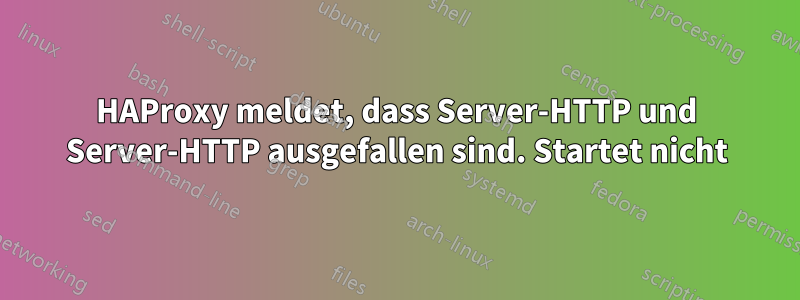
Ich versuche zum ersten Mal, Haproxy einzurichten, und es bereitet mir große Probleme. Wenn ich jetzt die Haproxy-Datei im Ordner /etc/init.d aufrufe, um es zu starten, erhalte ich Folgendes:
$ ./haproxy start
Starting haproxy: [FAILED]
Ich habe bestätigt, dass Chef Haproxy installiert hat:
$ haproxy -v
HA-Proxy version 1.5.18 2016/05/10
Copyright 2000-2016 Willy Tarreau <[email protected]>
Zur weiteren Untersuchung habe ich die folgenden Befehle verwendet:
$ haproxy -c -f /etc/haproxy/haproxy.cfg
[WARNING] 023/190620 (24869) : parsing [/etc/haproxy/haproxy.cfg:19] : 'option httplog' not usable with frontend 'https' (needs 'mode http'). Falling back to 'option tcplog'.
Configuration file is valid
$ ha proxy -db -f /etc/haproxy/haproxy.cfg
[WARNING] 023/190810 (25554) : parsing [/etc/haproxy/haproxy.cfg:19] : 'option httplog' not usable with frontend 'https' (needs 'mode http'). Falling back to 'option tcplog'.
[WARNING] 023/190810 (25554) : Server servers-http/test001.company.org is DOWN, reason: Layer4 connection problem, info: "Connection refused", check duration: 0ms. 0 active and 0 backup servers left. 0 sessions active, 0 requeued, 0 remaining in queue.
[ALERT] 023/190810 (25554) : backend 'servers-http' has no server available!
[WARNING] 023/190811 (25554) : Server servers-https/test001.company.org is DOWN, reason: Layer4 connection problem, info: "Connection refused", check duration: 0ms. 0 active and 0 backup servers left. 0 sessions active, 0 requeued, 0 remaining in queue.
[ALERT] 023/190811 (25554) : backend 'servers-https' has no server available!
Ich bin mir nicht sicher, warum der Server nicht verfügbar sein kann, da dieser Server derselbe Server ist, auf dem Haproxy bereitgestellt wird; es ist der lokale Host, ich habe nur den tatsächlichen Servernamen in der Konfigurationsdatei. Diese Datei lautet wie folgt:
global
log 127.0.0.1 local0
log 127.0.0.1 local1 notice
#log loghost local0 info
maxconn 4096
#debug
#quiet
user root
group root
defaults
log global
mode http
retries 3
timeout client 50s
timeout connect 5s
timeout server 50s
option dontlognull
option httplog
option redispatch
balance roundrobin
# Set up application listeners here.
listen admin
bind 127.0.0.1:22002
mode http
stats uri /
frontend http
maxconn 2000
bind 0.0.0.0:4000
default_backend servers-http
frontend https
mode tcp
maxconn 2000
bind 0.0.0.0:4001
default_backend servers-https
backend servers-http
server test001.company.com <IP address here>:4002 weight 1 maxconn 100 check
backend servers-https
mode tcp
server test001.company.com <IP address here>:4003 weight 1 maxconn 100 check
option ssl-hello-chk
Ich habe auch netstat -nlpsichergestellt, dass auf den einzelnen Ports nichts läuft. Ich bin nicht sicher, was ich sonst noch überprüfen kann.
BEARBEITEN:
Ich habe zur Überprüfung ein weiteres Terminal geöffnet und bestätigt, dass HAProxy gestartet wird und auf den Ports 4000 und 4001 läuft. Die Backend-Ports können jedoch nicht verwendet werden. Ich habe außerdem bestätigt, dass diese Ports nicht verwendet werden, und habe netstat -nlp | grep 4002und verwendet netstat -nlp | grep 4003. Ich habe auch versucht, 127.0.0.1 als IP-Adresse anstelle der tatsächlichen IP-Adresse zu verwenden, erhalte aber weiterhin denselben Fehler.
Antwort1
Verwenden Sie 127.0.0.1 als „IP-Adresse hier“ in Ihrer Konfiguration.
Sie benötigen etwas, das auf den Ports 4002 und 4003 lauscht.
# netstat -nlp | grep 4002
tcp 0 0 0.0.0.0:4002 0.0.0.0:* LISTEN 1564/python
Beispielsweise mithilfe des Python-Basis-HTTP-Servers:
# python -m SimpleHTTPServer 4002
Serving HTTP on 0.0.0.0 port 4002 ...
127.0.0.1 - - [27/Jan/2020 22:55:34] "GET / HTTP/1.1" 200 -
Sie können die Anfrage sehen von:
$ wget 127.0.0.1:4000
--2020-01-27 22:55:34-- http://127.0.0.1:4000/
Connecting to 127.0.0.1:4000... connected.
HTTP request sent, awaiting response... 200 OK
Length: 354 [text/html]
Saving to: 'index.html'
index.html 100%[=========================================>] 354 --.-KB/s in 0s
2020-01-27 22:55:34 (12.3 MB/s) - 'index.html' saved [354/354]


